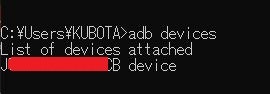目次
1. 実機のデバイス設定を変更する
まず実機端末でUSBデバッグを許可する
システム > 端末情報 > ビルド番号を連打(6回くらい押す必要有り)
システム > 開発者オプション> USBデバッグを許可
2. ビルドを実行
実機デバイスをUSBでPCと接続、USBでデバッグを許可するかの確認メッセージが数回出るので許可する
コマンドプロンプトで下記コマンドを実行、デバイスが認識されているか確認する
$ npm adb devices
制作したアプリフォルダへ移動、下記コマンドを実行してアプリのビルドを実行する
$ npm react-natave run-android
デバイスが複数接続されている場合はデバイスを指定して実行する
$ npm react-native run-android --deviceId [デバイスID]