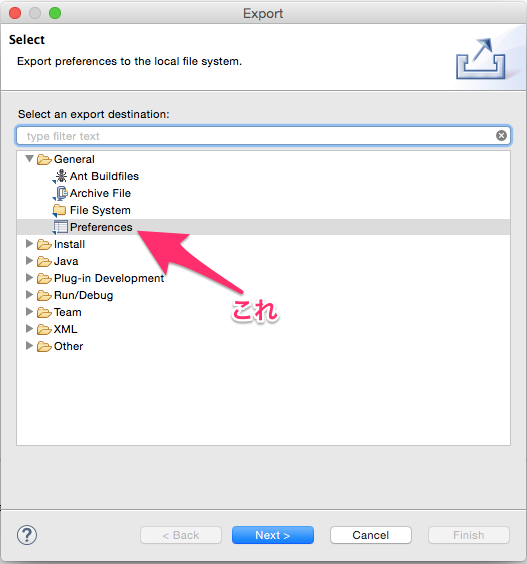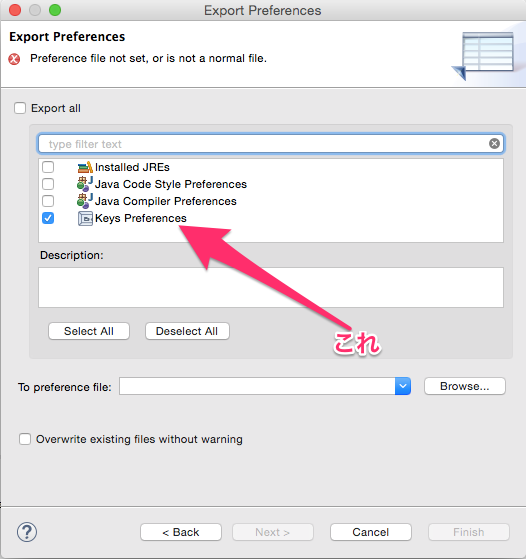eclipse -> preferences ... General->Keys
はい。ダメー。これはダメなパターン。
export CSV はあれど、importがない。。
正解は・・・
Export
File->Export…からGeneral->Preferences
Kyes Preferencesにチェックを入れて、to preference fileに出力ファイルを指定してFinishする。
Import
File->Import…からGeneral->Preferences
From preference fileに先ほどExportしたファイルを指定する。
Keys preferencesが表示されるので、チェックを入れてFinish
めでたしめでたし。
背景・所感・雑感
記憶力が乏しいせいか、デフォルト厨なので、あまり設定を弄りたくない。(弄ると忘れる・・・。)
ただ最近は、自分好みに設定を変えるようになってきた。やっぱりそっちの方が効率良いし。
で、eclipseのvupに伴い、keymapを移行しようとしたら気がついた。。
KeysにあるExportCSV機能は何のためにあるんだろうか・・・。