メモ。
環境
cakephpで作成中の入力画面
コード
tinymce.init({
selector: "textarea",
element_format: "xhtml",
schema: "html5",
plugins: ["link"],
//force_br_newlines : true,
force_p_newlines : true,
//forced_root_block : '',
toolbar1: "undo redo | bold italic | link | outdent bullist indent",
toolbar2: "fontsizeselect | alignleft aligncenter alignright alignjustify | ad_lineheight | align-justify reset-justify",
setup: function(editor) {
editor.addButton('ad_lineheight', {
type: 'listbox',
text: 'line-height',
icon: false,
values: [
{text: '1', value: '1'},
{text: '1.5', value: '1.5'},
{text: '2', value: '2'},
{text: '2.5', value: '2.5'},
{text: '3', value: '3'}
],
onselect: function(e) {
var selected = tinyMCE.activeEditor.selection.getContent();
var content = '<p style="line-height: '+this.value()+';">' + (selected != '' ? selected : '') + '</p>';
editor.insertContent(content);
}
});
}
});
tinymce.initの中のsetup内にeditor.addButtonを記述していきます。
第一引数が、キーで、toolbarに記述することで呼び出されます。
第二引数で設定していきます。
type: 'listbox'は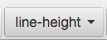 のリストタイプ
のリストタイプ
何も指定しなければ このボタンタイプになります。
このボタンタイプになります。
listboxのタイプはvaluesに配列でtextとvalueを記述してアイテム登録します。
onselectで変化させます。
ボタンタイプはonclickとなります。
基本的にgetContentして、文字を入力取得->pなり、spanなりで囲んでvaluesのvalueの値でstyleセットして、editor.insertContentする流れです。