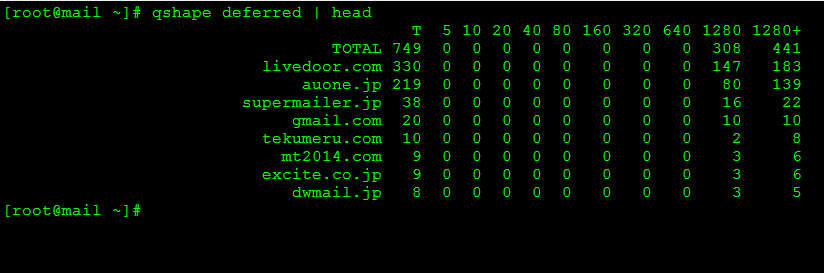メールサーバにメールがたまってそうな時(inodeがどどっと増えたり)に便利、grepしたりしなくて済む。
CentOS 6 では以下でパッケージをインストールできる。base repoなので特にリポジトリ追加という不要。
$ yum install postfix-perl-scripts
詳しくは Postfix ボトルネック分析
対処
MailDir形式 で スパムが大量に届いたとか、送信できませんでしたメールが大量にたまっていたら
もしくは、メール以外でも大量のファイル消すときとか
$ /bin/rm -rf /<メールディレクトリ/ new/*
だとファイル数によっては死ぬので(引数大杉問題: /bin/rm: Argument list too long )
$ find /<メールディレクトリ>/ > filelist.txt
$ vim filelist.txtd
filelist.txt
# vim上で :%s;^;rm ;g して、以下みたいに成形する
rm mailfile1
rm mailfile2
$ cd /<メールディレクトリ>/
$ sh ~/filelist.txt
以下のようなコマンドでも出来るけど、リストのファイル作ることで一度目チェックしたり、場合によってはさらに条件で絞り込んで削除とかが楽。
(消しちゃいけないものまで消さないように)
find **** | xargs rm