Xcode上でソースコードの差分を見る方法を紹介します。
↓の画像のようになります。
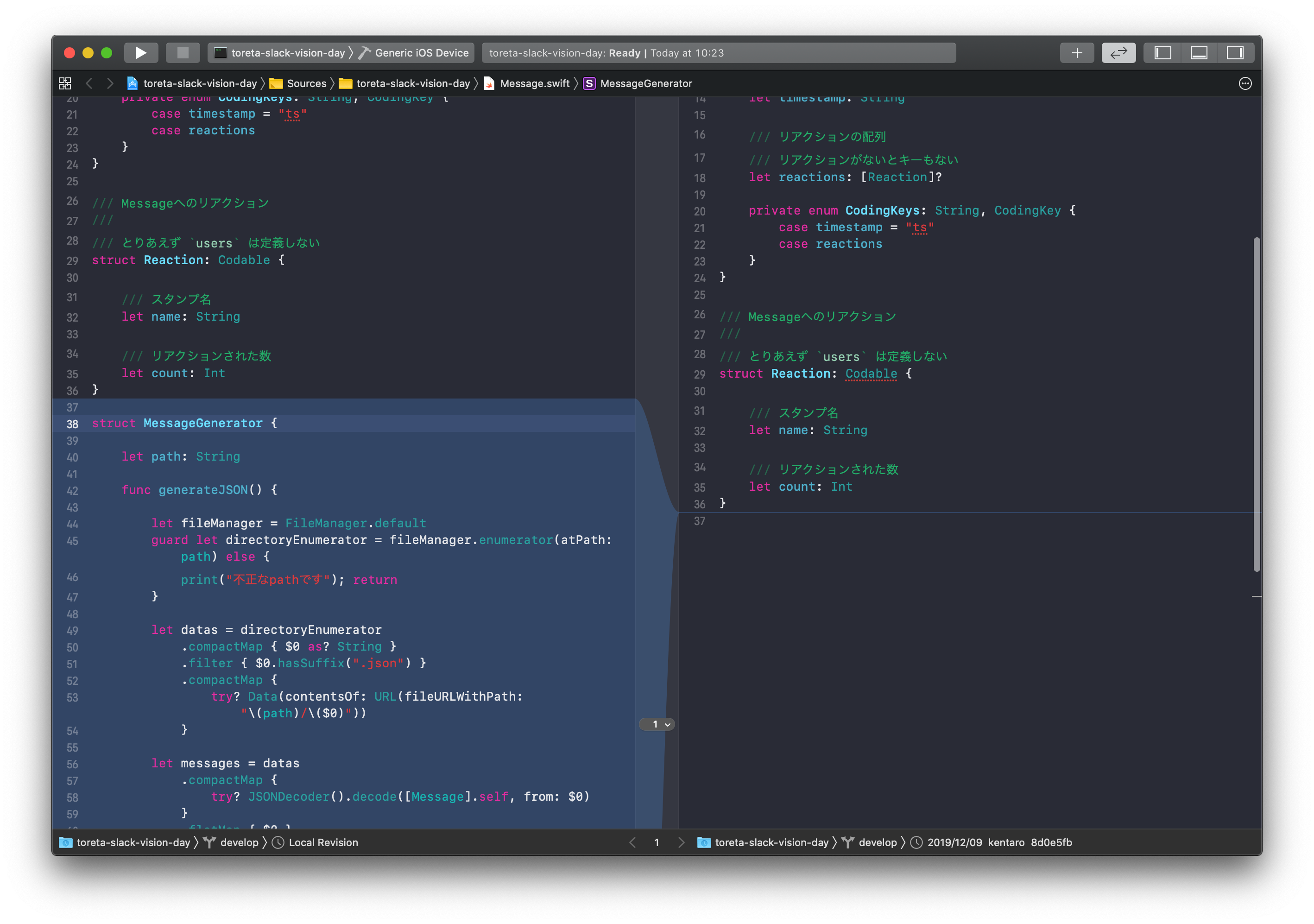
ソースコードの差分を表示する
-
Show or Hide Code Reviewボタンを押す -
Show or Hide Code Reviewボタンが選択状態になり、エディタの左右にソースコードが表示されていればOK


補足
- 上の状態でソースコードを編集すると、最終コミットからの差分がわかるように表示してくれる

過去のコミット時のソースコードを表示する
- ↓画像の赤枠をクリックする

- 比較したいコミットを選択する

- 選択したコミット時のソースコードが表示され、現状との差分が表示される
- ↓の場合、選択した2019/12/09時点のコミットでは
MessageGenerator以下の実装がまるっと無かったことがわかる
- ↓の場合、選択した2019/12/09時点のコミットでは

補足
- ブランチ部分をクリックすると、他のブランチの任意のコミットを選択可能

環境
- Xcode 11.4