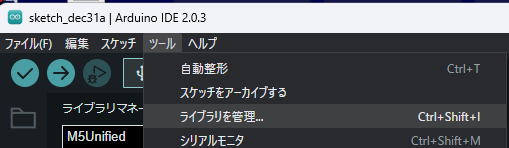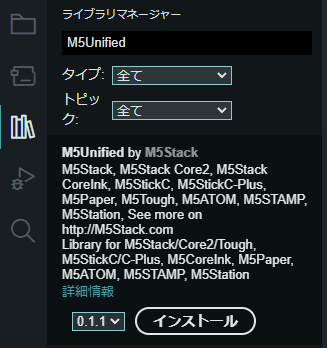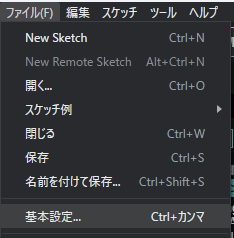M5 ATOMS3を買ったのと、大みそかハッカソンにエントリーしたので触ってみる。
準備
UIFlowでいじれるのかな?と思ってたんですが、どうやらまだUIFlowではいじれないらしい。
なので、Arduino IDEを使う必要があるらしい。
使ったことないんだが・・・w
こちらのサイトを参考にしつつ進めていく。
まずはArduino IDEの公式からArduino IDEをダウンロード。
そしてインストール。
デフォルトが英語なので、必要に応じて日本語なりに変えるとよさそう。
設定タブの下部にある、追加のボードマネージャのURLにこちらで公開されている、以下のURLを追加する。
https://raw.githubusercontent.com/espressif/arduino-esp32/gh-pages/package_esp32_index.json
その後、ボードマネージャで、ESP32 Dev Boardをインストール
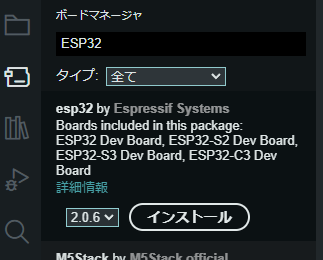
インストールが完了すると、ESP32S3 Dev Moduleが選択できるようになります。
ESP32S3 Dev Moduleの設定は以下の参考サイトを確認して設定します。
動かす
参考にしたサイトに掲載されている、M5Unifiedの「HowToUse」を動かしてみる。
・・・動いた!
助言もあり、参考にしたサイトに載ってたソースが動いた!
— ᴛᴀᴋᴀ@浜松/ᴋʀᴏʜɪɢᴇᴡᴀɢᴍᴀ (@project_dev_tk) December 31, 2022
ここからだな・・・本当の戦いは!
とりあえず、だるま落としに使えるようにしたい。
(あと、借りてるセンサーでもだるま落としはやりたい)#大晦日ハッカソン pic.twitter.com/uZV2GmMT5F
UIFlowを待つか、このまま進めるか・・・悩ましい。