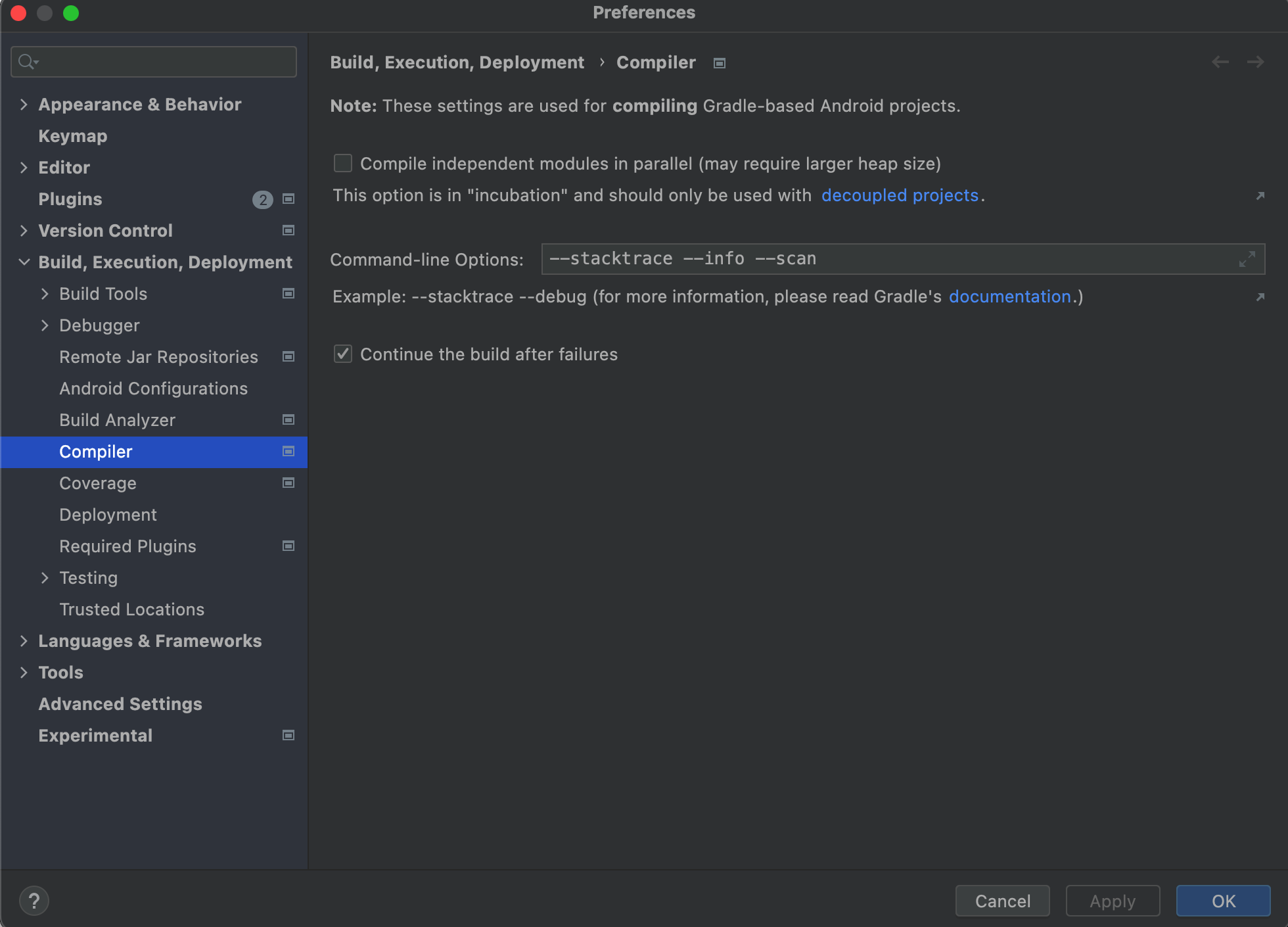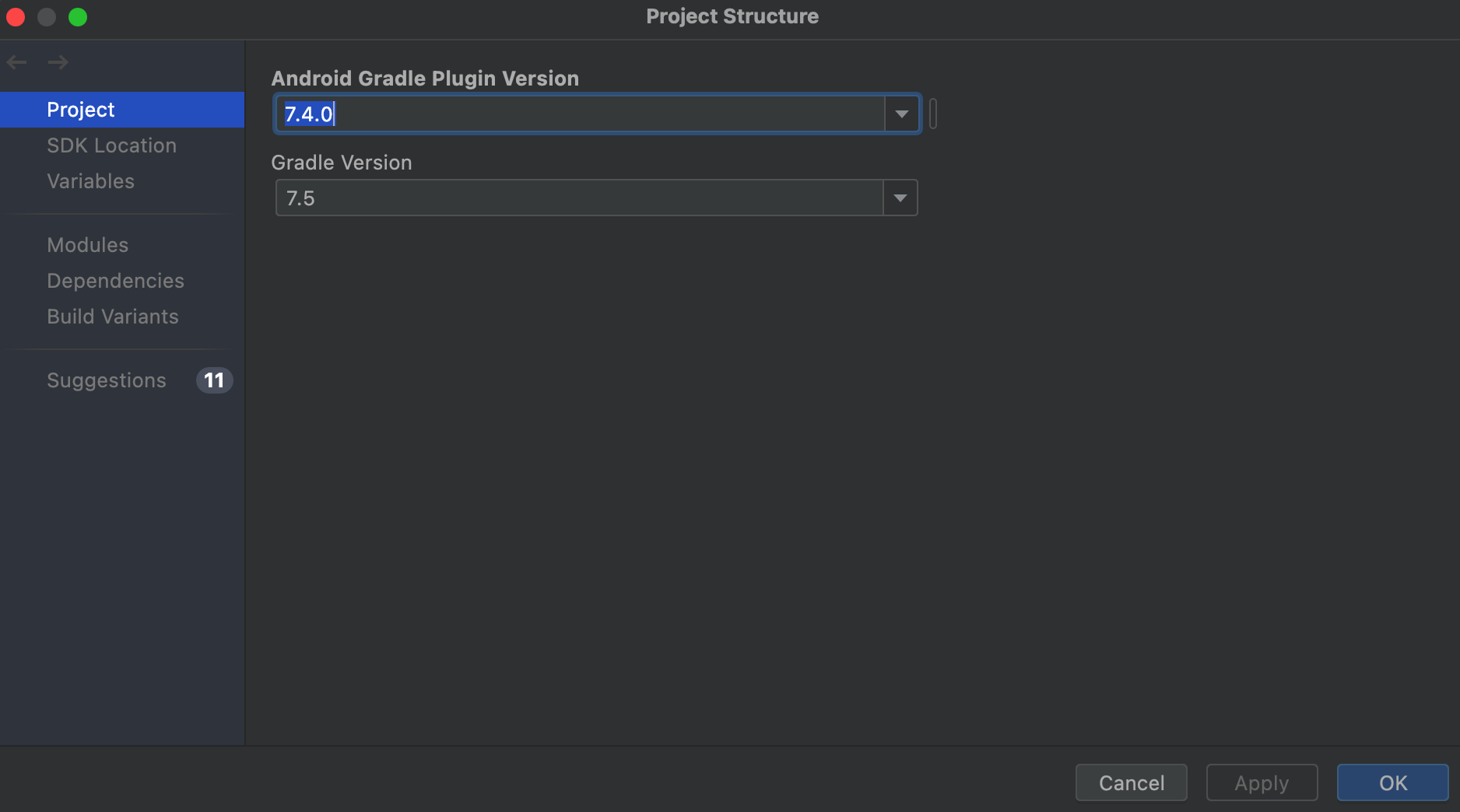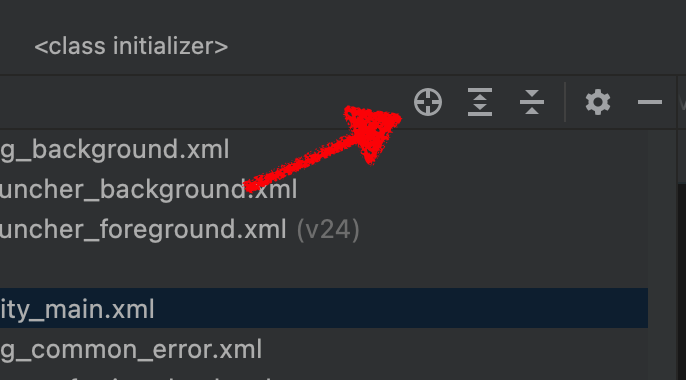エラーの詳細が良く分からない、常に詳しくログを吐いてほしい
Macの場合
- Android Studio > Preferences > Build, Execution, Deployment > Compiler
Windowsの場合
- File > Settings > Build, Execution, Deployment > Compiler
で、Command-line Optionsに
--stacktrace --info --scan を入力しApply, OK.
Gradleのバージョンってどこで確認できるの?
File > ProjectStructure > Project
なんかAndroidStudioがもっさりしてきた
キャッシュを削除して再起動!
File > Invalidate Caches > Invalidate and Restart