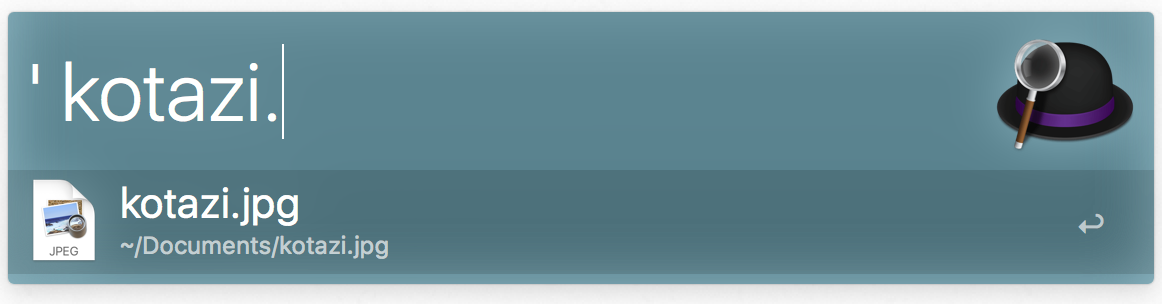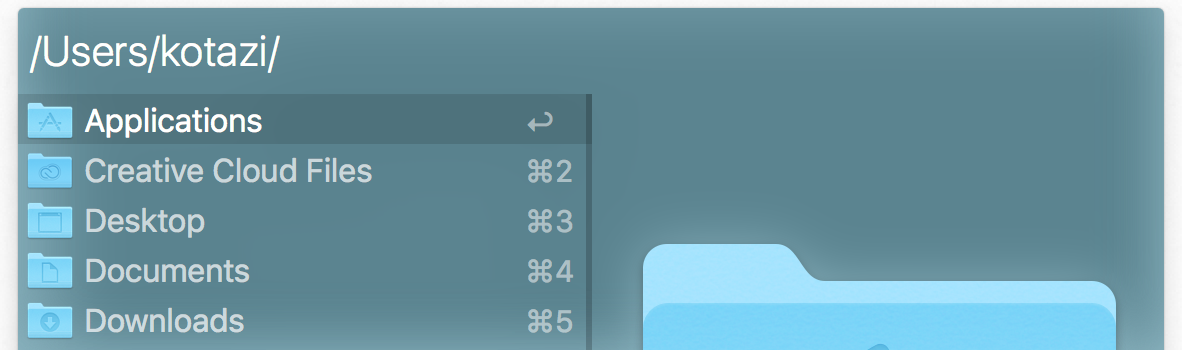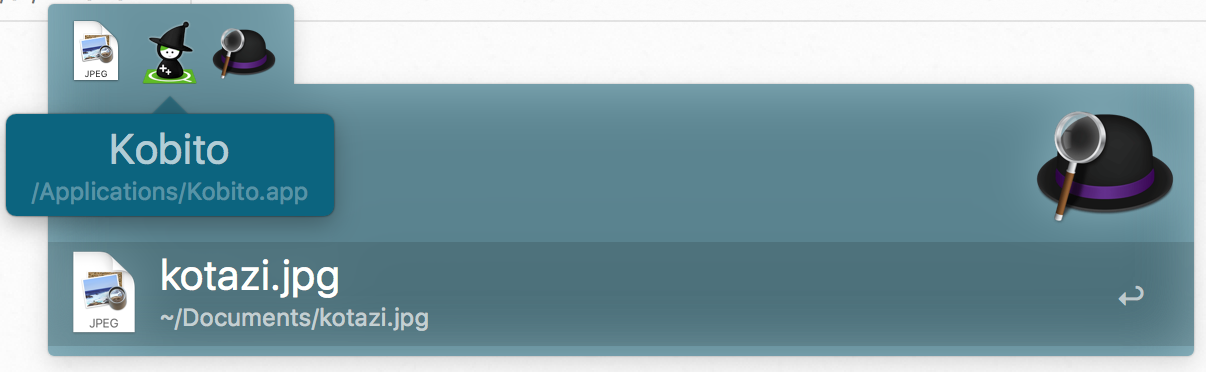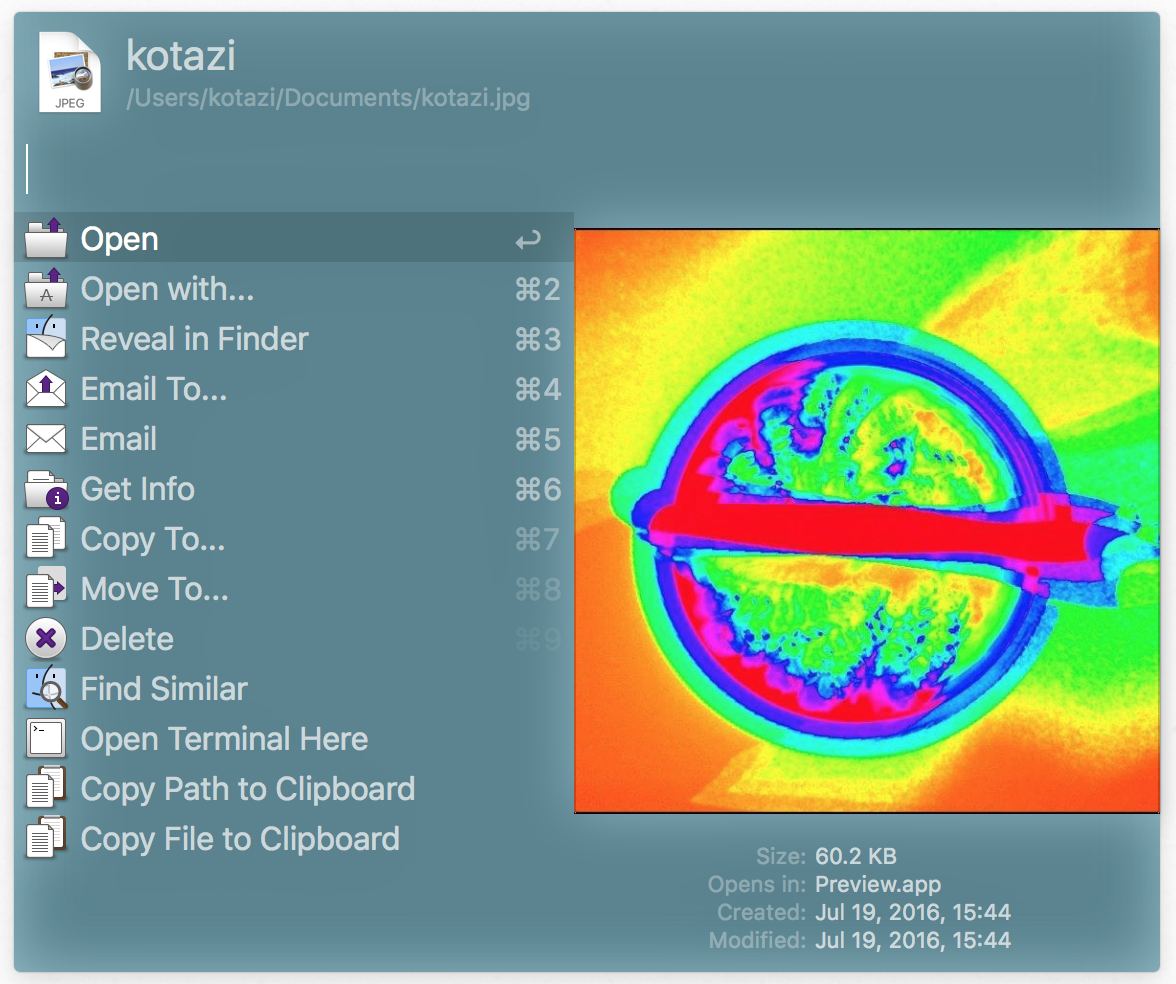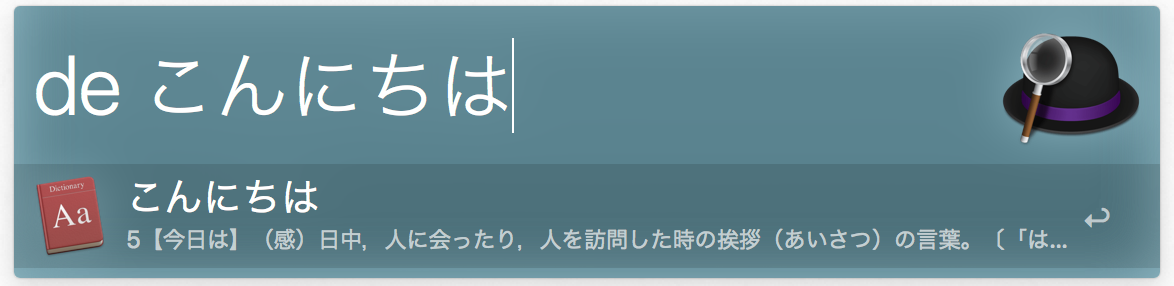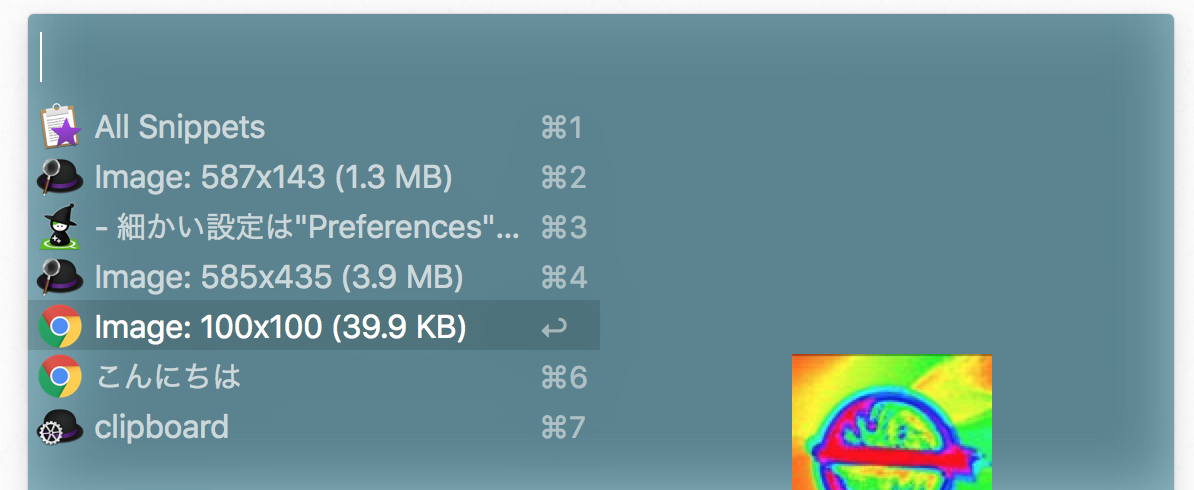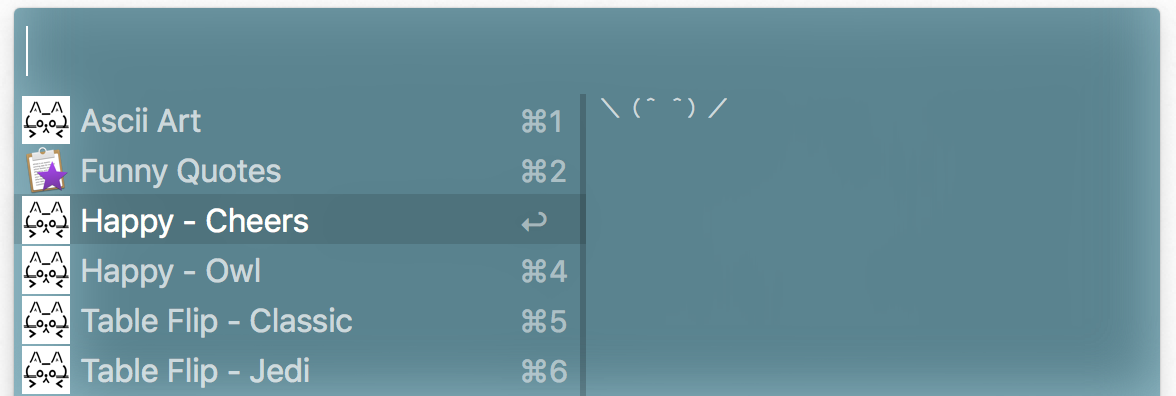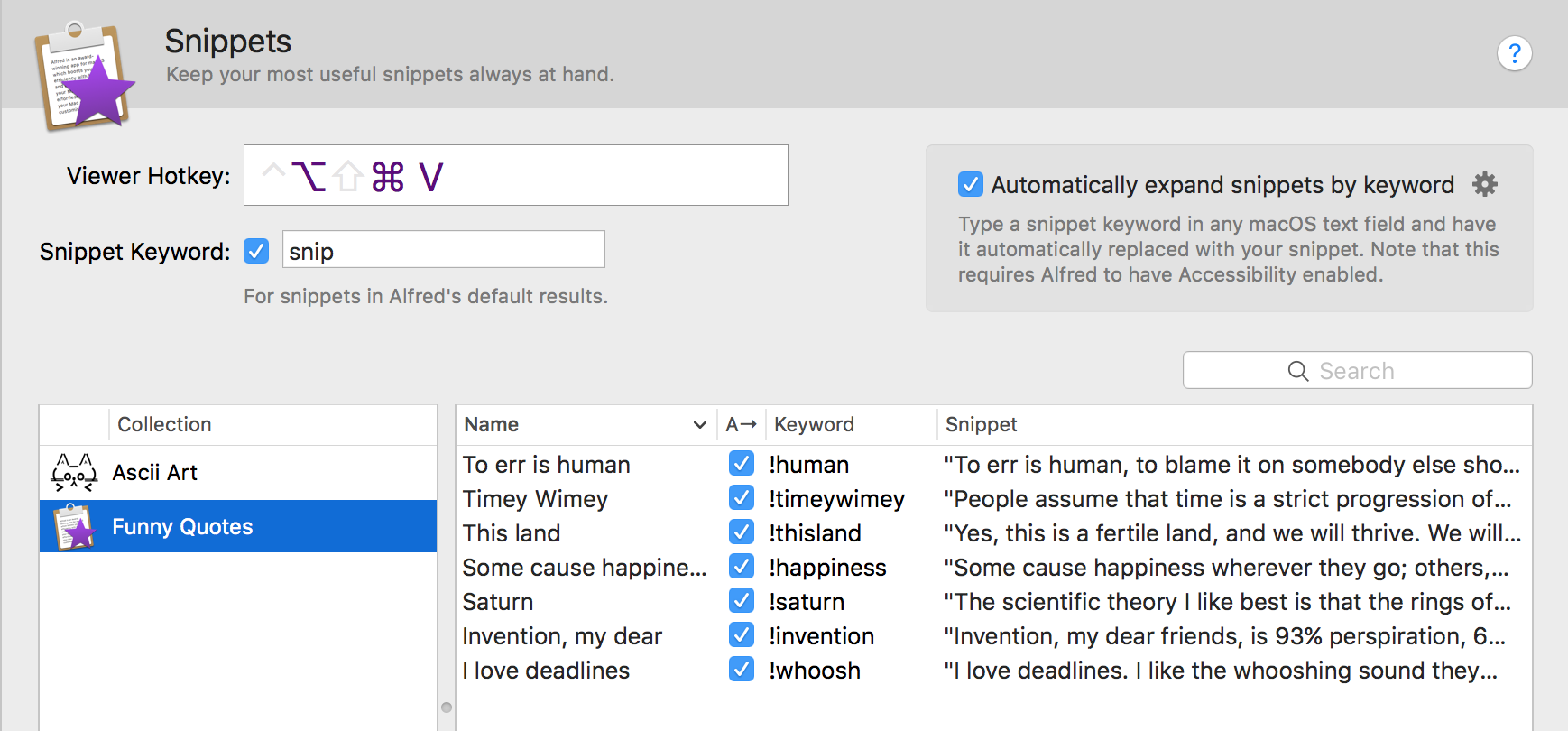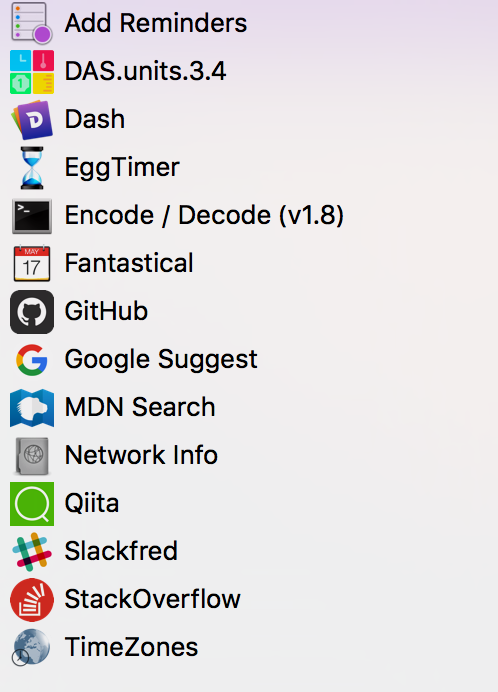今更ながらAlfredの有料版を購入。
せっかくなので使い方を調べて知らなかった便利そうなものをまとめました。
ファイル検索
ディレクトリ検索
ファイルのバッファ
-
⌥↑でバッファに追加 -
⌥←で最後のアイテムをバッファから除く -
⌥→で全てのバッファアイテムに対してアクションを実行 -
⌥backspaceで全て削除 - 細かい設定は"Preferences" => "Features" => "File Search" から可能
その他
-
↑で履歴を表示 -
→でアクションの一覧 - ⌘Yでクイックルック
辞書
- 辞書の設定が可能
- デフォルトでは
defineで検索する
クリップボード履歴
- 細かい設定は"Preferences" => "Features" => "Clipboard" から
スニペットの登録
- スニペットも登録できる
Workflows
ワークフローもすごく便利。使い方やおすすめのワークフローは下記のリンクでだいたい十分。
入れたもの貼っておく。
その他参考リンク
AlfredのWorkflowsやThemeをさがしたければこちらへ。
Alfredの使い方が分からなければこちらへ。