エラーの原因は、Android Studio3.6 (2020.3.10現在)でSDK ToolsがGUIからなくなったようです。
% flutter doctor --android-licenses
Android sdkmanager tool not found
(/Users/xxxxxxx/Library/Android/sdk/tools/bin/sdkmanager).
Try re-installing or updating your Android SDK,
visit https://flutter.dev/setup/#android-setup for detailed instructions.
githubでもイシューが上がっているのでそのうち解決されると思います。
https://github.com/flutter/flutter/issues/51712#issuecomment-593375678
Comand line Toolに変わったようでパスを変更するとうまくいくらしいですが面倒なので
Hide Obsolete Packagesのチェックを外してSDK Toolsにチェックを入れるとうまくいきました。
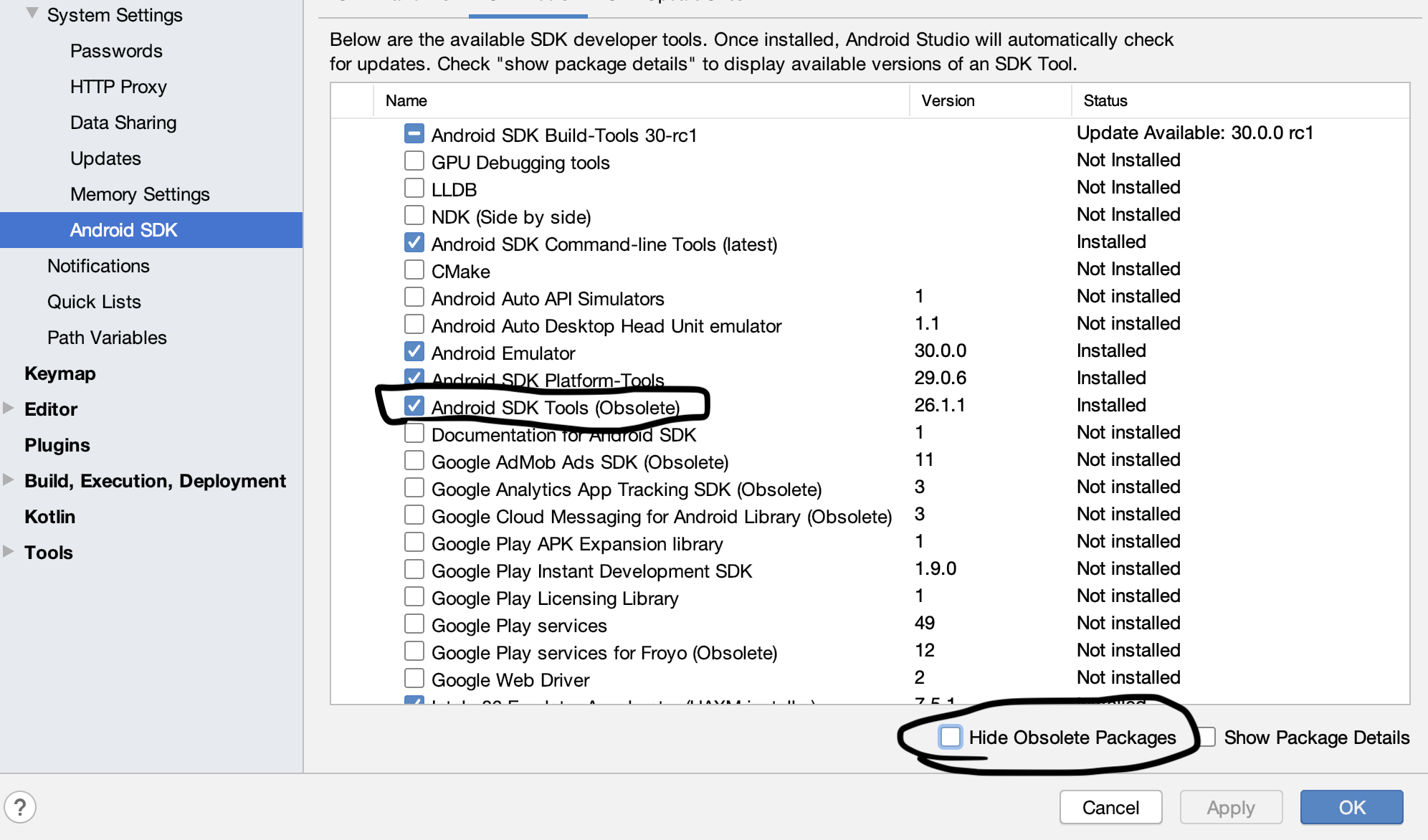
% flutter doctor --android-licenses
Warning: File /Users/xxxxxx/.android/repositories.cfg could not be loaded.
5 of 7 SDK package licenses not accepted. 100% Computing updates...