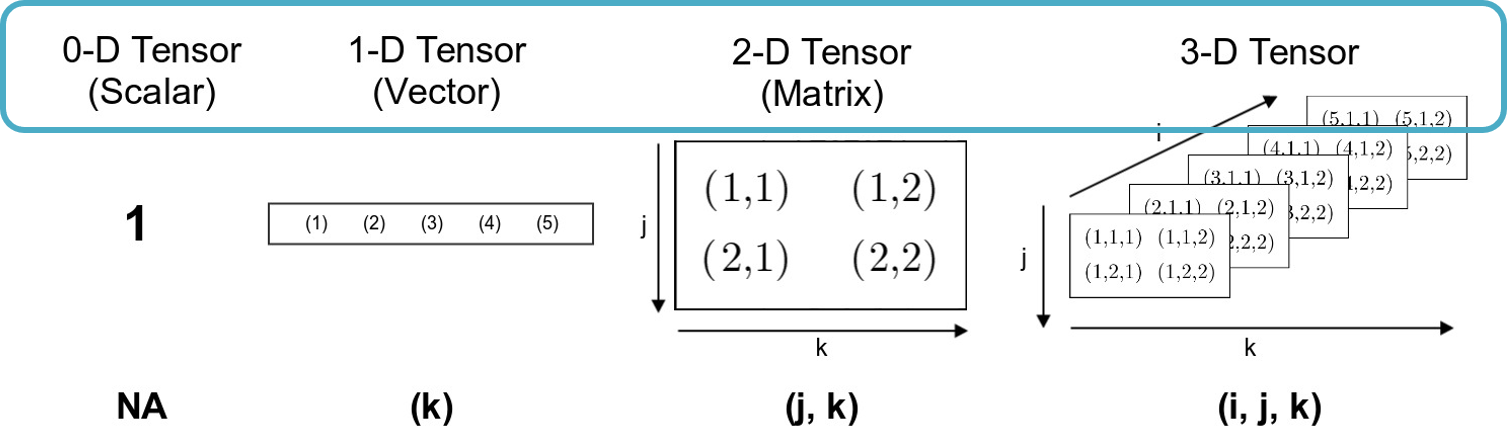1.はじめに
Tensorの理解に必要な情報を、自分用メモとして整理します。
同時に、PythonにおけるTensorの表記法もご紹介します。
*英語の表現が直感的で理解しやすいため、訳さずにそのまま記入致します。
前回の記事に続き、今回はTensorのShapeについてご紹介します。
テンソル(Tensor)の理解 (1) : Dimension
2.テンソルとは?
- Tensor is a just a container for data.
- The data are almost numerical data
- Therefore, Tensor is a container for number.
テンソルは、数字を入れるコンテナです。シンプルですね。
3.テンソルのキーワード
Tensor, Dimension, Axis, Ranksの意味です。
- Tensor is a container of numbers.
- Tensor is a generalization of matrices to an arbitrary number of dimensions.
- In tensor, dimension is often called axis.
- Number of dimension (=Number of axis) is called ranks.
テンソルは、マトリックスの一般化された表現。
| 名称 | テンソル | 表記 |
|---|---|---|
| Scalar | 0 Dimensional Tensor | Not Available |
| Vector | 1 Dimensional Tensor | (k) |
| Matrix | 2 Dimensional Tensor | (j,k) |
| .. | 3 Dimensional tensor | (i,j,l) |
4.テンソルのShape
テンソルのShapeとは、各Dimension(=axis)がいくつの要素(Element)で構成さらたかを表す情報です。
経験上、2Dテンソル(Matrix)以上は、Shapeの理解がしやすいですが、0Dテンソル(Scalar), 1Dテンソル(Vector)のShapeは、例を見てから理解する必要があります。
Pythonのshape命令で、TensorのShapeが確認できます。
4.1 Scalar : 0D Tensor
Scalar has empty shape.
例えば、数字12の例を挙げます。
数字12は、数字が一つあるだけなので、Scalarです。
Scalarは0D Tensorです。すなわちTensorのDimensionがゼロです。Dimensionがありません。
ないDimensionのElement数の情報がShapeですので、ScalarのShapeは、**( )**にしか表記できません。
これを英語では、Scalar has empty shape.と言います。
ちょっと理不尽な説明ですが、Vectorまで我慢してください。
下記のコードでScalarのShapeを出力してみます。
4.2 Vector : 1D Tensor
1D tensor has a shape with a single element, such as (4, ).
次に、Vectorの例を挙げます。
\begin{bmatrix}
12 & 3 & 6 & 14
\end{bmatrix}
Vectorは1Dテンソルです。Dimensionが一つしかないので、一つの数字でShapeを表します。
そして、このVectorのElements数は4です。
従って、このVectorのShapeは、**(4, )**と表記します。これはピンとこないかもしれませんが、覚えるしかありません。
下記のコードでVectorのShapeを出力してみます。
4.3 Matrix : 2D Tensor
2D tensor has a shape such as (3,4). it is familiar with matrix representation.
次に、Matrixの例を挙げます。
\begin{bmatrix}
1 & 3 & 5 & 7 \\
2 & 4 & 6 & 8 \\
3 & 6 & 9 & 12
\end{bmatrix}
このMatrixのShapeは**(3,4)**です。これまでの数学での行列の表記と同じです。
実際には、Matrixは2D Tensorなので、二つの数字で表記。それぞれの数字には各DimensionのElements数を入れることになります。
下記のコードで、MatrixのShapeを出力してみます。
4.4 .. :3D Tensor
3D tensor has a shape (*3*,3,4).
次に、3Dテンソルの例を挙げます。
3D Tensorになると、数式として表現が難しくなりますので、コード表記とさせてください。
(3,4)の行列が三つ並んでいることを頭に描いてみてください。
この場合、このテンソルのShapeは、(3, 3, 4)となります。
[[[1, 3, 5, 7],[2, 4, 6, 8],[3 ,6, 9,12]], [[1, 3, 5, 7],[2, 4, 6, 8],[3 ,6, 9,12]], [[1, 3, 5, 7],[2, 4, 6, 8],[3 ,6, 9,12]]]
5. まとめ
TensorのShapeの意味、Pythonでの表現について整理しました。
次回は、Tensorの実例についてご紹介します。
| 名称 | テンソル | 表現 | Shape |
|---|---|---|---|
| Scalar | 0D Tensor | Not Available | () |
| Vector | 1D Tensor | (k) | (k,) |
| Matrix | 2D Tensor | (j,k) | (j,k) |
| .. | 3D tensor | (i,j,l) | (i,j,l) |