こちらの記事の続き。
Kibanaをインストールする
$ sudo apt install kibana
あっさりインストールできた。
KibanaのDashboardを外部から接続可に
GCPインスタンスの外部IPアドレスからアクセス可能にする。
/etc/kibana/kibana.ymlの7行目あたりにある行を以下のように変更。
"0.0.0.0"はバインドできるすべてのIPアドレスの意。
service.host: "0.0.0.0"
このままだとセキュリティ上はサンドバッグ状態なので、自分が使うときだけVMを上げるようにする。
Kibanaをサービスから起動
$ sudo -i service kibana start
念の為プロセスが起動していることを確認。
$ ps -ef | grep kibana
$ kibana 2002 1 1 05:41 pts/0 00:00:27 /usr/share/kibana/bin/../node/bin/node --no-warnings --max-http-header-size=65536 /usr/share/kibana/bin/../src/cli -c /etc/kibana/kibana.yml
プロセスが起動していることを確認。
自PCからGCP上のKibanaにアクセス
http://[GCPのVMに割り当てられたエフェメラルIPアドレス]:5601へアクセス。
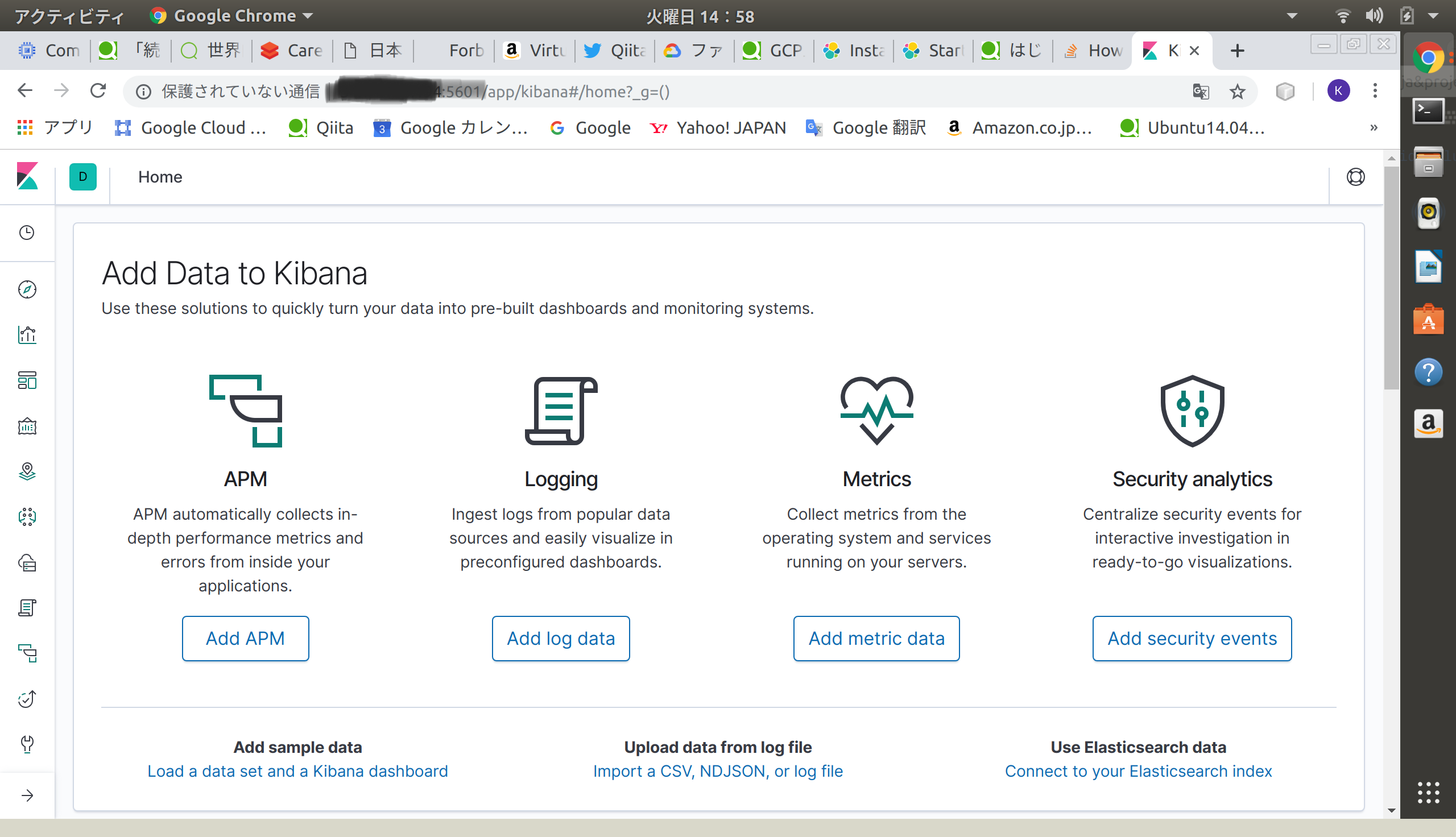
繋がった。
これでOK。ここまでで一旦VMを落としておく。