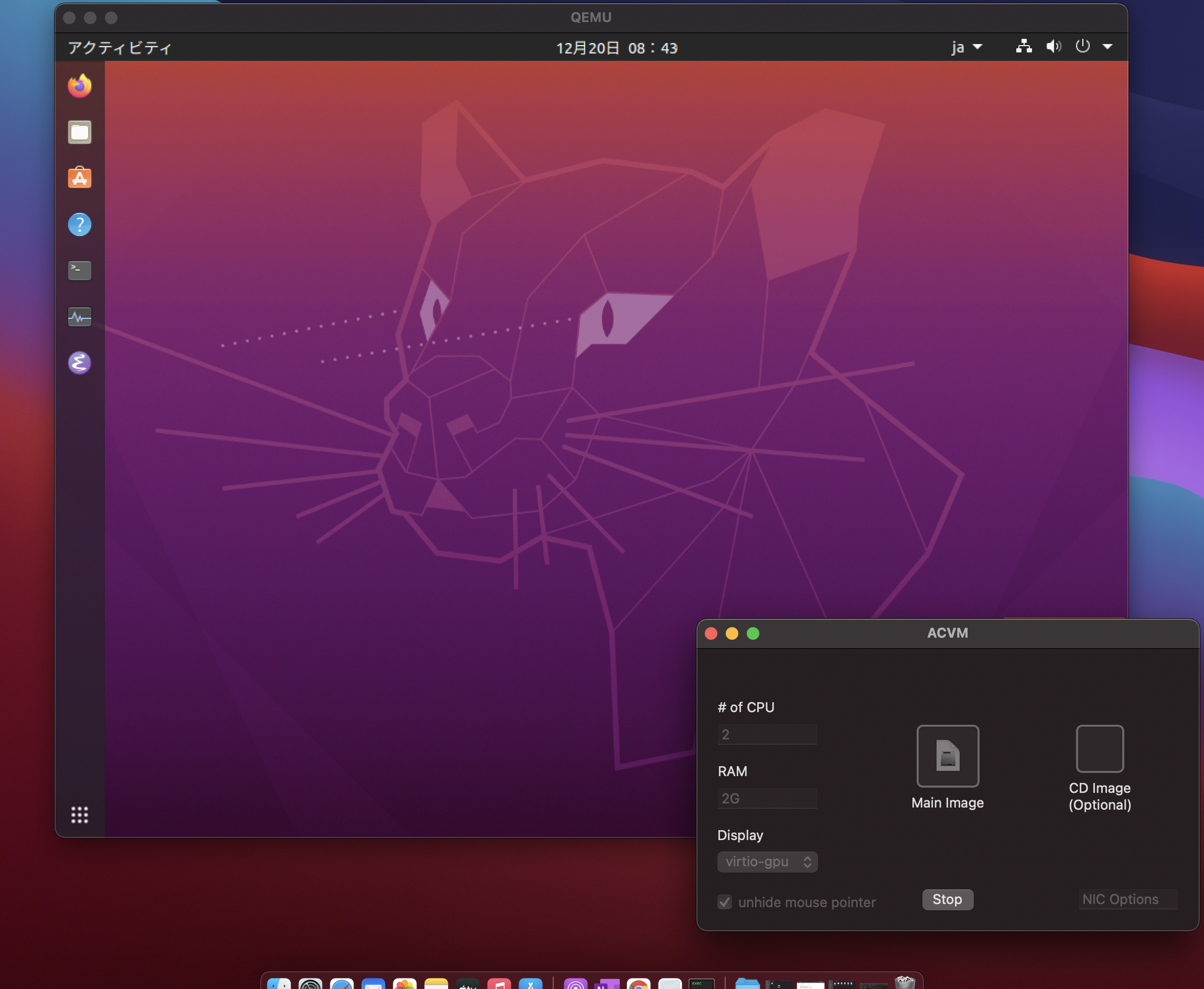注意: 2021-10-28
macOS Monterey にアップデートしたら ACVM.app が起動しなくなりました。
Introduction
Ubuntu (aarch64)をApple Silicon (M1) MacBook Air + QEMU上で動かして、Raspberry Pi4の開発に使おうというもの。
M1でLinux仮想を動かす(QEMU)に触発されました。(Windows10も動くらしいが私はやらない)
Build OpenVINO-2021.1, OpenCV-4.5.1-pre on Raspberry Pi4 / Ubuntu 20.10 (aarch64)のようなビルドがApple Silicon (M1)上で時間短縮できます。
Environment
setup Ubuntu (aarch64) on ACVM
- https://github.com/KhaosT/ACVM/releases / ACVM.zip を使う。
- ACVM.app/Contents/Resources/qemu-img create -f qcow2 disk.img 32G でディスクイメージ作成
- https://cdimage.ubuntu.com/focal/daily-live/current / focal-desktop-arm64.iso
- ACVM 起動。CPU 4、RAM 4G、Display virtio-gpu、Main Imageに disk.img を CD Image に focal-desktop-arm64.iso を D&D
- start
- Ubuntuを通常どおりにインストール
- Resilio setup
Mac側でブリッジ設定などなどやりたくなかったのでfile syncソフトを使いました。
なんなら、Raspberry piのホームディレクトリ丸ごとsyncしても良いと思う。(ssh & rsync より運用が簡単)
resilio-sync
aptで入れます。
echo "deb http://linux-packages.resilio.com/resilio-sync/deb resilio-sync non-free" | sudo tee /etc/apt/sources.list.d/resilio-sync.list
wget -qO - https://linux-packages.resilio.com/resilio-sync/key.asc | sudo apt-key add -
sudo apt update
sudo apt install resilio-sync
Run resilio-sync usermode. ユーザで起動した方が使い勝手が良いです。
sudo systemctl stop resilio-sync
systemctl start --user resilio-sync
http://localhost:8888/gui で共有ディレクトリの設定をやります。
Reference
TODO
armv7編 もやりたいかも。(必要にせまられてないのでやらないだろう。。。)