-
Xcodeでプロジェクトを作成する。
-
http://kazuy.net/?p=266 を参考に、CocoaPodsでライブラリをインストールする。
(1で作ったプロジェクトと同じディレクトリに)
swiftなので、Podは必ず最新版で。 -
Xcodeで、.xcworkspaceを開く。
.xcodeprojではない方。 -
New Fileから、BridgingHeaderを作成する。
${ProductModuleName}-Bridging-Header.h
という名前で作成する。
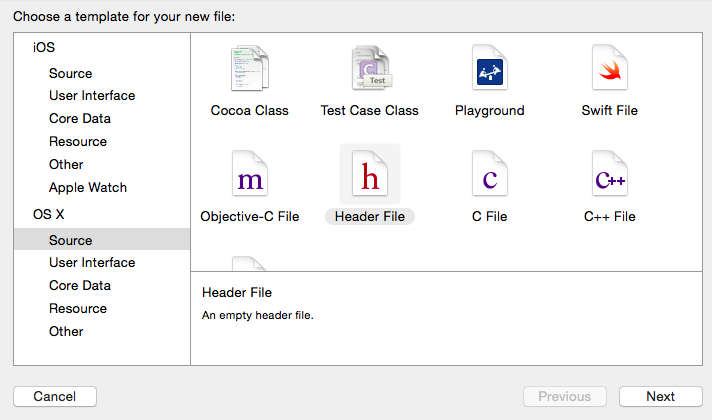
-
Bridging-Headerを設定する。
${ProductModuleName}/${ProductModuleName}-Bridging-Header.h
という名前で作成する。
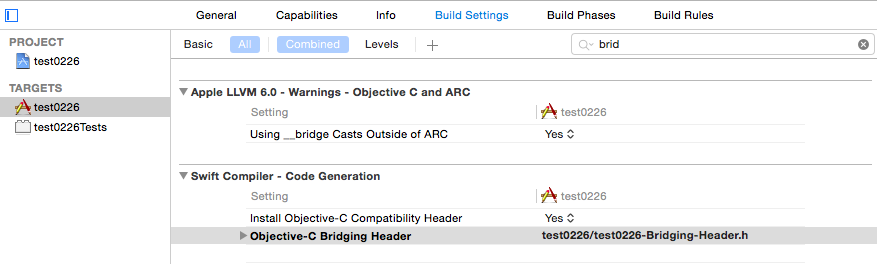
-
5で作成したBridgingHeaderに、
2でインストールしておいたライブラリをimportする。
今回はFlatUIKit。
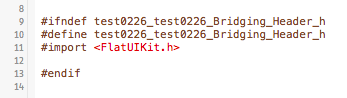
-
完了!
これだけで、.swiftファイルの方へのimportは無しで、
Objective-Cのライブラリが使えるようになります!
More than 5 years have passed since last update.
Swift:CocoaPodsでObjective-Cのライブラリをインストールする方法
Last updated at Posted at 2015-02-26
Register as a new user and use Qiita more conveniently
- You get articles that match your needs
- You can efficiently read back useful information
- You can use dark theme