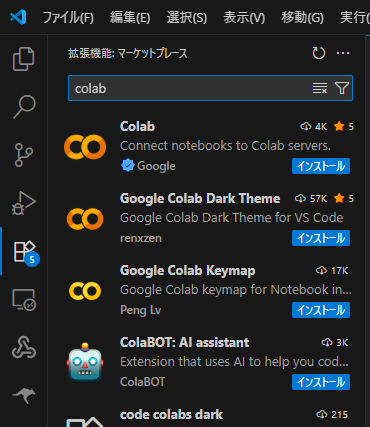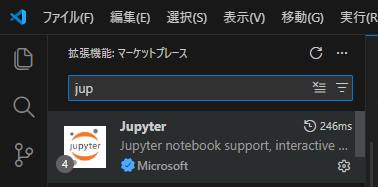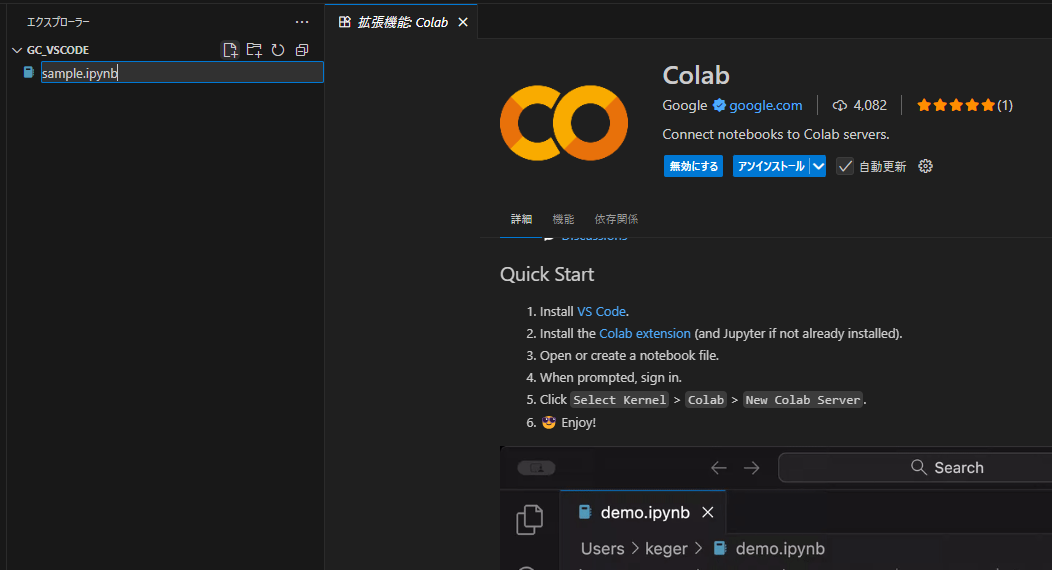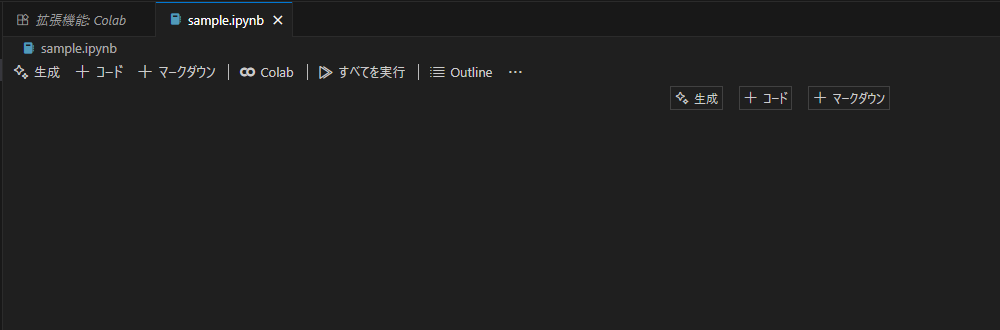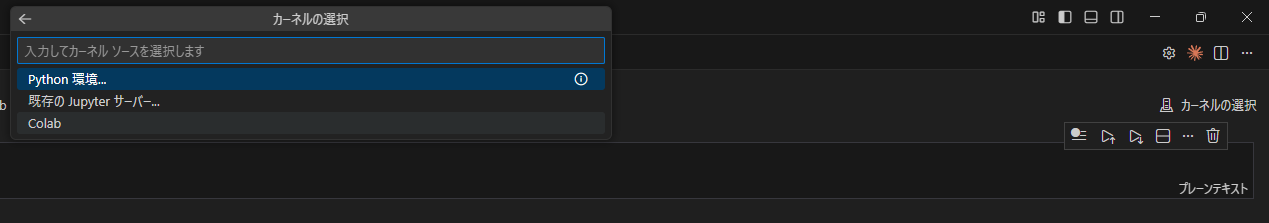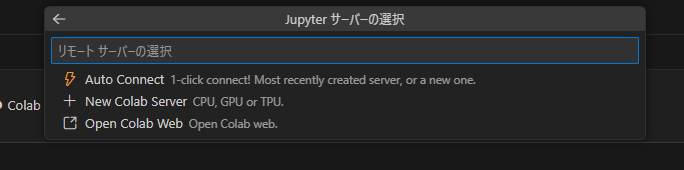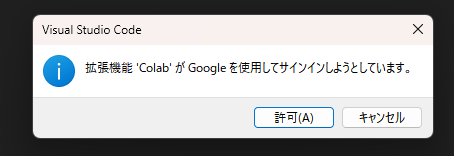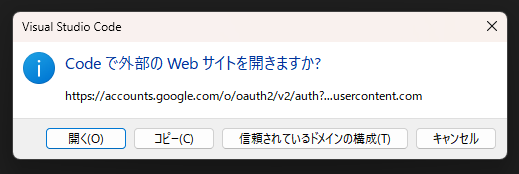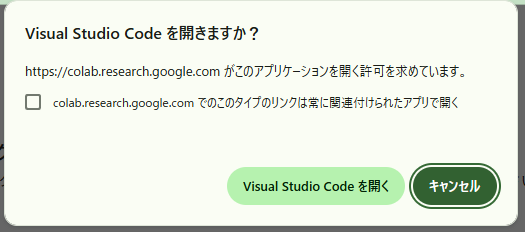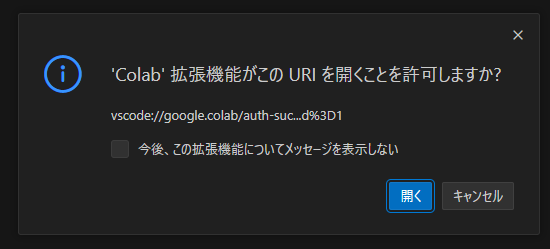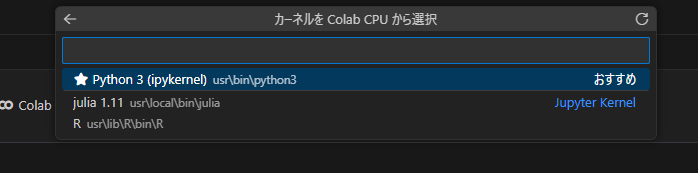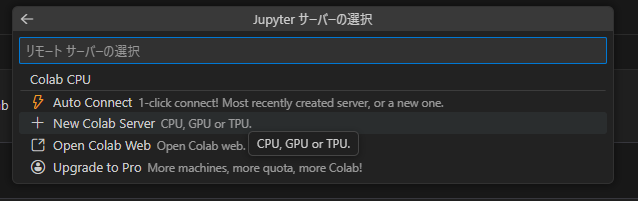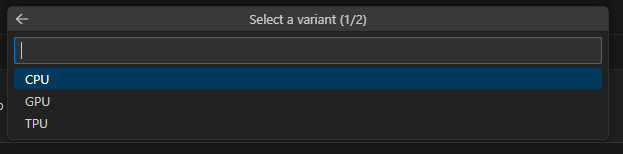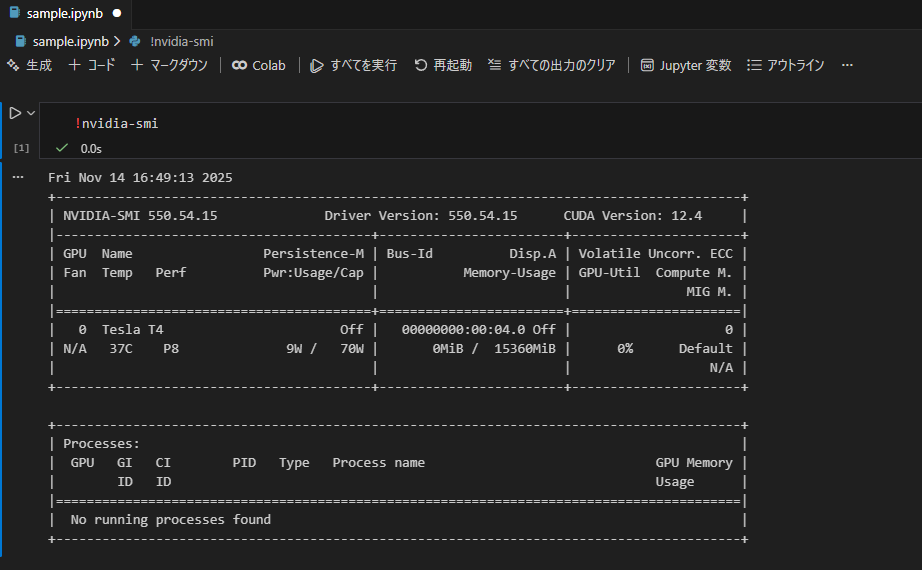記事の概要
VSCodeにGoogle Colabへアクセス可能な拡張機能がリリースされました。
導入手順を確認します。
導入方法
VSCodeの拡張機能で「Colab」を検索して、拡張機能をインストールします。
Jupyterも。
起動
拡張子が.ipynbのファイルを作成します。
ファイルの内容は以下のように表示されます。
「カーネルを選択」をクリックして、「Colab」を選択します。
「Auto Connect」か「New Colab Server」をクリックする。
「許可」をクリック。
ブラウザでGoogleアカウントにログインをしに行きます。
ログインしたらVSCodeに帰ります。
「開く」をクリックします。
「Python 3」をクリックします。
GPU or TPUの場合
「New Colab Server」を選択します。
ここから選択できます。
以下のコマンドを実行して、ログが正常に出力されてば、GPUが利用されていることが分かります。
!nvidia-smi