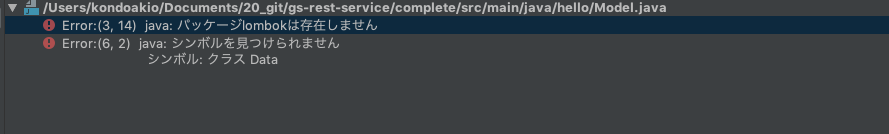事象
Gradleに下記の2行追加して、Gradle実行したがエラーが出る。
dependencies {
compile("org.springframework.boot:spring-boot-starter-web")
testCompile('org.springframework.boot:spring-boot-starter-test')
testCompile('com.jayway.jsonpath:json-path')
compileOnly 'org.projectlombok:lombok:1.18.6' <--追加
annotationProcessor 'org.projectlombok:lombok:1.18.6' <--追加
}
エラー 1
Warning:<i><b>root project 'complete': Unable to resolve additional project configuration.</b>
Details: org.gradle.api.artifacts.ResolveException: Could not resolve all dependencies for configuration ':runtimeClasspath'.
Caused by: org.gradle.internal.resolve.ArtifactResolveException: Could not download spring-boot-starter-web.jar (org.springframework.boot:spring-boot-starter-web:2.1.3.RELEASE): No cached version available for offline mode</i>
対策 1
どの対策が聞いたかわかりませんが、上から順にやって最後に成功しました。
-
Enable annotation processingにチェックを入れる。
Intellij IDEA -> Preferences -> Compiler -> Annotation Processors
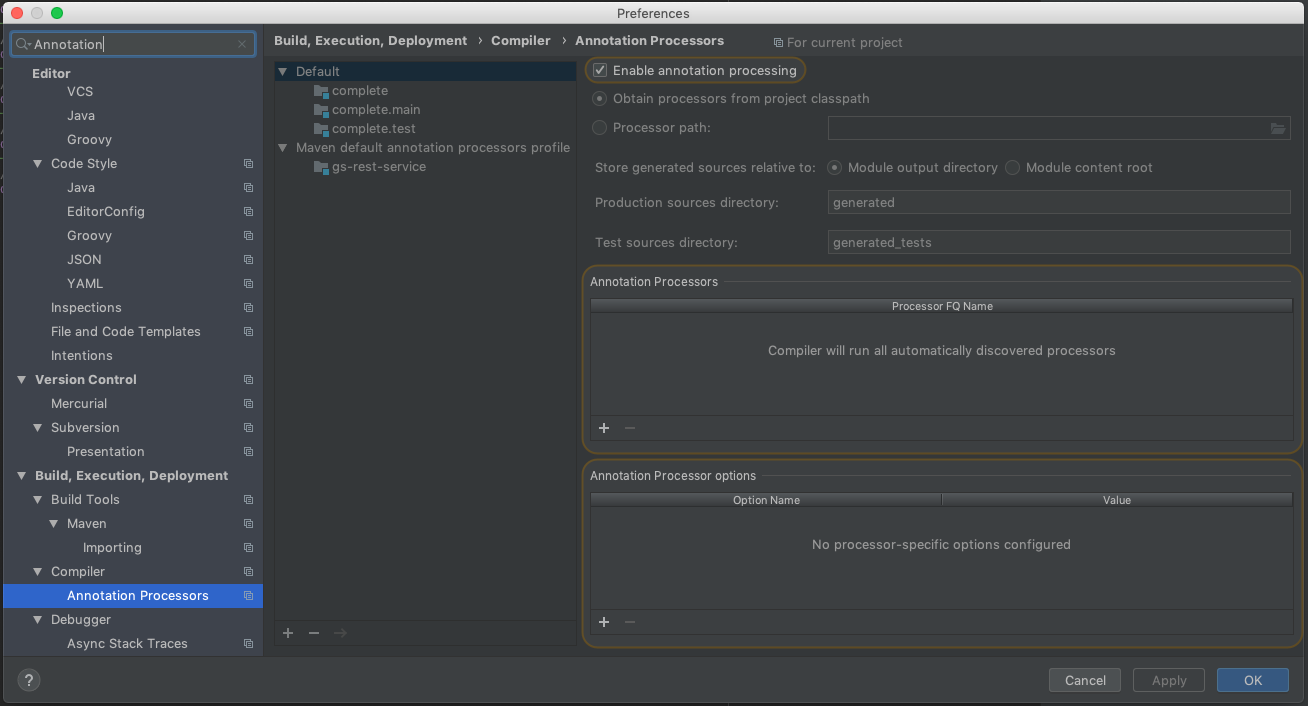
-
Enable annotation processingにチェックを入れる。
File -> Other Settings -> Default Settings -> Compiler -> Annotation Processors
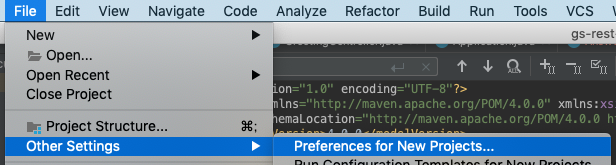
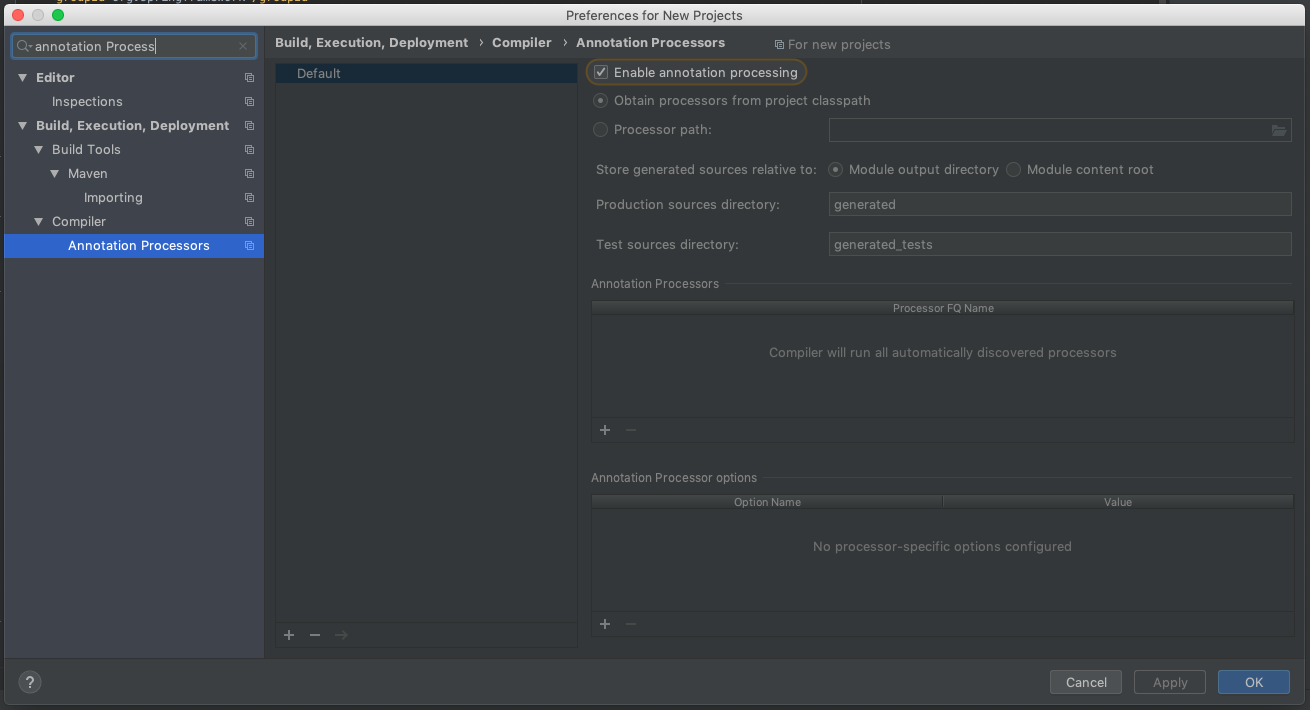
-
Lombokプラグインをインストール
Intellij IDEA -> Preferences -> Plugins ->Browse Repositories-> Search for "Lombok"-> install plugin -> Apply and restart IDEA
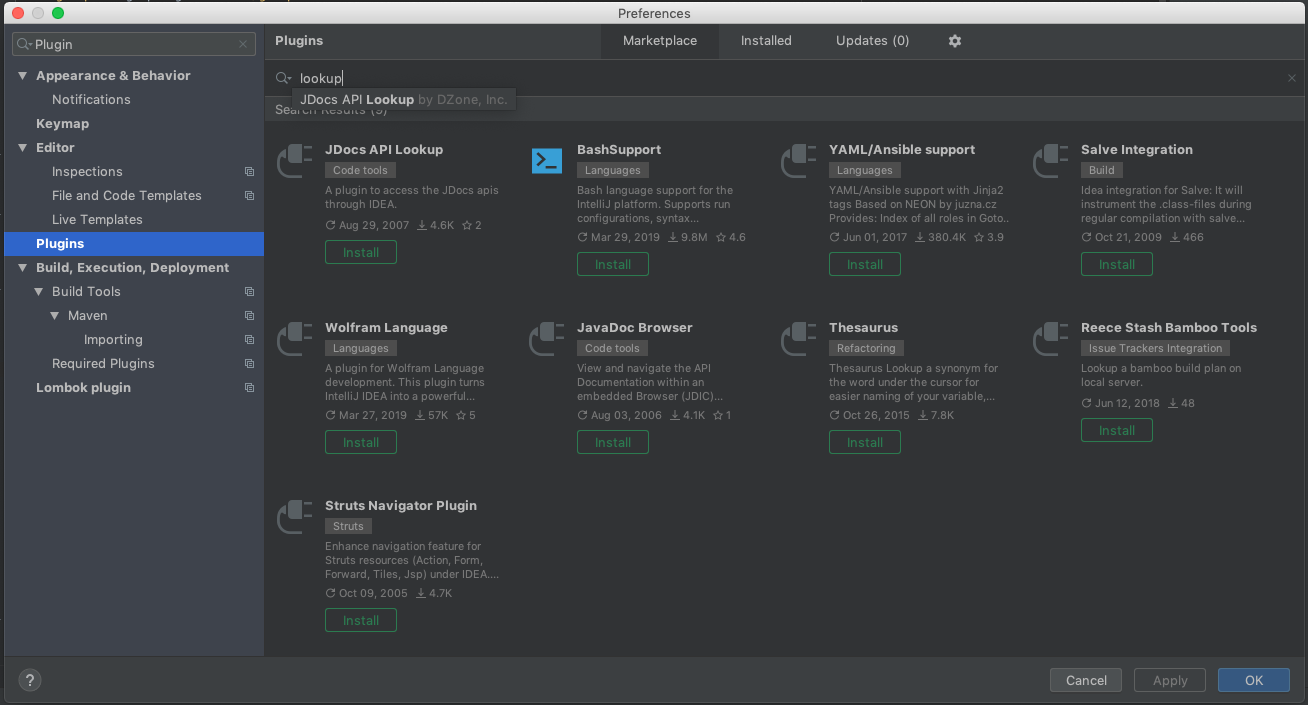
-
Work offlineにチェックを入れる。
Intellij IDEA -> Preferences -> Build, Execution, Deployment -> Build Tools -> Gradle
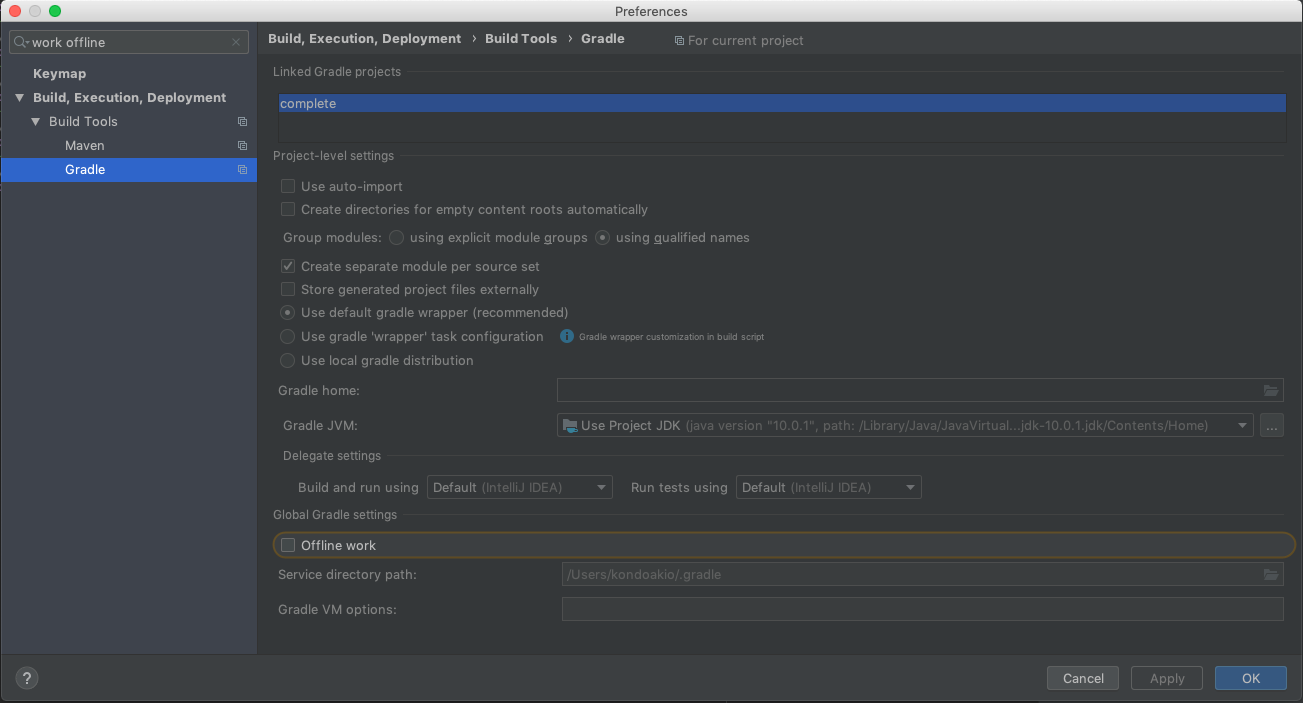
エラー 2
上記の対策後、ビルド実行すると下記のエラーが出ました。
対策 2
pom.xmlに下記を追加しました。
参考: https://tyoshikawa1106.hatenablog.com/entry/2015/11/15/220056
<dependencies>
<dependency>
<groupId>org.springframework.boot</groupId>
<artifactId>spring-boot-starter-web</artifactId>
</dependency>
<dependency>
<groupId>org.springframework.boot</groupId>
<artifactId>spring-boot-starter-test</artifactId>
<scope>test</scope>
</dependency>
<dependency>
<groupId>com.jayway.jsonpath</groupId>
<artifactId>json-path</artifactId>
<scope>test</scope>
</dependency>
<!-- ここから -->
<dependency>
<groupId>org.projectlombok</groupId>
<artifactId>lombok</artifactId>
<version>1.18.6</version>
<scope>provided</scope>
</dependency>
<!-- ここまで追加 -->
</dependencies>
無事ビルドが通りました。