ターミナルでディレクトリ移動していて、カレントディレクトリをAtomで開きたいことはないだろうか?オレはある
ということで、ターミナルからAtomを起動できるようにaliasを貼る
基本どのzshやら他のシェルでも似たような書き方をすればよいでしょう
と言う方法あったんですけど、いつのバージョンからか設定画面からできるそうです。
前提条件
- シェル bash
- OS OSX 10.10
- Atom 1.0
Atomを起動して、メニューバーのAtomを開き
Install Shell Commandsを選択する。これでダイアログが表示されOKをすとターミナルからatomコマンドが使えるようになる。
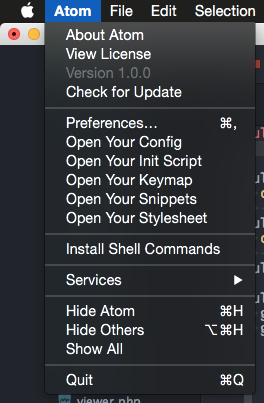
上記を実行すると何が起こったのか確認してみると、atomの起動シェルのエイリアスが/user/local/bin/atomにはられるようである。
> which atom
/usr/local/bin/atom
> ls -la /usr/local/bin/atom
/usr/local/bin/atom -> /Applications/Atom.app/Contents/Resources/app/atom.sh
最初に書いたオリジナルの方式 も残しておく
適当なエディタでbashの設定ファイルを開き
emacs ~/.bash_profile
下部に以下のようにAtomが起動するパスにatomというコマンドで起動するようにエイリアスを貼る
alias atom="/Applications/Atom.app/Contents/MacOS/Atom"
これから、カレントディレクトリを開きたい場合は、以下のようにしてやればAtomがカレントディレクトリを開いた状態で起動する
# atom ./