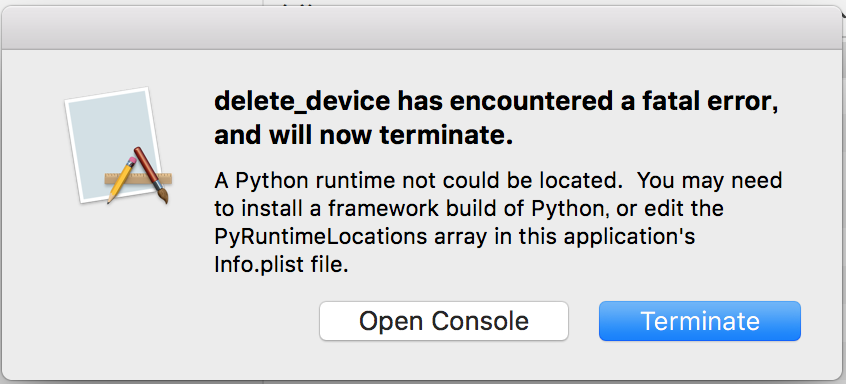AnacondaでMacに構築したPython環境でpy2appでMac用Appを作成したのですが、下記のようなエラー画面で起動しませんでした。
色々調べてみると、py2appコマンドでビルドする前にsetup.pyのOPTIONSに下記のようにlibpython3.5m.dylibのパスを指定してやるといいみたいです(libの名前は各自の環境により異なります)
----ここから
OPTIONS = {'argv_emulation': True,
'plist': {
'PyRuntimeLocations': [
'@executable_path/../Frameworks/libpython3.5m.dylib',
'/Users/*****/.pyenv/versions/anaconda3-4.1.0/lib/libpython3.5m.dylib'
]
}}
----ここまで