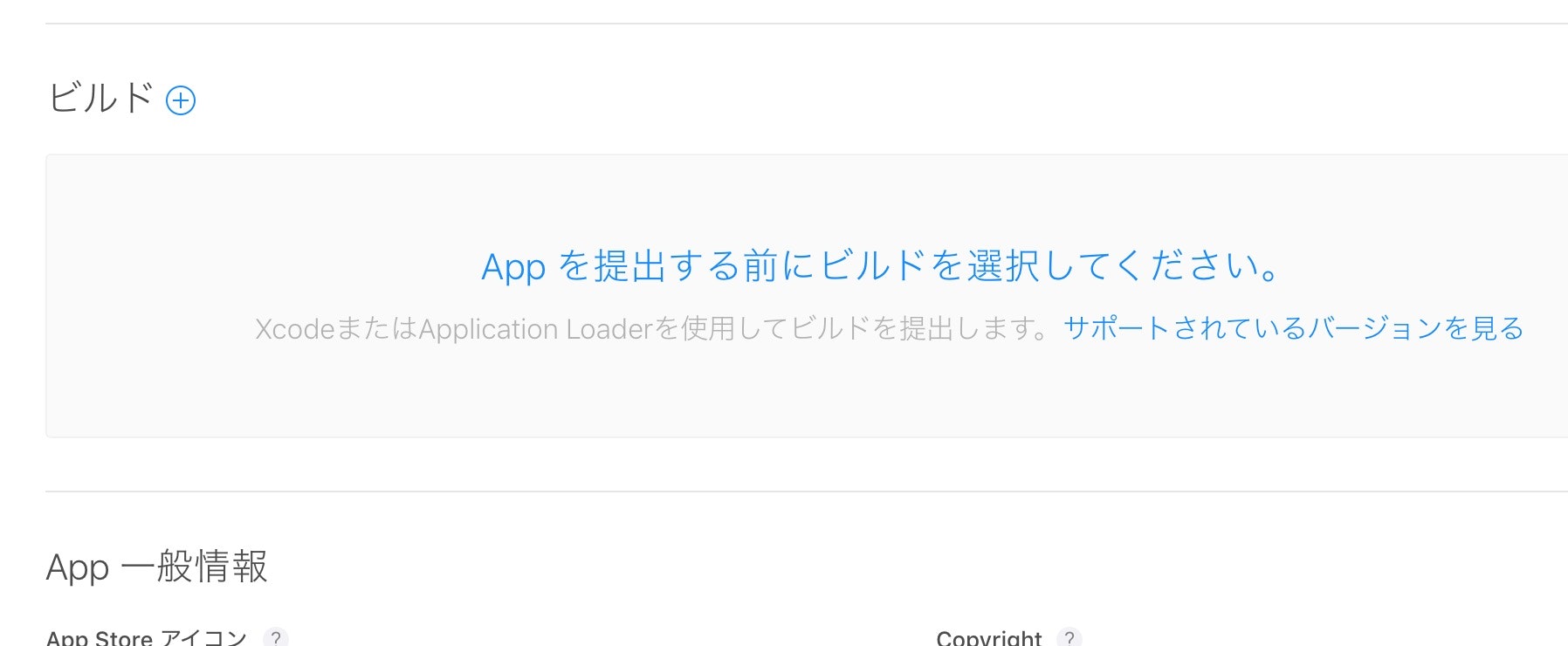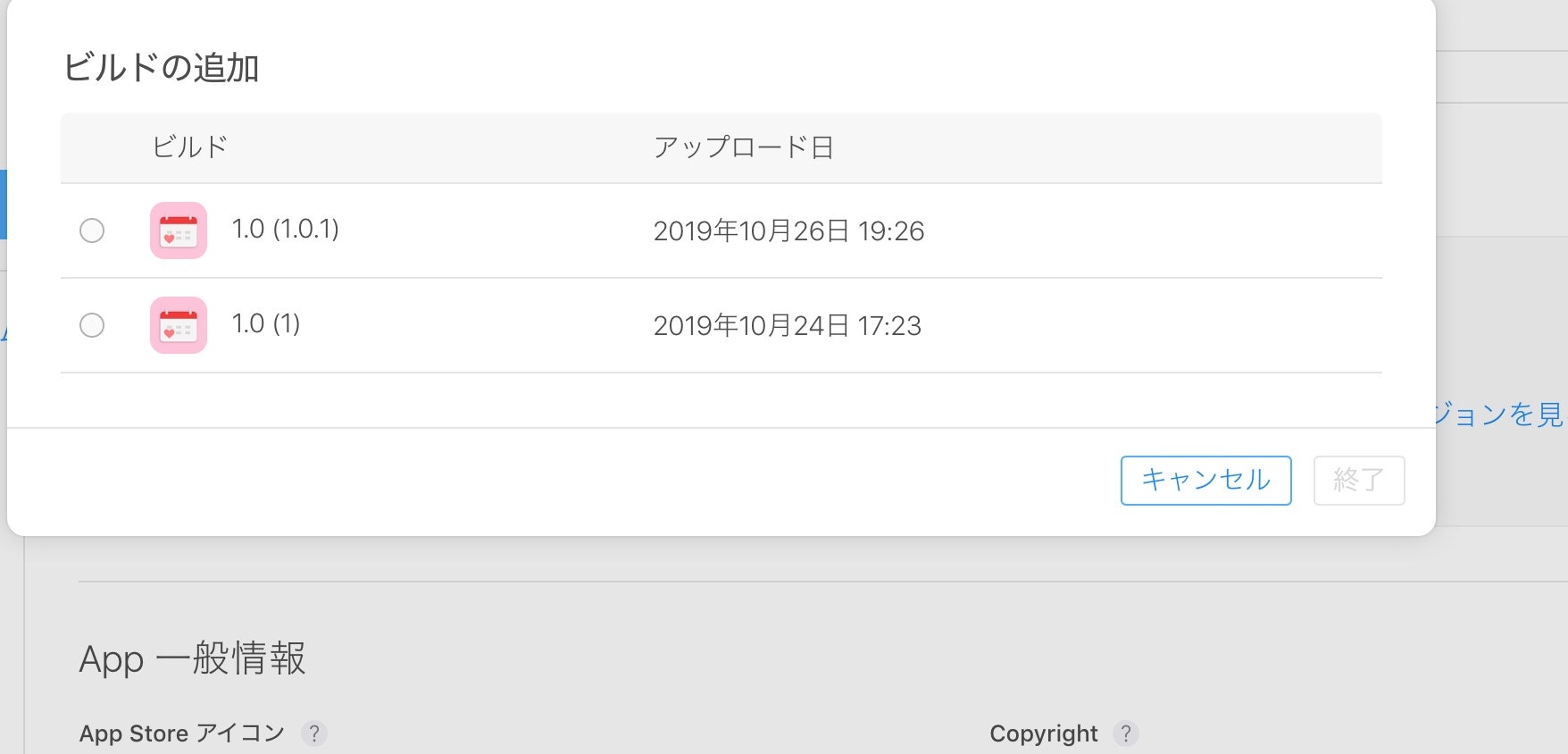はじめに
xcodeのバージョンは11
ionicで開発したアプリです。
アーカイブ作成+アップロード後に起きた
【2019年版】iOSアプリをApp Storeに公開するための全手順まとめ
上記のページでの手順8の後にApp Store Connectからメールが来た。。
Dear Developer,
We identified one or more issues with a recent delivery for your app, >"アプリ名" 1.0 (1). Your delivery was successful, but you may wish to >correct the following issues in your next delivery:
ITMS-90078: Missing Push Notification Entitlement - Your app appears to >register with the Apple Push Notification service, but the app >signature's entitlements do not include the "aps-environment" >entitlement. If your app uses the Apple Push Notification service, make >sure your App ID is enabled for Push Notification in the Provisioning >Portal, and resubmit after signing your app with a Distribution >provisioning profile that includes the "aps-environment" entitlement. >Xcode does not automatically copy the aps-environment entitlement from >provisioning profiles at build time. This behavior is intentional. To >use this entitlement, either enable Push Notifications in the project >editor's Capabilities pane, or manually add the entitlement to your >entitlements file. For more information, see >https://developer.apple.com/library/content/documentation/NetworkingInt>ernet/Conceptual/RemoteNotificationsPG/HandlingRemoteNotifications.html>#//apple_ref/doc/uid/TP40008194-CH6-SW1.
After you’ve corrected the issues, you can use Xcode or Application >Loader to upload a new binary to App Store Connect.
Best regards,
The App Store Team
最初は意味不明だった。。
こちらを参考にしたところ、プッシュ通知の設定をしろって事らしい。
プッシュ通知の設定
・Xcodeを開く
・TARGETSを選択
・signing & capabilitiesを選択
・+Capabilityのボタンを押す
・検索枠にpushと入れてPush Notificationsを選ぶ

追加された。
ビルド番号を変更してもう一度アーカイブを作る
TARGETSの中のGeneralでビルド番号を変更

その後は前にアーカイブを作った通りに
Product>Archive>Distribute Appで新しいアーカイブを作る。
App Store Connectでビルドのバージョンを変更
アーカイブのアップロード後、少し時間を置いてからApp Store Connectへ行く。
①まずは既存のビルドを消す(赤色のマイナスアイコンを選択)
今の所同じ警告メールは来ていない。。。
参考