はじめに
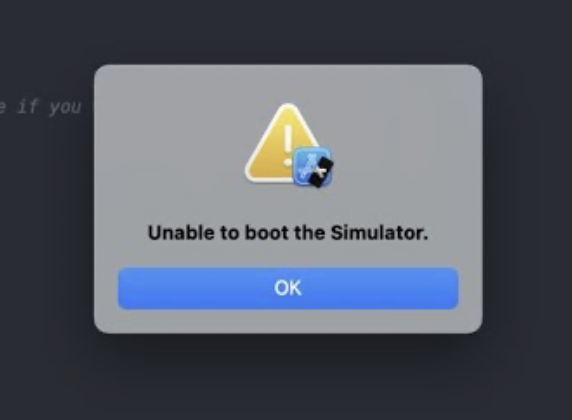
Flutter開発をしていてある日突然、「Unable to boot the Simulator.」というエラーが表示され、iOSシュミレーターが起動しなくなった!!!
VSCodeでもAndroid Studioでも起動しない!!![]()
これは由々しき事態である。
よくみる解決法では無理だった
検索してよく見かけるのは👆のSimulatorのキャッシュを削除する方法です。
が、なぜか私の場合About this Mac > Storage > Manage > DevelopperのManage > Developperを選択する項目が存在しない。。。
一瞬だけDevelopperは見えるがすぐに消え去ってしまうのです。OSの不具合か?
もう泣きます![]()
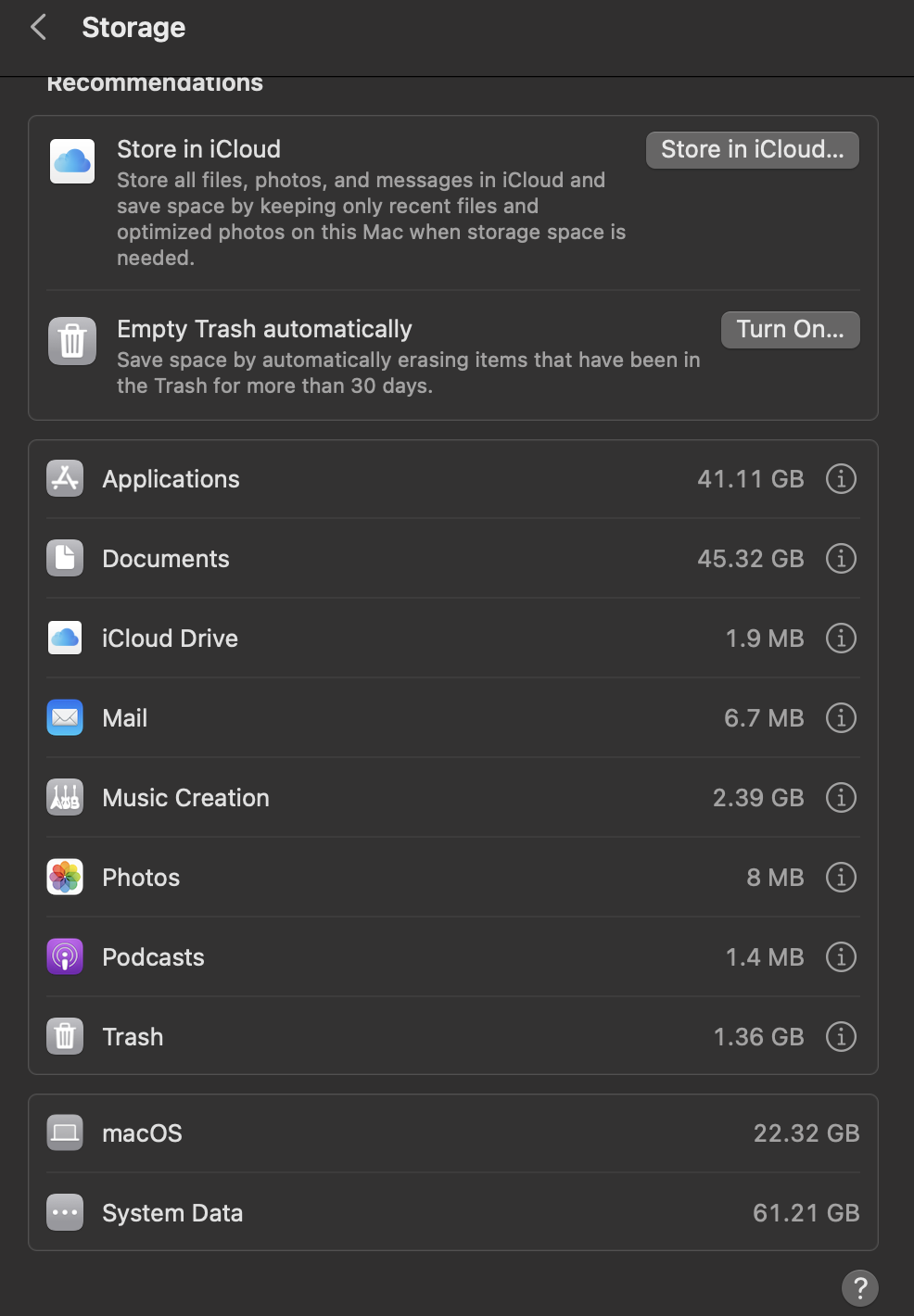
以前も同じ問題に遭遇した際は上記の方法で解決できていたのですが、今回はお手上げです。。。
👆記事を参考にあらゆるキャッシュ削除を試しましたが、一向に解決しなかったです![]()
まさかのCoreSimulatorにあるキャッシュの削除で解決
この記事に救われました。
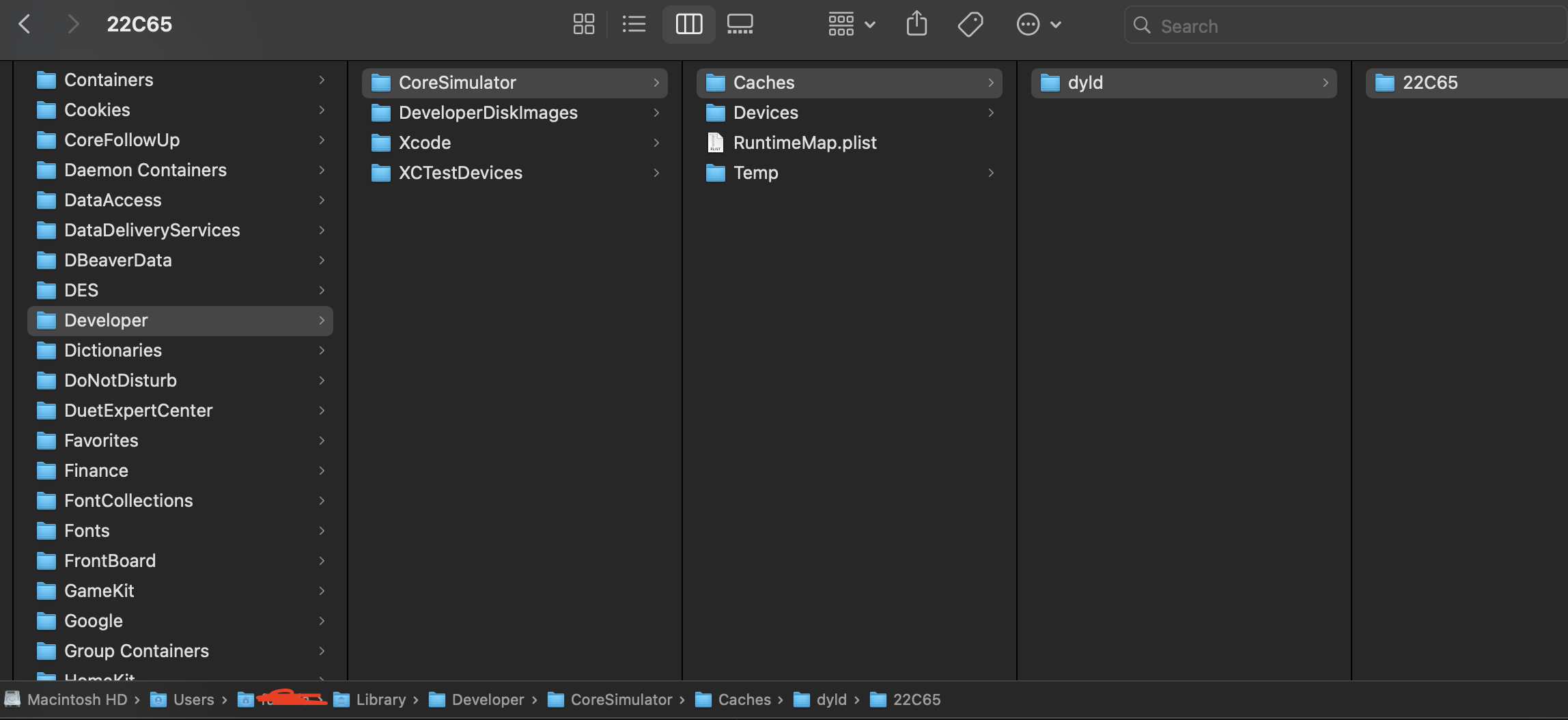
ユーザ>(自身のディレクトリ名)>ライブラリ>Developer>CoreSimulator>Cashes>dyld>22C65(人によって違うかも)配下のファイルを全て削除しました。
するとび無事シュミレーターが起動しました!
ライブラリは隠しフォルダなので「command」+「shift」+「.」 で表示させましょう