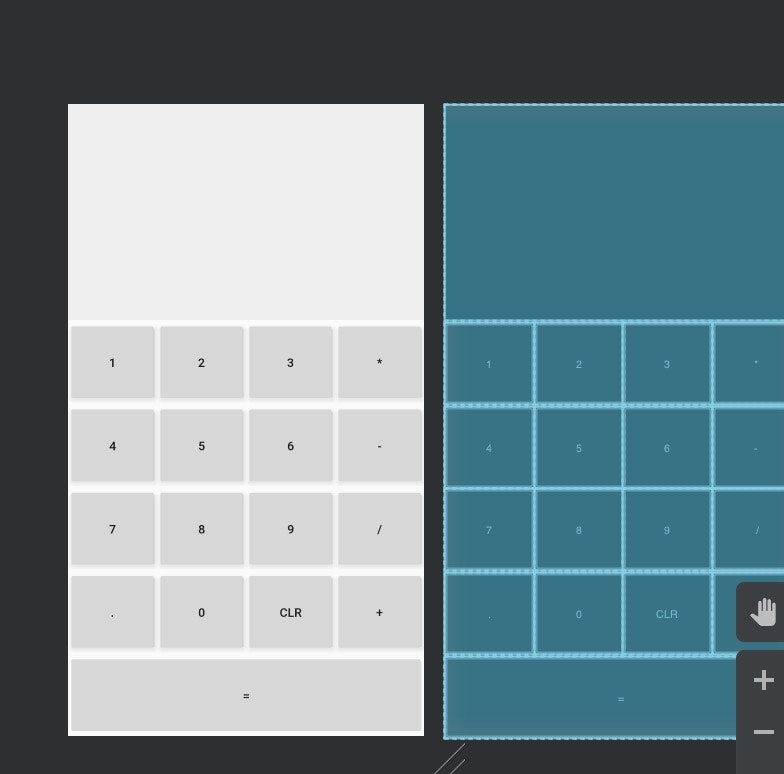はじめに
Android初心者で、XMLがそもそもわからない人向け!
電卓のデザインを作成
Androidのレイアウト👶初心者向けざっくり理解
こちらをまずは読むと、より理解が深まるかと。
全体的なやり方としては、LinearLayoutの中にさらにLinearLayoutを入れ込む感じ。
まずは横幅が均等なボタンを4つ
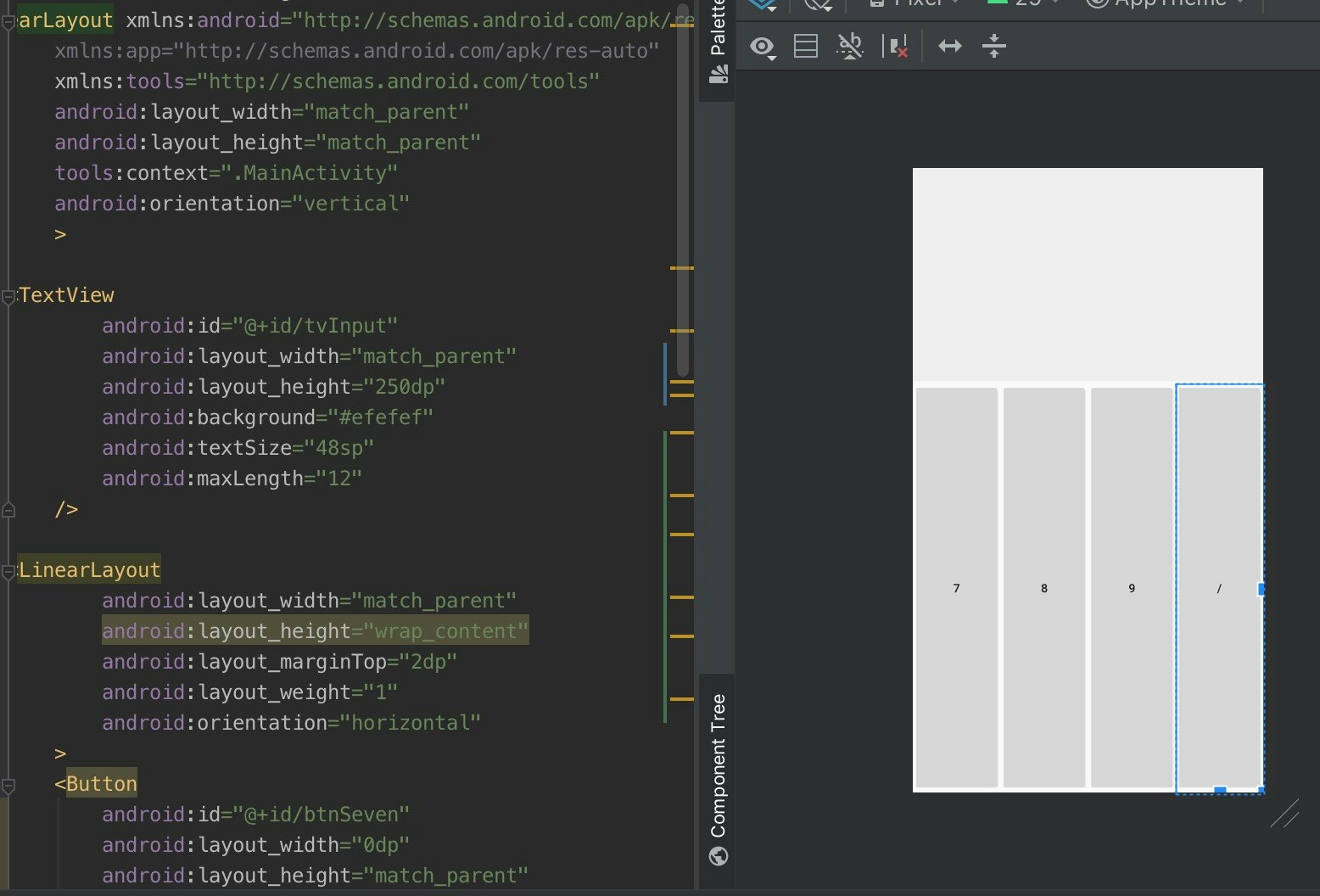
activity_main.xml
<?xml version="1.0" encoding="utf-8"?>
<LinearLayout xmlns:android="http://schemas.android.com/apk/res/android"
xmlns:app="http://schemas.android.com/apk/res-auto"
xmlns:tools="http://schemas.android.com/tools"
android:layout_width="match_parent"
android:layout_height="match_parent"
tools:context=".MainActivity"
android:orientation="vertical"
>
<TextView
android:id="@+id/tvInput"
android:layout_width="match_parent"
android:layout_height="250dp"
android:background="#efefef"
android:textSize="48sp"
android:maxLength="12"
android:padding="10dp"
android:text=""
android:gravity="right|center_vertical|bottom"
/>
<LinearLayout
android:layout_width="match_parent"
android:layout_height="wrap_content"
android:layout_marginTop="2dp"
android:layout_weight="1"
android:orientation="horizontal"
>
<Button
android:id="@+id/btnOne"
android:layout_width="0dp"
android:layout_height="match_parent"
android:layout_weight="1"
android:text="1"
android:onClick="onDigit"
/>
<Button
android:id="@+id/btnTwo"
android:layout_width="0dp"
android:layout_height="match_parent"
android:layout_weight="1"
android:text="2"
android:onClick="onDigit"
/>
<Button
android:id="@+id/btnThree"
android:layout_width="0dp"
android:layout_height="match_parent"
android:layout_weight="1"
android:text="3"
android:onClick="onDigit"
/>
<Button
android:id="@+id/btnMultiply"
android:layout_width="0dp"
android:layout_height="match_parent"
android:layout_weight="1"
android:text="*"
android:onClick="onOperator"
/>
</LinearLayout>
</LinearLayout>
android:layout_weight="1"が重要なようです。詳しいことはわかりません![]()
内側のLinearLayoutをさらに増やす
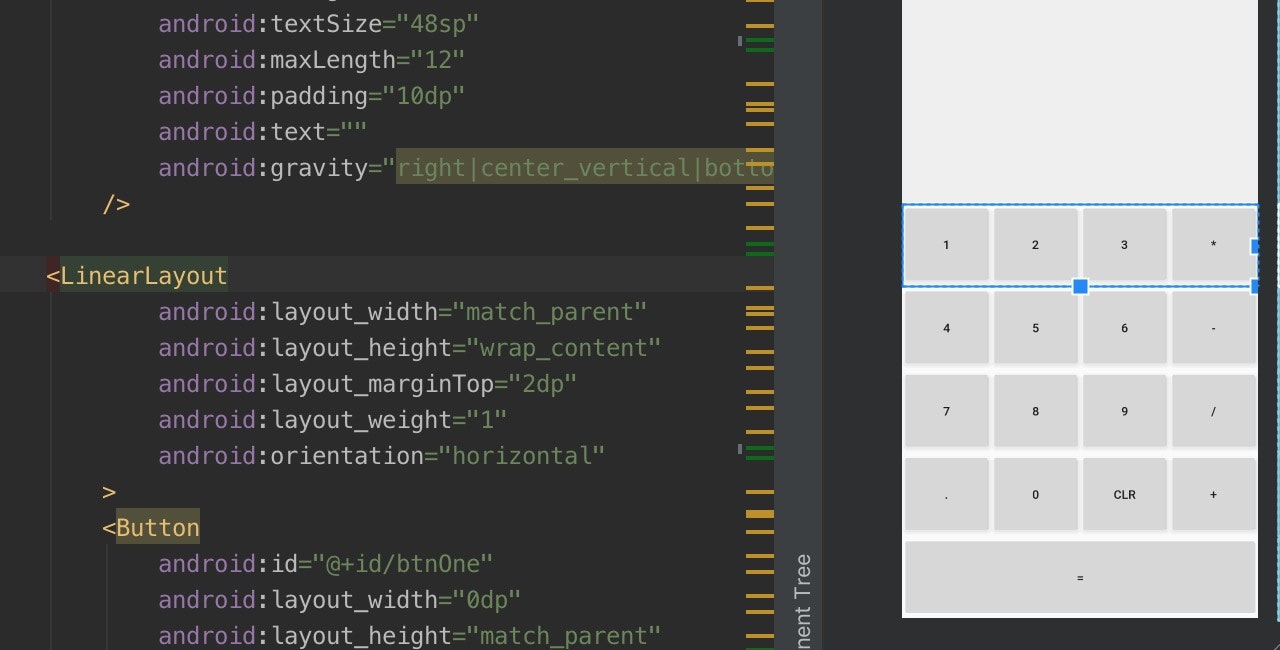
内側のLinearLayout1つで、横1列になります。
activity_main.xml
<?xml version="1.0" encoding="utf-8"?>
<LinearLayout xmlns:android="http://schemas.android.com/apk/res/android"
xmlns:app="http://schemas.android.com/apk/res-auto"
xmlns:tools="http://schemas.android.com/tools"
android:layout_width="match_parent"
android:layout_height="match_parent"
tools:context=".MainActivity"
android:orientation="vertical"
>
<TextView
android:id="@+id/tvInput"
android:layout_width="match_parent"
android:layout_height="250dp"
android:background="#efefef"
android:textSize="48sp"
android:maxLength="12"
android:padding="10dp"
android:text=""
android:gravity="right|center_vertical|bottom"
/>
<LinearLayout
android:layout_width="match_parent"
android:layout_height="wrap_content"
android:layout_marginTop="2dp"
android:layout_weight="1"
android:orientation="horizontal"
>
<Button
android:id="@+id/btnOne"
android:layout_width="0dp"
android:layout_height="match_parent"
android:layout_weight="1"
android:text="1"
android:onClick="onDigit"
/>
<Button
android:id="@+id/btnTwo"
android:layout_width="0dp"
android:layout_height="match_parent"
android:layout_weight="1"
android:text="2"
android:onClick="onDigit"
/>
<Button
android:id="@+id/btnThree"
android:layout_width="0dp"
android:layout_height="match_parent"
android:layout_weight="1"
android:text="3"
android:onClick="onDigit"
/>
<Button
android:id="@+id/btnMultiply"
android:layout_width="0dp"
android:layout_height="match_parent"
android:layout_weight="1"
android:text="*"
android:onClick="onOperator"
/>
</LinearLayout>
<LinearLayout
android:layout_width="match_parent"
android:layout_height="wrap_content"
android:layout_marginTop="2dp"
android:layout_weight="1"
android:orientation="horizontal"
>
<Button
android:id="@+id/btnFore"
android:layout_width="0dp"
android:layout_height="match_parent"
android:layout_weight="1"
android:text="4"
android:onClick="onDigit"
/>
<Button
android:id="@+id/btnFive"
android:layout_width="0dp"
android:layout_height="match_parent"
android:layout_weight="1"
android:text="5"
android:onClick="onDigit"
/>
<Button
android:id="@+id/btnSix"
android:layout_width="0dp"
android:layout_height="match_parent"
android:layout_weight="1"
android:text="6"
android:onClick="onDigit"
/>
<Button
android:id="@+id/btnSubtract"
android:layout_width="0dp"
android:layout_height="match_parent"
android:layout_weight="1"
android:text="-"
android:onClick="onOperator"
/>
</LinearLayout>
<LinearLayout
android:layout_width="match_parent"
android:layout_height="wrap_content"
android:layout_marginTop="2dp"
android:layout_weight="1"
android:orientation="horizontal"
>
<Button
android:id="@+id/btnSeven"
android:layout_width="0dp"
android:layout_height="match_parent"
android:layout_weight="1"
android:text="7"
android:onClick="onDigit"
/>
<Button
android:id="@+id/btnEight"
android:layout_width="0dp"
android:layout_height="match_parent"
android:layout_weight="1"
android:text="8"
android:onClick="onDigit"
/>
<Button
android:id="@+id/btnNine"
android:layout_width="0dp"
android:layout_height="match_parent"
android:layout_weight="1"
android:text="9"
android:onClick="onDigit"
/>
<Button
android:id="@+id/btnDivide"
android:layout_width="0dp"
android:layout_height="match_parent"
android:layout_weight="1"
android:text="/"
android:onClick="onOperator"
/>
</LinearLayout>
<LinearLayout
android:layout_width="match_parent"
android:layout_height="wrap_content"
android:layout_marginTop="2dp"
android:layout_weight="1"
android:orientation="horizontal"
>
<Button
android:id="@+id/btnDecimal"
android:layout_width="0dp"
android:layout_height="match_parent"
android:layout_weight="1"
android:text="."
android:onClick="onDecimalPoint"
/>
<Button
android:id="@+id/btnZero"
android:layout_width="0dp"
android:layout_height="match_parent"
android:layout_weight="1"
android:text="0"
android:onClick="onDigit"
/>
<Button
android:id="@+id/btnClear"
android:layout_width="0dp"
android:layout_height="match_parent"
android:layout_weight="1"
android:text="CLR"
android:onClick="onClear"
/>
<Button
android:id="@+id/btnAdd"
android:layout_width="0dp"
android:layout_height="match_parent"
android:layout_weight="1"
android:text="+"
android:onClick="onOperator"
/>
</LinearLayout>
<LinearLayout
android:layout_width="match_parent"
android:layout_height="wrap_content"
android:layout_marginTop="2dp"
android:layout_weight="1"
android:orientation="horizontal"
>
<Button
android:id="@+id/btnEqual"
android:layout_width="match_parent"
android:layout_height="match_parent"
android:text="="
android:onClick="onEqual"
/>
</LinearLayout>
</LinearLayout>
これでブロックレイアウトはOK!