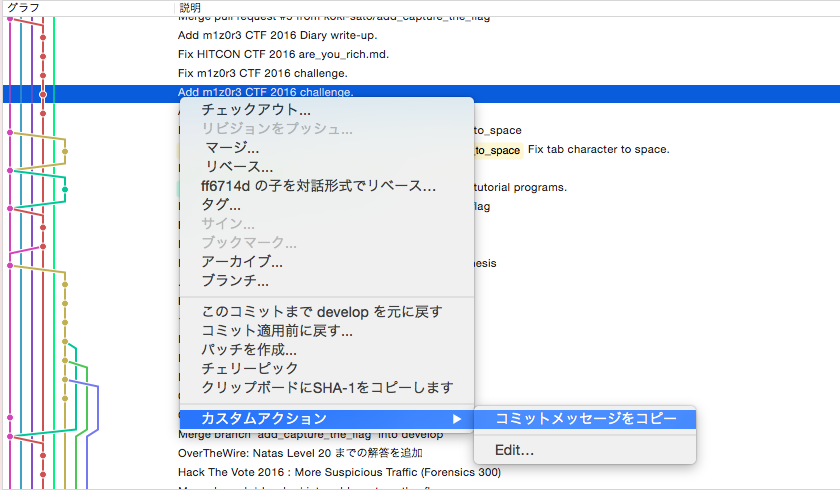普段 git を使うときは、SourceTree で作業しているのですが、コミットメッセージを使いまわしたいことが結構あるので、そのための設定をメモ。
どうやって実現するか
SourceTree には「カスタムアクション」という機能があり、この機能を利用すると様々なgitの操作を登録することができます。
詳しくは下記のサイトをご覧ください。
以降の説明は Mac OS 上での設定を想定しています。
スクリプトの作成
コミットメッセージの取得には、 git show コマンドを使いました。
引数 $1 には、選択したコミットのSHA-1が入ります(後で設定します)。
copy_message.sh
# !/bin/sh
git show $1 --quiet --pretty='%s' | pbcopy
また、実行権限を付与しないとエラーが発生するので、以下のコマンドで実行権限を追加します。
chmod +x copy_message.sh
スクリプトの登録
メニューから [SourceTree] -> [環境設定] -> [カスタムオプション] -> [追加]
- メニューキャプション:
任意(例: コミットメッセージをコピー) - 実行するスクリプト:
作成したスクリプトのパス - パラメータ:
$SHA
として登録します。
実行してみる
実際にやってみるとこんな感じ