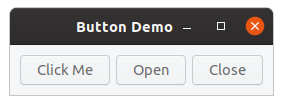gem install gtk3
Button
"Click me" button was clicked
"Open" button was clicked
Closing application
require 'gtk3'
class ButtonWindow < Gtk::Window
def initialize
super
set_title 'Button Demo'
set_border_width 10
hbox = Gtk::Box.new(:horizontal, spacing = 6)
add(hbox)
button = Gtk::Button.new(label: 'Click Me')
button.signal_connect('clicked') { on_click_me_clicked }
hbox.pack_start(button)
button = Gtk::Button.new(mnemonic: '_Open')
button.signal_connect('clicked') { on_open_clicked }
hbox.pack_start(button)
button = Gtk::Button.new(mnemonic: '_Close')
button.signal_connect('clicked') { on_close_clicked }
hbox.pack_start(button)
end
def on_click_me_clicked
puts '"Click me" button was clicked'
end
def on_open_clicked
puts '"Open" button was clicked'
end
def on_close_clicked
puts 'Closing application'
Gtk.main_quit
end
end
win = ButtonWindow.new
win.signal_connect('destroy') { Gtk.main_quit }
win.show_all
Gtk.main