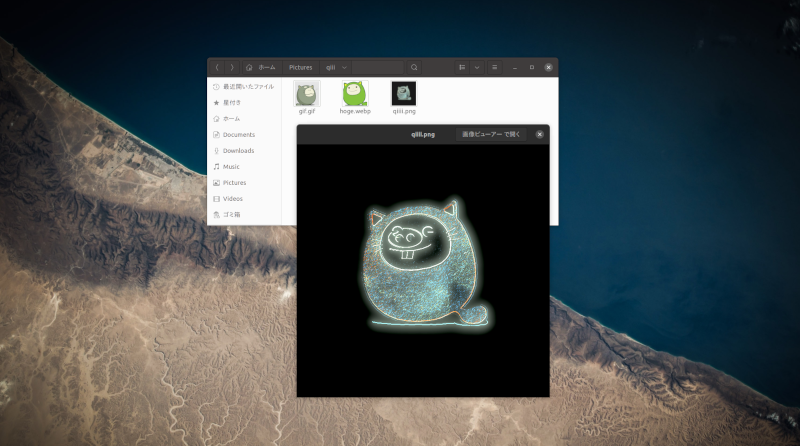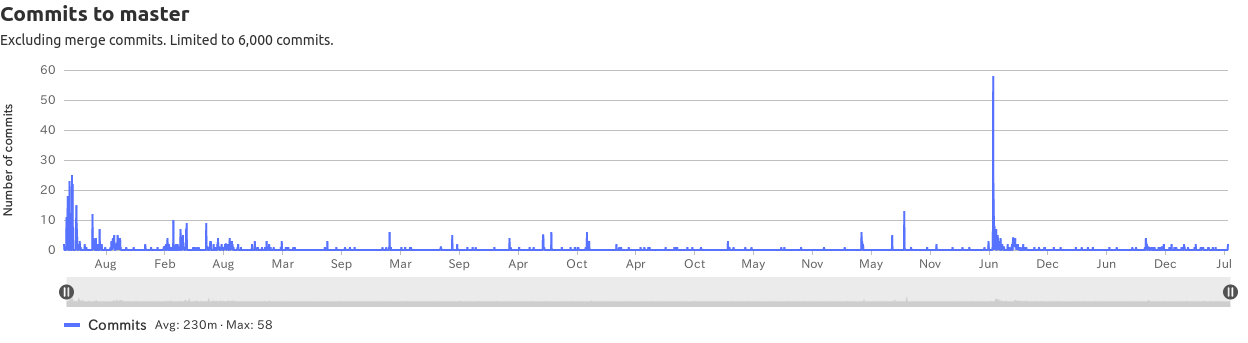はじめに
UbuntuでもMacのQuick Lookを使いたいという人は少なくないと思います。私がMacを使っていたのはOSX 10.04〜07ぐらいまでとかなり昔なのですが、それでもQuick Lookの使い心地は未だに記憶に残っており、しばしばUbuntuでもQuick Lookをしてしまうことがあります。
結論 Gnome sushi を使えばよい。
インストール
sudo apt install gnome-sushi
これでスペースキーを押すと即座に画像やPDFが表示されるようになります。GNOME系のツールはメンテナンス状況が気になるものが多いですが、こちらのツールに関しては、プロジェクト自体も若く、下のスクリーンショットのように最近までコミットが続いていますのでプロジェクトのLivenessは大丈夫でしょう。
それではみなさんごきげんよう!