AWS Lambda を python で書いています。パッケージを入れてZIPでアップロードすると、「デプロイパッケージが大きすぎてインラインコード編集を有効にできません」と出て、インラインコード編集が使えません。
これを回避する方法を紹介します。パッケージを別にして AWS Lambda レイヤーに登録します。
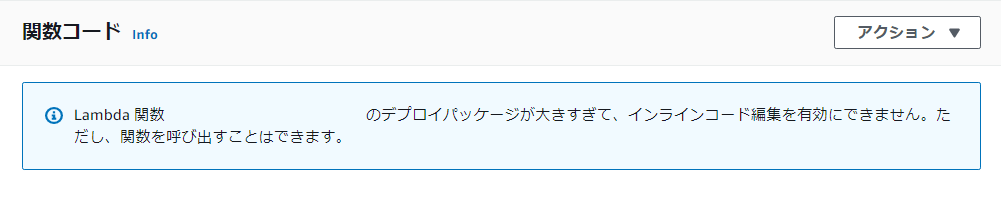
方法
1. python パッケージをフォルダにまとめます
pip install xxx -t ./python/
上記のように書くとpythonというフォルダにパッケージがまとまります。
2. AWS Lambda レイヤーにアップロード

先ほどの python フォルダを ZIP にしてアップロードします。
3. AWS Lambda 関数でレイヤーを選択
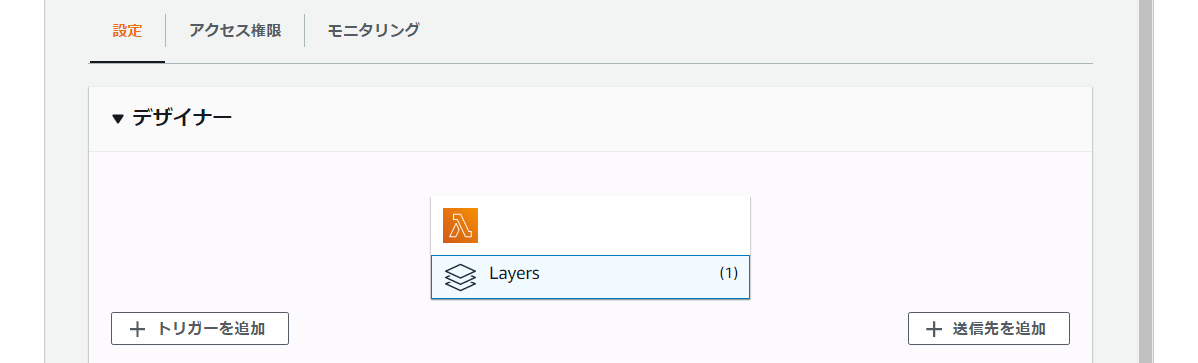
先ほどのレイヤーを選択します。これで Lambda はメインの python ファイルのみでOKです。
あとがき
今回の記事は短いですが以上です。インラインコード編集は超便利です。私は2年間ローカルで書いてZIPファイルをアップロードしていました。もっと早く気付けばよかったです。