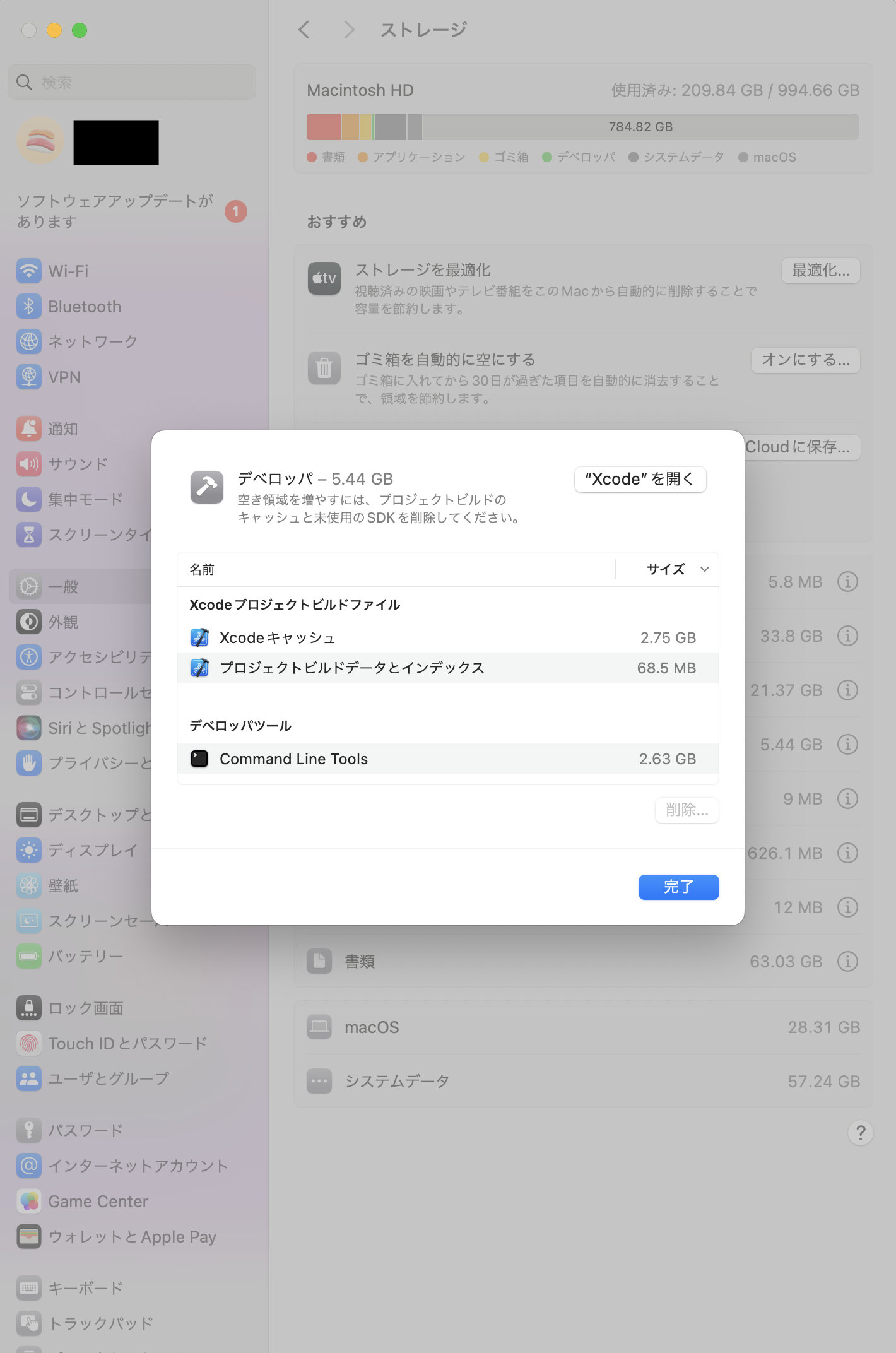めちゃしょうもないけど30分くらい詰まったのでメモ
環境
- MacBookPro M2 Max
- macOS Sonoma 14.1.1
経緯
- flutterで開発していたとある日、iOSシミュレータを立ち上げようとしたら「unable to boot the simulator」のメッセージが出て立ち上がらなくなった。
- ググって出てきた参考ページ https://zenn.dev/blendthink/articles/111dfa86265a34 によると
- 「🍎」→「このMacについて」→「ストレージ」→「管理…」→「デベロッパ」・・・ と進んでいくらしいが、「管理…」ボタンが見当たらない。

解決策
めでたしめでたし