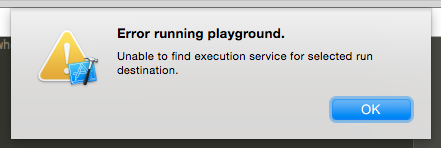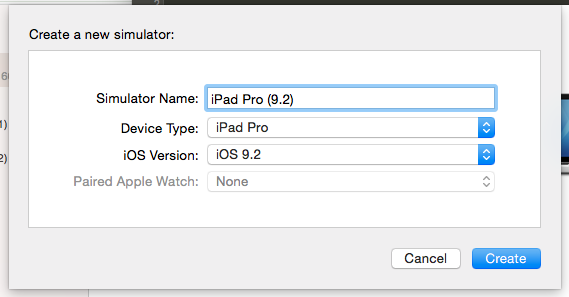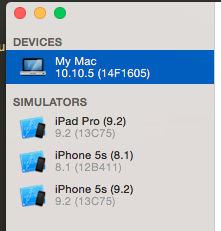はじめに
Playgroundを使おうとしたところ以下のエラーが出ました。このままではPlaygroundでコードを入力しても何も実行されず、エラーのダイアログだけが表示されてしまう状態です。
環境
Xcode 7.2.1
エラー内容
Error running playground.
Unable to find execution service for selected run destination.
原因
Playgroundの実行で使用するSimulatorがXcodeに設定されていないため、Playgroundが実行できないというエラーのようです。
以前、beta版などをインストールしたところSimulatorの表示がおかしくなったため、一度全て削除した後で以下のように手動で追加した状態でした。
Simulatorの設定内容はXcodeのメニューバー→Window→Devicesから表示します。
対処方法
検索したところ、以下のサイトでiPad ProのSimulatorを追加するとありましたので試してみました。
Playground gives an error: “Unable to find execution service for selected run destination”
この記事を参考にPlaygroundで使用されるSimulatorを手動で追加します。
1. デバイスの追加
以下のようにデバイスを設定します。
2. 追加後
以下のようになります。
3. Xcode再起動
最後にXcodeを再起動してPlaygroundを開いて動作を確認します。先ほどまでエラーが出ていましたが、無事動くようになりました。