GitHub上に、今回はhello_circleci_20220729という名前のリモートリポジトリをprivateで作成しました。
Cirlce CIのSignupのページにて、自分のGitHubアカウントで、登録する。(全てのリポジトリと連携するか、公開しているリポジトリのみと連携するか選択をすること。)
※自分の場合は、全てのリポジトリと連携を選択しました。

Circle CIのセットアップ画面で、Select Organizationは自分のGitHubアカウント、Select Repositoryは先ほど作ったhello_circleci_20220729を選び、Select your config.yml fileは今回は、Fastを選択して、Set up Projectボタンをクリック
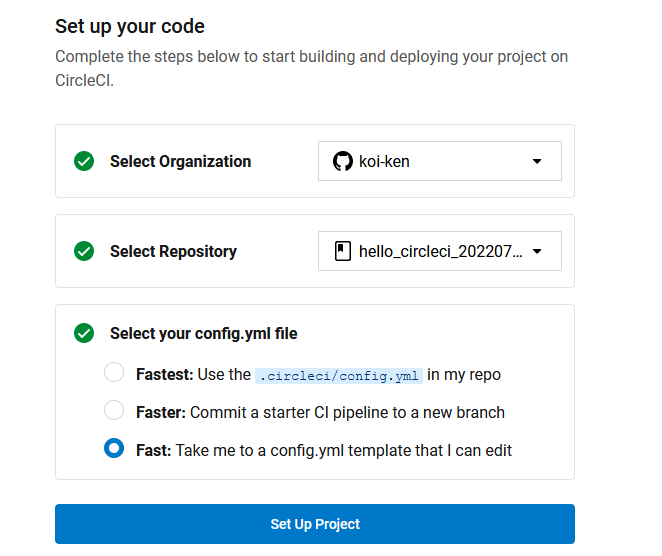
言語選択の画面が出現するので、今回は、Hello Worldを選択する。
(単に、Dockerコンテナを作り、その上で、Hello Worldと表示するだけ)
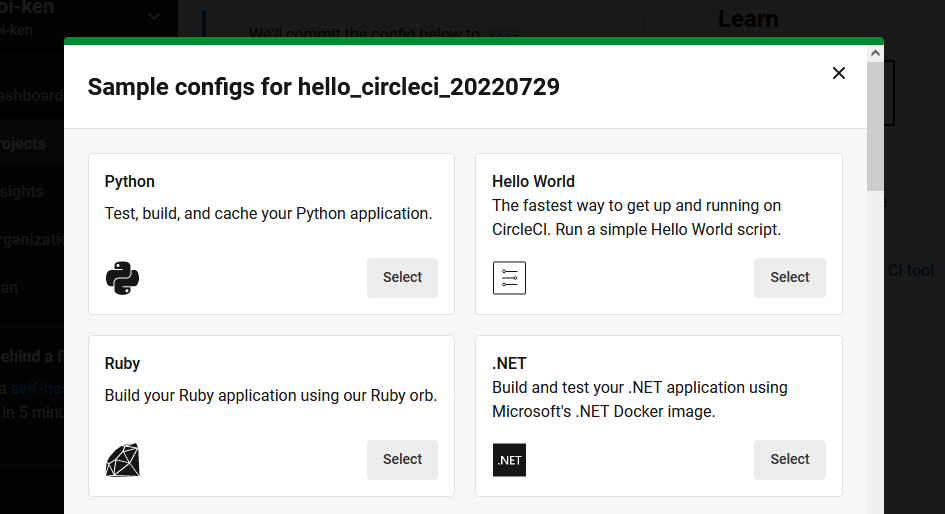
Commit And Runボタンを押すと、そのままテストが実行されます。今回は、問題なく、Success。
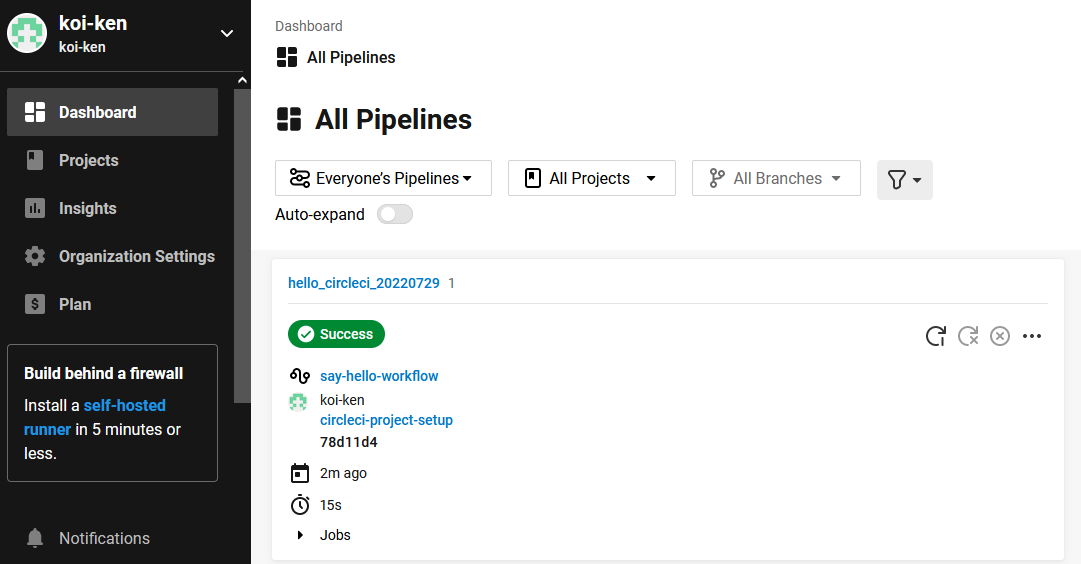
Successをクリックすると、say-helloが表示され、それをさらにクリックすると、各プロセスの具体的な処理を見ることができます。
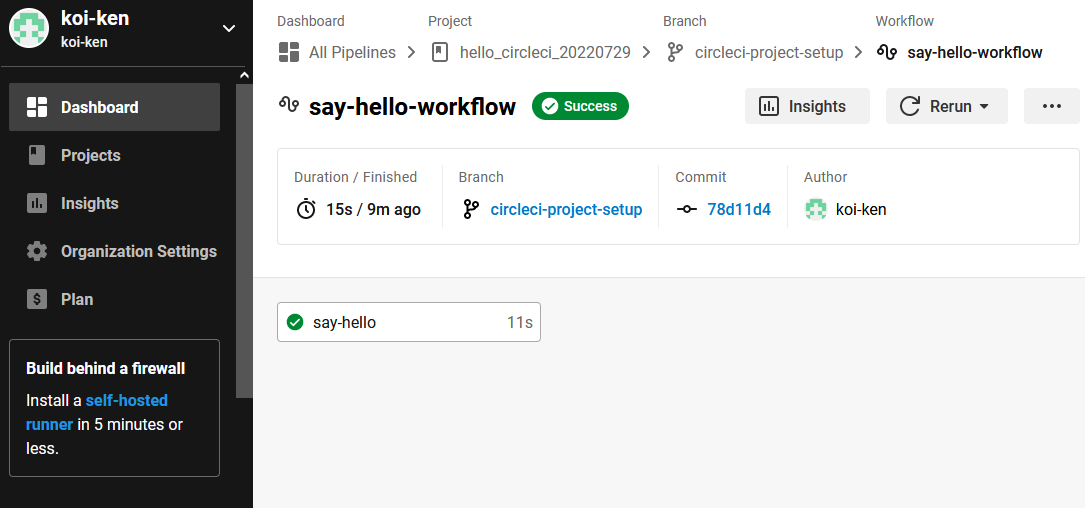
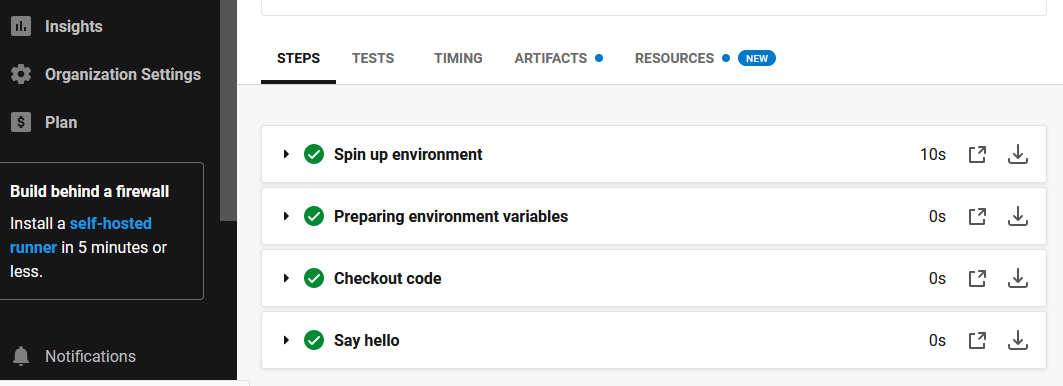
GitHub上には、circleci-project-setupブランチが自動で作成されています。
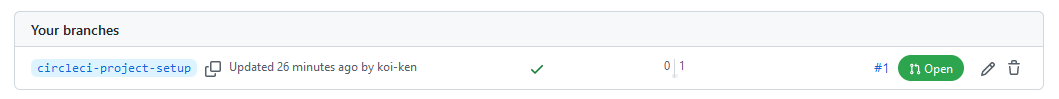
中身は、.circleciディレクトリと、その中に、config.ymlが入っています。