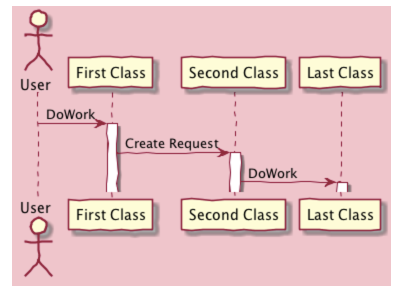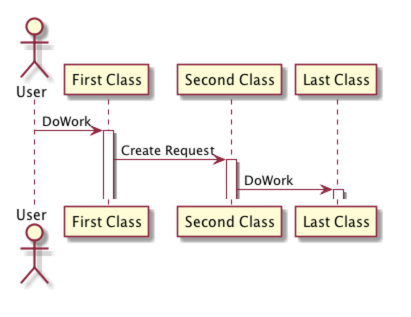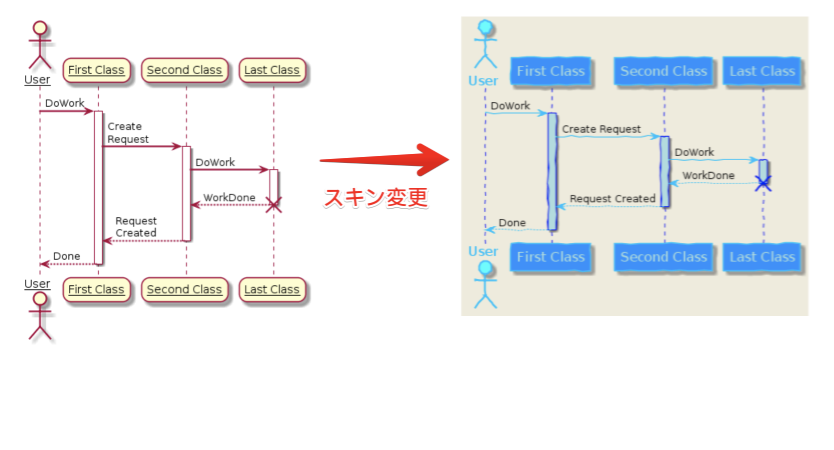PlantUMLとは?
PlantUMLは「ぷらんとうまる」と読み(1)、UMLのテキスト記述のフォーマット&画像化するツールのことです。
こんな感じのUML画像が、テキストから生成できます。
UMLモデリングとか、エクセルのワードシェイプでなんかやりたくないですよね!
テキストなので、git上で管理もできます。
インストール
brewから出来ます。
brew install graphviz
brew install plantuml
完了です。
適当なエディタでUMLファイルを作ります。
@startuml
actor User
participant "First Class" as A
participant "Second Class" as B
participant "Last Class" as C
User -> A: DoWork
activate A
A -> B: Create Request
activate B
B -> C: DoWork
activate C
@enduml
これを・・・
↓↓↓こうして・・・↓↓↓
$ plantuml architecture.uml
↓↓↓こうなる!!!↓↓↓
やったー! architecture.png てファイルで出力されました!
これでUMLモデリングができますね!
書き方
アクティビティ図とかシーケンス図とか色々書けます。
このチートシートが一覧できてわかりやすいです。
これで満足しないときは公式の日本語化マニュアル(PDF) に全部載ってるので、詳細な機能も日本語でわかりますな!
その他、PlantUMLを便利に見る方法
以下のあたりでライブプレビューとかができちゃいます。
- Chromeでは表示中のテキストをUML画像にする拡張が。使い方はこちらに。GitHub上でもこれで見れるね。
- エディタ系:
- Atom
- VSCode
- Brackets
- Notepad++
- eclipse
- Vim
- LaTex
- JetBrains IntelliJ IDEA
- Microsoft Word まじでか!
- プロジェクト管理系:
- AtlassianのConfluenceというWikiぽいやつでは、Wiki上でUML画像表示する拡張があるみたい
- Redmineでも設定できるみたい
- tracにもある
- SAPでも見えるぽい…ERPじゃん!
- フロントエンドな人にはgulpから画像を生成する方法もあるよ。
- slackに表示したい!?なんだってお前らはなんでもSlackにしたがるんだ!! あるぽいぞ!!!!
ほかにもherokuやapacheなんかでも使えます。
これで図が大量生産できる!
スキン変更
見た目が茶色っていうか赤っていうかなので、スキン変更できます。
詳しく書いてくれている人がいるから 好みの見た目にも変更できますね!
冒頭に貼ったように、私はピンクで手書き風にしてみました!
この設定は・・・
@startuml
skinparam backgroundColor pink
skinparam handwritten true
actor User
/' 以下省略... '/
かんたんですねぇ!
-
「ぷらんとうまる」ではなく、ほんとうは「ぷらんと・ゆーえむえる」と読むと思います。 ↩