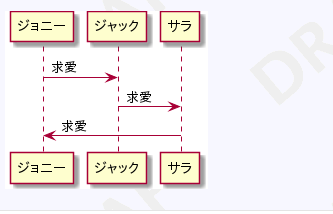RedmineのWikiにシーケンス図やユースケースなどのUMLを記述する方法について説明する。
前提
・JAVAが動くこと
・Redmineが動作すること
Apache2でRedmineが動いていたものとする
手順
1.PlantUMLを下記よりダウンロードして任意のフォルダにおく
http://plantuml.sourceforge.net/download.html
この例では下記に配置したものとする.
/share/plantuml.jar
2. ラッパー用のシェルスクリプトを記述する。
この例では/usr/bin/plantuml に記述するものとする。
# !/bin/bash
/usr/bin/java -Djava.io.tmpdir=/var/tmp -jar /share/plantuml.jar ${@}
3. Redmine用のプラグインを下記からダウンロードする
https://github.com/cdwertmann/wiki_external_filter
4. 3のファイルをRedmineのpluginsフォルダにコピーする。
フォルダ名はwiki_external_filterとする。
ダウンロードした際のデフォルトのフォルダ名はwiki_external_filter_masterになっているので、名前を修正しておく。
保存先の例
/var/lib/redmine/plugins/wiki_external_filter
5. plugin_assetsフォルダに書き込み権限を与える。
/var/lib/redmine/public/plugin_assets/
例:
chmod go+w /var/lib/redmine/public/plugin_assets/
6. 解凍したディレクトリに存在するconfig/wiki_external_filter.yml を redmineのconfigにコピーする。
例:
/var/lib/redmine/config
7. wiki_external_filter.ymlのplantumlにおけるパスを適切に指定する。
(この例だと修正不要のはず)
8. apache2の起動時のlocaleをutf-8とする。
これを怠ると、日本語が適切に表示されなくなる。
/etc/apache2/envvars の下記を修正
export LANG=ja_JP.UTF-8
なお、下記の戻り値がUTF-8ならば日本語が使えるようになる。
Encoding.find("locale")
9. apache2を再起動
10.redmineの管理メニューより、キャッシュの保持時間を指定する。
デフォルトは0であるが、この場合は、キャッシュを保持せず画像が絶対に表示されない。
管理>プラグイン>Wiki External Filter Plugin の設定
「Cache expiration time 」に十分大きな数値を入力

11. 下記のような文章をWikiに記述する
{{plantuml
ジョニー-> ジャック: 求愛
ジャック-> サラ: 求愛
サラ->ジョニー: 求愛
}}
その他メモ
・下記のページに一般的なRedmineのプラグインのインストール方法が記載されている。
http://www.redmine.org/projects/redmine/wiki/Plugins
・正常にプラグインが動作しない場合、ログを出力してデバッグするといい。
必要な箇所に以下のようなコードを挿入する。
Rails.logger.info "executing command: #{out['command']}"
その結果、以下のようなファイルにログが出力される。
/var/lib/redmine/log/production.log