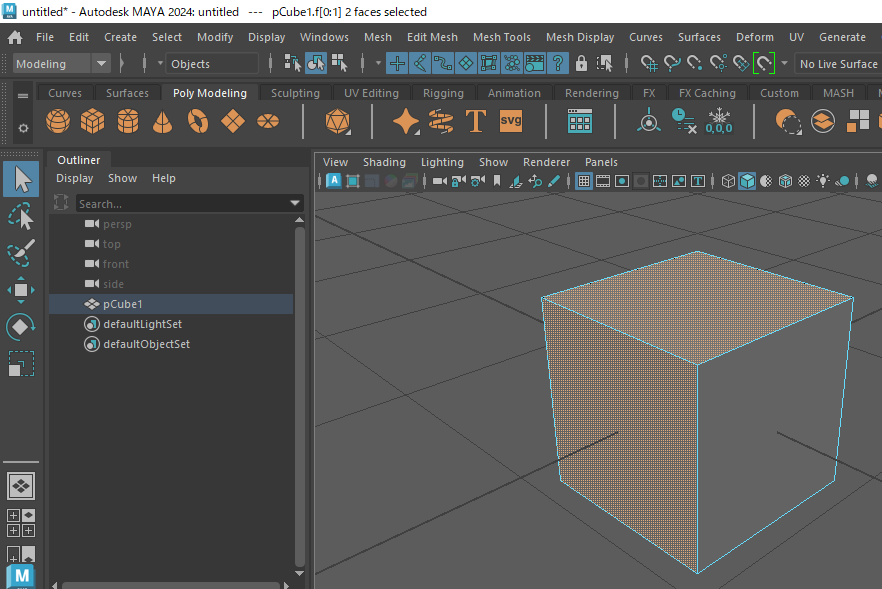C:\Users\ユーザー名\Documents\maya\scripts
に
kohakuNekotarou_MayaWindowTitleChenge.mel
// 時間差をおいてタイトルを変更しないと上手くいかないので遅延用
global proc kohakuNekotarou_MayaWindowTitleChengeIdle(){
string $text = `window -q -t kohakuNekotarouShowSelectionInTitle`;
$text += " " + `kohakuNekotarou_dR_updateCounter`;
window -e -t $text MayaWindow;
}
// scriptJob(idleEvent)を作製用
global proc kohakuNekotarou_MayaWindowTitleChengeSelection(){
// 時間差をおいてタイトルを変更しないと上手くいかないので遅延させる
scriptJob
-p "kohakuNekotarouShowSelectionInTitle"
-ie "kohakuNekotarou_MayaWindowTitleChengeIdle"
-ro true // 一回実行されると削除
;
}
// メインウィンドウのタイトルに選択数を表示
global proc kohakuNekotarou_MayaWindowTitleChenge(){
// 実行されている場合は削除
if(`window -ex kohakuNekotarouShowSelectionInTitle`){
deleteUI kohakuNekotarouShowSelectionInTitle;
return;
}
// ShowSelectionInTitle用Window
window kohakuNekotarouShowSelectionInTitle;
showSelectionInTitle "kohakuNekotarouShowSelectionInTitle";
// 選択が変更された時用
scriptJob
-p "kohakuNekotarouShowSelectionInTitle"
-e "SelectionChanged" "kohakuNekotarou_MayaWindowTitleChengeSelection"
;
}
の内容を
kohakuNekotarou_MayaWindowTitleChenge.mel
の名前で保存。
C:\Program Files\Autodesk\Maya(バージョン)\scripts\others
にあるdrInit.melからモデリングツールキットの選択数を表示する
dR_updateCounterプロシージャを拝借して
上記のmelファイルの最上部に追加。
// Don't need to update if the Modeling Toolkit panel is not visible
if(!`workspaceControl -q -vis NEXDockControl`) {
return;
}
を削除。
text -e -label 〇〇〇
の行を
return 〇〇〇;
に変更。
return;
だけの行は削除。
プロシージャがstringを返すように
global proc string kohakuNekotarou_dR_updateCounter()
に変更。
kohakuNekotarou_MayaWindowTitleChenge
コマンドでON、OFF切り替え。