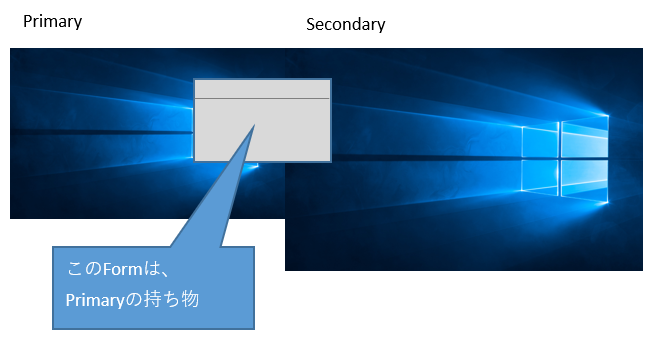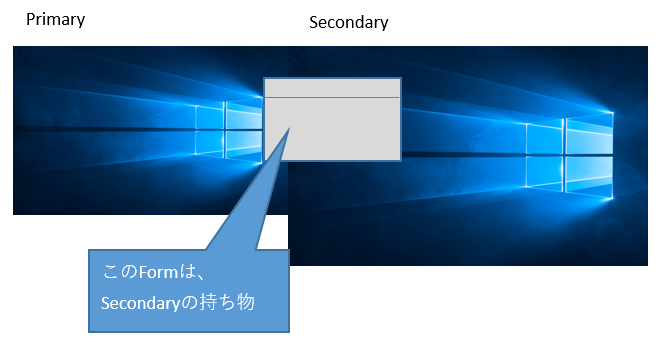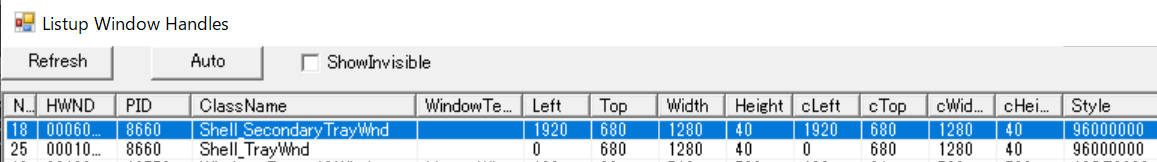調査内容
ウィンドウ(C#のForm)をスクリーンをまたぐ位置に置いてみて、クリックしたときに得られる座標を調べた。
調査結果
実験してみたところ、Formはどちらか一方のScreenに所属する扱いのようである。
「左端をクリックしたらPrimaryスクリーン、右端をクリックしたらSecondaryスクリーン」というわけではない。
座標については、スクリーンをまたいで連続しているようである。
調査に使ったプログラムのコード
using System;
using System.Drawing;
using System.Windows.Forms;
class MultiScreenTest : Form
{
Button btn;
MultiScreenTest()
{
Text = "Multi Screen Test";
ClientSize = new Size(500,400);
btn = new Button();
btn.Text = "Show X,Y";
btn.Size = new Size(500,200);
btn.MouseClick += Btn_MouseClick;
Controls.Add(btn);
}
void Btn_MouseClick(object sender, MouseEventArgs e)
{
Point screenP = btn.PointToScreen(e.Location);
Console.Write("Click: ");
Console.Write(screenP.X);
Console.Write(", ");
Console.Write(screenP.Y);
Screen screen = Screen.FromPoint(screenP);
Console.Write(" Primary:");
Console.WriteLine(screen.Primary);
}
[STAThread]
static void Main(string[] args)
{
Application.Run(new MultiScreenTest());
}
}
プログラムの実行結果
Click: 457, 251 Primary:True
Click: 119, 122 Primary:True
Click: 114, 114 Primary:True
Click: 31, 49 Primary:True
Click: 1878, 387 Primary:False
Click: 1921, 390 Primary:False
Click: 1958, 391 Primary:False
Click: 1916, 410 Primary:False
Click: 1881, 413 Primary:False
Click: 1838, 401 Primary:False
Click: 1153, 283 Primary:True
Click: 1800, 378 Primary:False
Click: 1730, 382 Primary:False
Click: 1074, 237 Primary:True
Click: 1099, 242 Primary:True
Click: 1529, 341 Primary:True
Click: 2239, 274 Primary:False
Click: 2231, 322 Primary:False
参考サイト
おまけ
2つ目のスクリーンのタスクバーのWindowClass名はShell_SecondaryTrayWndになるようである。
下記は https://qiita.com/kob58im/items/3587d8e595e655e9391d で作ったツールを使用して確認した。