機能
クリックした座標にあるコントロールの情報(実行パスとAutomationElementInformation)を取得します。
(ウィンドウハンドルを取得して、該当座標を含む、子AutomationElementを再帰的に探します。重なっている場合はどれか1つになります。)
AutomationElementの使い方は、手前味噌ですが
Windows10でBASIC認証画面にIDとパスワードを自動入力するソフトを作ったなどを参照ください。
注意事項
- マルチスクリーン環境での動作は未確認です。
- マウスのグローバルフックを使用しています。
スクリーンショット
例:getボタンを押して、コマンドプロンプトのタイトルバーをクリックした場合。
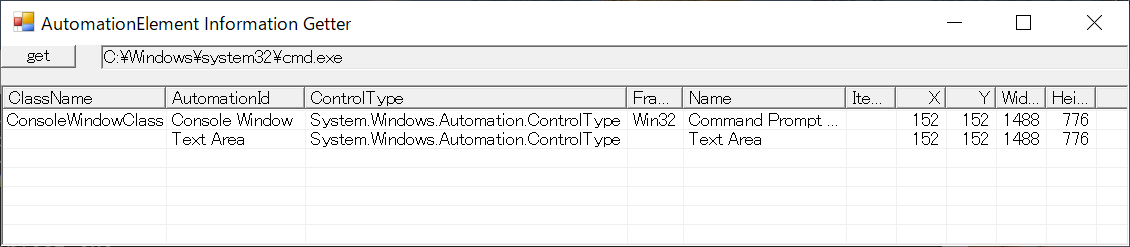
ソースコード
using System;
using System.Runtime.InteropServices;
using System.Text.RegularExpressions;
using System.Threading;
using System.Windows.Automation;
using System.Windows.Forms;
public static class NativeMethods
{
[StructLayout(LayoutKind.Sequential)]
public struct POINT
{
public int x;
public int y;
}
public const int WH_MOUSE_LL = 14;
public delegate IntPtr HookProc(int code, IntPtr wParam, IntPtr lParam);
[DllImport("user32.dll", SetLastError = true)]
public static extern IntPtr SetWindowsHookEx(int idHook, HookProc callback, IntPtr hInstance, int threadId);
[DllImport("user32.dll", SetLastError = true)]
public static extern bool UnhookWindowsHookEx(IntPtr hHook);
[DllImport("user32.dll")]
public static extern IntPtr CallNextHookEx(IntPtr hHook, int nCode, IntPtr wParam, IntPtr lParam);
public const int WM_MOUSEMOVE = 0x0200;
public const int WM_LBUTTONDOWN = 0x0201;
public const int WM_LBUTTONUP = 0x0202;
public const int WM_RBUTTONDOWN = 0x0204;
public const int WM_RBUTTONUP = 0x0205;
public const int WM_MOUSEWHEEL = 0x020A;
public const int WM_MOUSEHWHEEL = 0x020E;
[DllImport("user32.dll",SetLastError = true)]
public static extern IntPtr WindowFromPoint(POINT point);
[DllImport("user32.dll",SetLastError = true)]
public static extern IntPtr GetAncestor(IntPtr hWnd, int gaFlags);
public const int GA_PARENT = 1;
public const int GA_ROOT = 2;
public const int GA_ROOTOWNER = 3;
[DllImport("User32.dll")]
public static extern IntPtr GetDC(IntPtr hwnd);
[DllImport("User32.dll")]
public static extern void ReleaseDC(IntPtr hwnd, IntPtr dc);
[DllImport("user32.dll", SetLastError = true)]
public static extern int GetWindowThreadProcessId(IntPtr hWnd, out int lpdwProcessId);
[DllImport("user32.dll")]
[return: MarshalAs(UnmanagedType.Bool)]
public static extern bool SetProcessDPIAware();
}
public class AutomationTest : Form
{
IntPtr _hHook;
NativeMethods.HookProc _handler;
GCHandle _hookProcHandle;
NativeMethods.POINT _lastPoint;
bool _hookExitReq;
System.Windows.Forms.Timer timer;
Button btn;
TextBox txtProc;
ListView lsv;
AutomationTest()
{
NativeMethods.SetProcessDPIAware();
timer = new System.Windows.Forms.Timer();
timer.Interval = 10;
timer.Tick += (s,e)=>{Timer_Tick();};
btn = new Button(){Text="get"};
btn.Click += (s,e)=>{Btn_Click();};
Controls.Add(btn);
txtProc = new TextBox(){
ReadOnly = true,
Location = new System.Drawing.Point(100,0)
};
txtProc.KeyDown += (sender,e)=>{
if (e.Control && e.KeyCode == Keys.A) { txtProc.SelectAll(); }
};
Controls.Add(txtProc);
lsv = new ListView(){
Location = new System.Drawing.Point(0, 40),
FullRowSelect = true,
GridLines = true,
HideSelection = false,
MultiSelect = false,
View = View.Details
};
lsv.MouseDoubleClick += Lsv_MouseDoubleClick;
lsv.Columns.AddRange(new ColumnHeader[]{
new ColumnHeader(){Text="ClassName",Width=150},
new ColumnHeader(){Text="AutomationId",Width=80},
new ColumnHeader(){Text="ControlType",Width=100},
new ColumnHeader(){Text="FrameworkId",Width=50},
new ColumnHeader(){Text="Name",Width=150},
new ColumnHeader(){Text="ItemType",Width=50},
new ColumnHeader(){Text="X" ,Width=50,TextAlign=HorizontalAlignment.Right},
new ColumnHeader(){Text="Y" ,Width=50,TextAlign=HorizontalAlignment.Right},
new ColumnHeader(){Text="Width" ,Width=50,TextAlign=HorizontalAlignment.Right},
new ColumnHeader(){Text="Height",Width=50,TextAlign=HorizontalAlignment.Right},
});
Controls.Add(lsv);
this.Text = "AutomationElement Information Getter";
this.ClientSize = new System.Drawing.Size(700, 500);
FormClosed += (s,e)=>{UnHook();};
Load += (s,e)=>{MyResize();};
Resize += (s,e)=>{MyResize();};
ResizeEnd += (s,e)=>{MyResize();};
}
void MyResize()
{
int w = ClientSize.Width - txtProc.Left;
int h = ClientSize.Height - lsv.Top;
if (w<50){w=50;}
if (h<50){h=50;}
lsv.Size = new System.Drawing.Size(ClientSize.Width, h);
txtProc.Width = w;
}
void Timer_Tick()
{
UnHook();
if ( !timer.Enabled ) {
return;
}
timer.Stop();
btn.Enabled = true;
var p = new System.Windows.Point(_lastPoint.x, _lastPoint.y);
IntPtr hWnd = NativeMethods.WindowFromPoint(_lastPoint);
hWnd = NativeMethods.GetAncestor(hWnd, NativeMethods.GA_ROOT);
var elem = AutomationElement.FromHandle(hWnd);
{
int pid;
NativeMethods.GetWindowThreadProcessId(hWnd, out pid);
var proc = System.Diagnostics.Process.GetProcessById(pid);
txtProc.Text = proc.MainModule.FileName;
}
if ( elem != null) {
lsv.BeginUpdate();
try {
AutomationElement.AutomationElementInformation elemInfo;
do {
try {
elemInfo = elem.Current;
}
catch( ElementNotAvailableException ) {
return;
}
lsv.Items.Add(AeToListItem(elemInfo));
elem = FindNextElementFromPoint(elem, p);
}
while(elem != null);
DrawPointAndRectToScreen(p, elemInfo.BoundingRectangle);
}
finally {
lsv.EndUpdate();
}
}
}
AutomationElement FindNextElementFromPoint(AutomationElement elem, System.Windows.Point p)
{
var childElements = elem.FindAll(TreeScope.Children, Condition.TrueCondition);
foreach(AutomationElement childElem in childElements) {
AutomationElement.AutomationElementInformation elemInfo;
try {
elemInfo = childElem.Current;
}
catch( ElementNotAvailableException ) {
return null;
}
if ( elemInfo.BoundingRectangle.Contains(p) ) {
return childElem;
}
}
return null;
}
ListViewItem AeToListItem(AutomationElement.AutomationElementInformation a)
{
System.Windows.Rect r = a.BoundingRectangle;
return new ListViewItem(new string[]{
a.ClassName,
a.AutomationId,
a.ControlType.ToString(),
a.FrameworkId,
a.Name,
a.ItemType,
r.X.ToString(),
r.Y.ToString(),
r.Width.ToString(),
r.Height.ToString()
});
}
void Btn_Click()
{
try {
_hookExitReq = false;
SetHook();
}
catch (System.ComponentModel.Win32Exception e) {
MessageBox.Show(e.ToString());
return;
}
btn.Enabled = false;
lsv.Items.Clear();
}
void Lsv_MouseDoubleClick(object sender, MouseEventArgs e)
{
ListViewHitTestInfo info = lsv.HitTest(e.Location);
if ( info.SubItem != null ) {
SubForm f = new SubForm(info.SubItem.Text);
f.ShowDialog();
}
}
void DrawPointAndRectToScreen(System.Windows.Point p, System.Windows.Rect rect)
{
IntPtr desktopDC = NativeMethods.GetDC(IntPtr.Zero);
if (desktopDC == IntPtr.Zero) {
// failed
return;
}
try {
var pen = new System.Drawing.Pen(System.Drawing.Color.Blue, 6.0f);
using (var g = System.Drawing.Graphics.FromHdc(desktopDC)) {
g.DrawLine(pen, (float)(p.X-5), (float)(p.Y-5), (float)(p.X+5), (float)(p.Y+5));
g.DrawLine(pen, (float)(p.X-5), (float)(p.Y+5), (float)(p.X+5), (float)(p.Y-5));
g.DrawRectangle(pen, (float)rect.X, (float)rect.Y, (float)rect.Width, (float)rect.Height);
}
}
finally {
NativeMethods.ReleaseDC(IntPtr.Zero, desktopDC);
}
}
void SetHook()
{
IntPtr module = IntPtr.Zero;
_handler = CallbackProc;
_hookProcHandle = GCHandle.Alloc(_handler);
_hHook = NativeMethods.SetWindowsHookEx(NativeMethods.WH_MOUSE_LL, _handler, module, 0);
if ( _hHook == IntPtr.Zero ) {
// failed
int errorCode = Marshal.GetLastWin32Error();
_hookProcHandle.Free();
_handler = null;
throw new System.ComponentModel.Win32Exception(errorCode);
}
}
void UnHook()
{
if ( _hHook != IntPtr.Zero ) {
NativeMethods.UnhookWindowsHookEx(_hHook);
_hHook = IntPtr.Zero;
_hookProcHandle.Free();
_handler = null;
}
}
IntPtr CallbackProc(int nCode, IntPtr wParam, IntPtr lParam)
{
if ( nCode < 0 || _hookExitReq ) {
return NativeMethods.CallNextHookEx(_hHook, nCode, wParam, lParam);
}
else {
if ( (long)wParam == NativeMethods.WM_MOUSEMOVE ) {
return NativeMethods.CallNextHookEx(_hHook, nCode, wParam, lParam);
// 注意:WM_MOUSEMOVE をキャンセルすると、カーソル表示が更新されない
}
else {
if ( (long)wParam == NativeMethods.WM_LBUTTONDOWN ||
(long)wParam == NativeMethods.WM_RBUTTONDOWN ) {
_hookExitReq = true;
var p = Cursor.Position;
_lastPoint = new NativeMethods.POINT(){x=p.X, y=p.Y};
timer.Start();
}
// cancel
return new IntPtr(1);
}
}
}
[STAThread]
static void Main(string[] args)
{
Application.Run(new AutomationTest());
}
}
internal class SubForm : Form
{
internal SubForm(string text)
{
var txt = new TextBox(){
Text = text,
Multiline = true,
ScrollBars = ScrollBars.Both,
Dock = DockStyle.Fill
};
txt.KeyDown += (sender,e)=>{
if (e.Control && e.KeyCode == Keys.A) { txt.SelectAll(); }
};
Controls.Add(txt);
}
}
コンパイルバッチ
compile.bat
csc ^
/r:C:\Windows\Microsoft.NET\assembly\GAC_MSIL\UIAutomationClient\v4.0_4.0.0.0__31bf3856ad364e35\UIAutomationClient.dll ^
/r:C:\Windows\Microsoft.NET\assembly\GAC_MSIL\UIAutomationTypes\v4.0_4.0.0.0__31bf3856ad364e35\UIAutomationTypes.dll ^
/r:C:\Windows\Microsoft.NET\assembly\GAC_MSIL\WindowsBase\v4.0_4.0.0.0__31bf3856ad364e35\WindowsBase.dll ^
%*