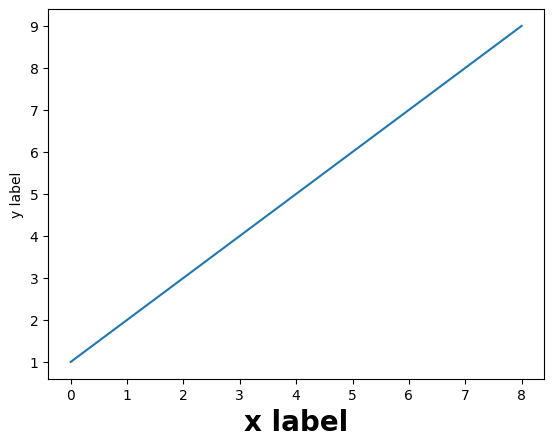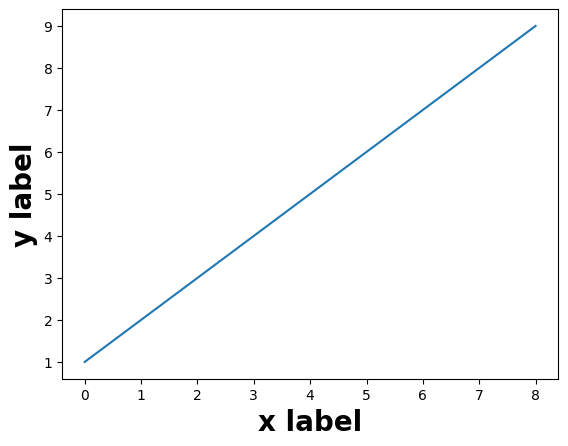通常以下のように、グラフ作成時に文字サイズを指定できます。
fig,ax = plt.subplots()
ax.plot(range(1,10,1))
ax.set_xlabel("x label",fontweight="bold",fontsize=20)
ax.set_ylabel("y label")
plt.show()
この後にラベルの文字サイズを変えます。
y_label = ax.yaxis.get_label()
print(y_label)
Text(24.000000000000007, 0.5, 'y label')
これより、
Text インスタンスが帰ってきてるのがわかりました。
なので、あとはTextインスタンスに対する処理として書けます。
いまylabeの設定がxlabelと異なるので、同じにしてみます。
fig,ax = plt.subplots()
ax.plot(range(1,10,1))
ax.set_xlabel("x label",fontweight="bold",fontsize=20)
ax.set_ylabel("y label")
y_label = ax.yaxis.get_label()
y_label.set_fontsize(20)
y_label.set_fontweight("bold")
plt.show()
できました~
もちろんこれ以外にもtextインスタンスに行える処理ができます。