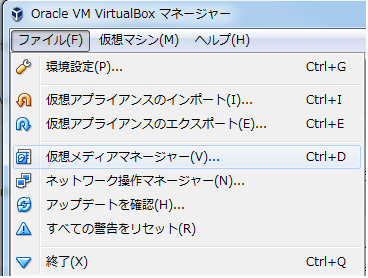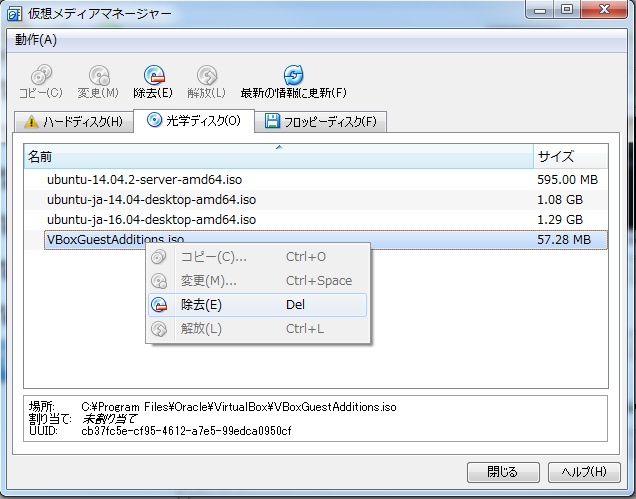環境変数PATHにVBoxManage.exeへのPATHを追加
このエラーをわりと頻繁にみかけるので、今後便利になるようにまずは VBoxManage.exe があるディレクトリにPATHを通します。
環境によって違いますが、Windowsではだいたい以下のような箇所にあるはずです。
C:\Program Files\Oracle\VirtualBox
PATHを追加しない場合は、上記にある VBoxManage.exe を直接実行してももちろん問題ありません。
vdiのUUIDのでエラーになる場合 (Cannot register the hard disk...)
以下のコマンドでuuidの変更を行います。
$ VBoxManage.exe internalcommands sethduuid <vdiの存在パス>
以上でvdiのuuidの変更は完了です。
VBoxGuestAdditions.iso の UUID でエラーになる場合 (Cannot register the DVD image...)
こちらは余り頻度は高くないですが、Cannot register the DVD image... のようなエラーが発生するケースがありました。
原因はわからないですが、解決方法はあったので記載しておきます。
1. 仮想メディアマネージャーを開く
2. VBoxGuestAdditions.iso を解放 -> 除去する
これでもう一度追加を実行すればエラー無く追加ができました。
*.vbox の UUID でエラーになる場合
そのまま使用する解決法は見つかりませんでしたので、一度消して、新規作成から作り直したところエラーが無くなりました。
参考
VirtualBoxで仮想diskのUUIDを変更する - リジェクトされました
virtualbox.org • View topic - "Cannot register the DVD image" error on Mac