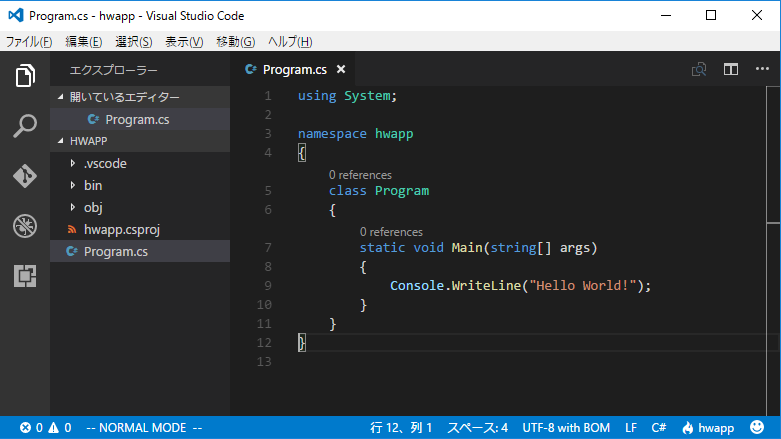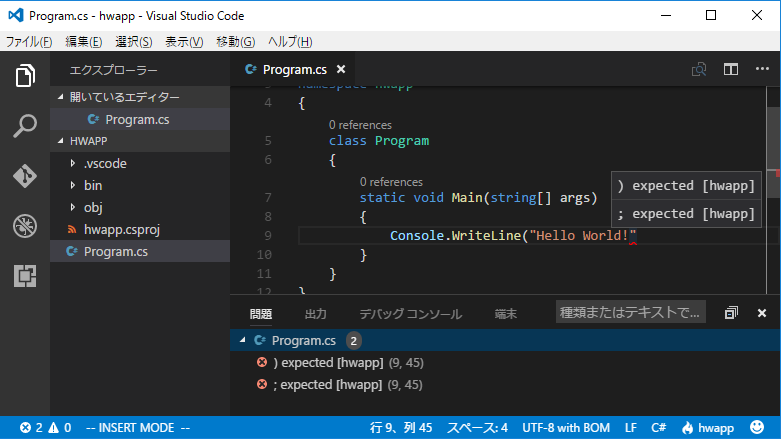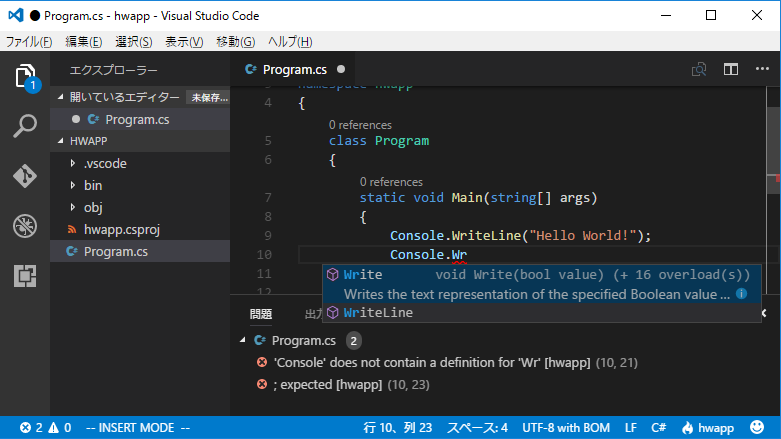WPFとかのプロジェクトを作っていますが。C# の文法などの確認を別環境でさっと確認したかったので、環境整備したメモ
SDKと拡張機能を入れるぐらいで使用できます。
個人的な感想 (2017/5/22 時点)
VSCodeでC#を編集する環境を作成はしてみたものの、Nugetパッケージ周りが弱いため
コンソールアプリでの最小構成確認でも通常のVisual Studioを使ったほうがよさそうな感じでした。
事前準備
Visual Studio Code のインストール
Visual Studio Code - Code Editing. Redefined
.NET Core SDK のインストール
.NET - Powerful Open Source Development
Visual Studio Code のC#プラグインをインストール
ext install csharp
C# - Visual Studio Marketplace
環境確認
dotnet コマンドでプロジェクトを作成
$ dotnet new console -o hwapp
$ cd hwapp
$ dotnet restore
$ dotnet run
シンタックスハイライト
シンタックスチェック
コード補完
参考
Visual Studio Code でサクッと C# のコンソールアプリをデバッグしよう - Mac 編 - Xamarin 日本語情報