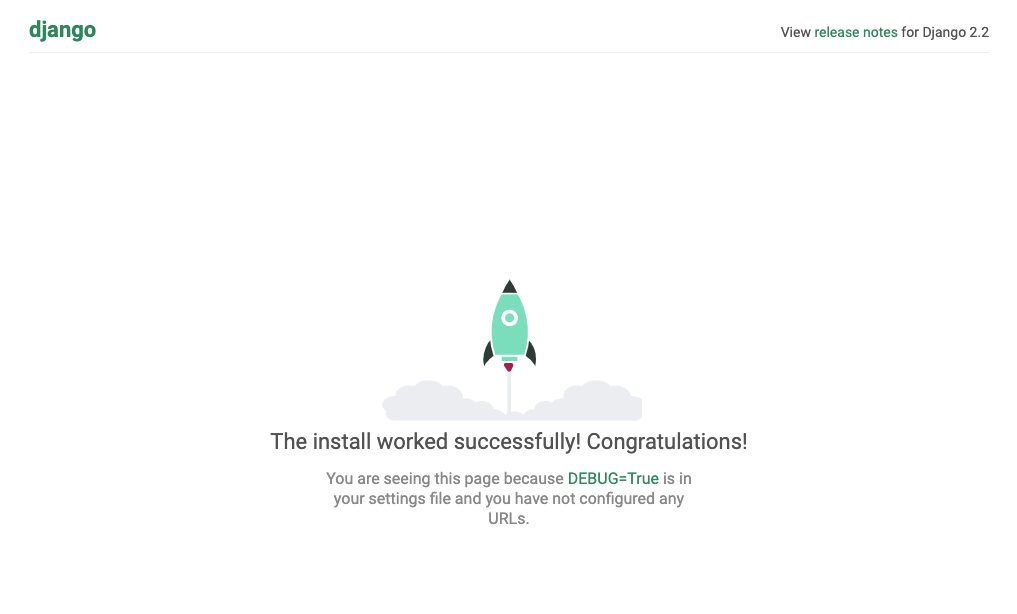ちょっとしたアプリを作ることになって、
最近docker勉強中なのでアウトプット。
DBのコンテナも接続する予定ですが、
一旦djagoコンテナの生成までということで投稿。
ローカルの任意の場所に
compsoeファイルを作成する。
docker-compose.yaml
version: '3'
services:
django:
build:
context: ./django
ports:
- "8000:8000"
volumes:
- ./src:/app/src
command: python manage.py runserver 0.0.0.0:8000
tty: true
composeファイルと同階層にdjangoフォルダを作成し、
その中に以下の2ファイルを作成する。
- Dockerfile
Dockerfile
FROM python:3.7.3
ENV LANG en_US.utf8
WORKDIR /app/src
ADD requirements.txt /app/src
RUN apt-get update
RUN pip install -r requirements.txt
- requirements.txt
requirements.txt
django==2.2
composeファイルのあるパスへ移動し、
以下のコマンドでプロジェクトを生成する。
(今回はプロジェクト名をblogとして作成)
docker-compose run django django-admin startproject blog .
これで、ローカルのcomposeファイルと同じ階層にsrcフォルダが作成され、
その配下にdjangoのprojectファイルが生成される。
試しに、コンテナを起動し、http://localhost:8000/にアクセスして、
djangoが起動していることを確認する。
これで空のdjangoプロジェクトが乗ったコンテナが作成できました。