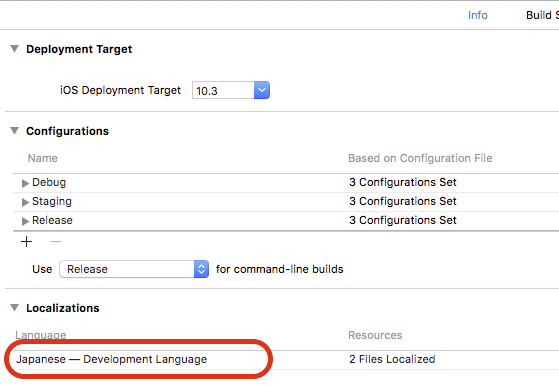Targets -> Info の、 「Localization native development」でJapanを選択する。
次に同じ画面で、右クリックでメニューを出し、「Add Row」を選ぶ。
keyに Localizations、 items[0]のvalueで、Japanese を選択する
ここまでは簡単。
次に、以下の画像のように、Project -> Info にある Localizationsを変更する。GUIで変更できなかったので、エディタで直接変更する。
$ vi <プロジェクト>.xcodeproj/project.pbxproj
Region で検索すると以下の記述があるので、 English の部分をJapanese、enのところを jaに変更する
developmentRegion = English;
hasScannedForEncodings = 0;
knownRegions = (
en,
Base,
);