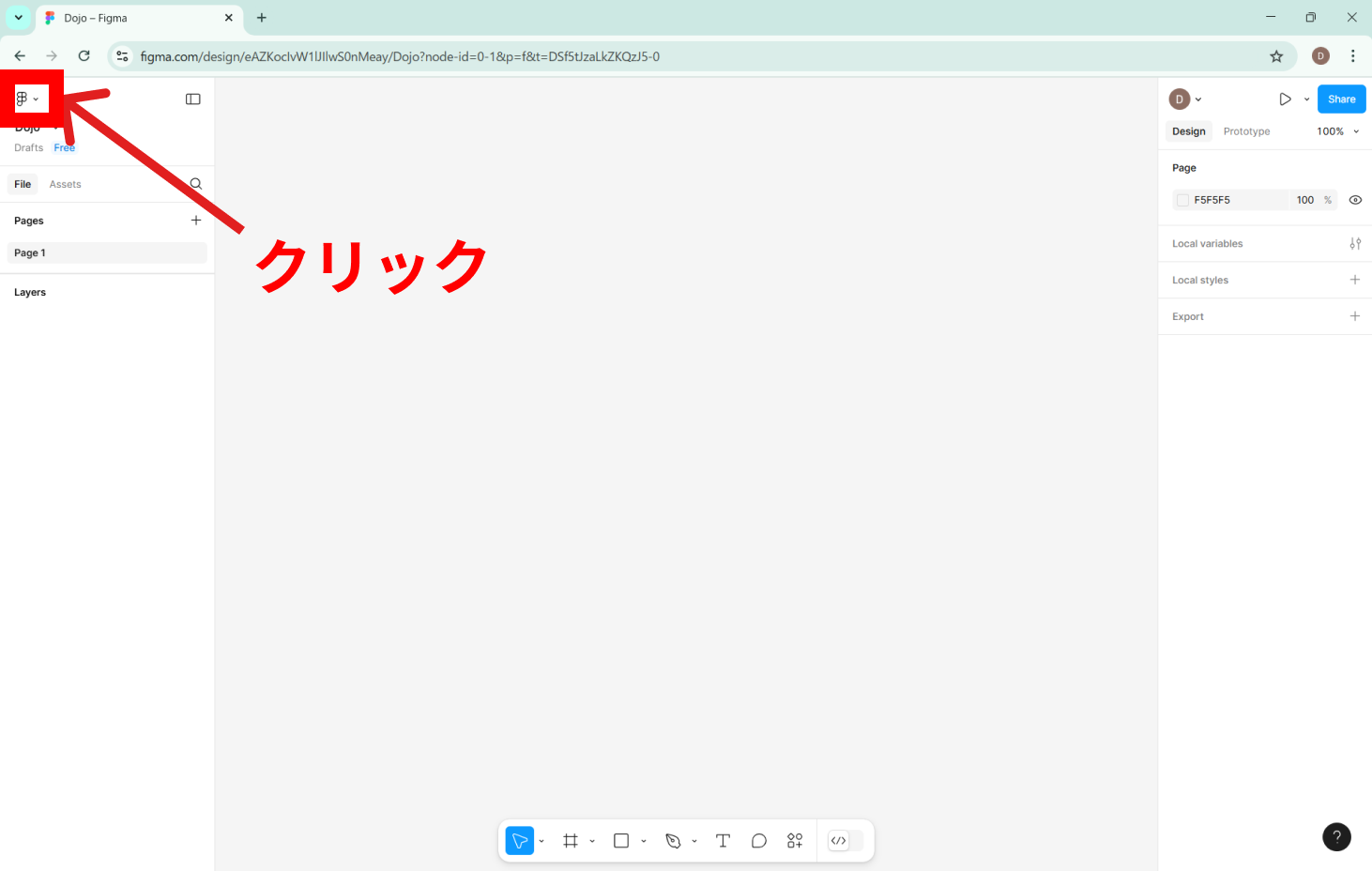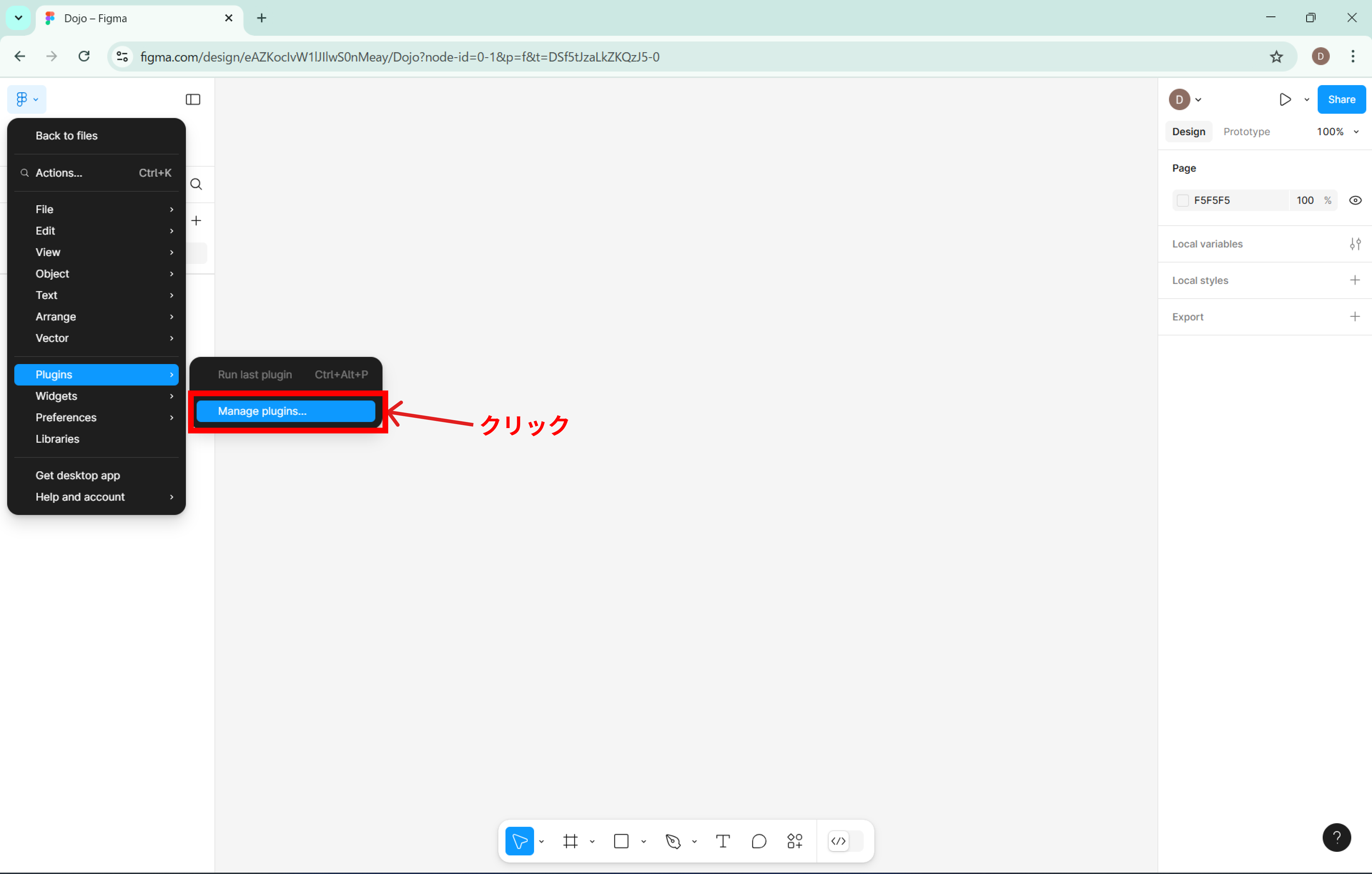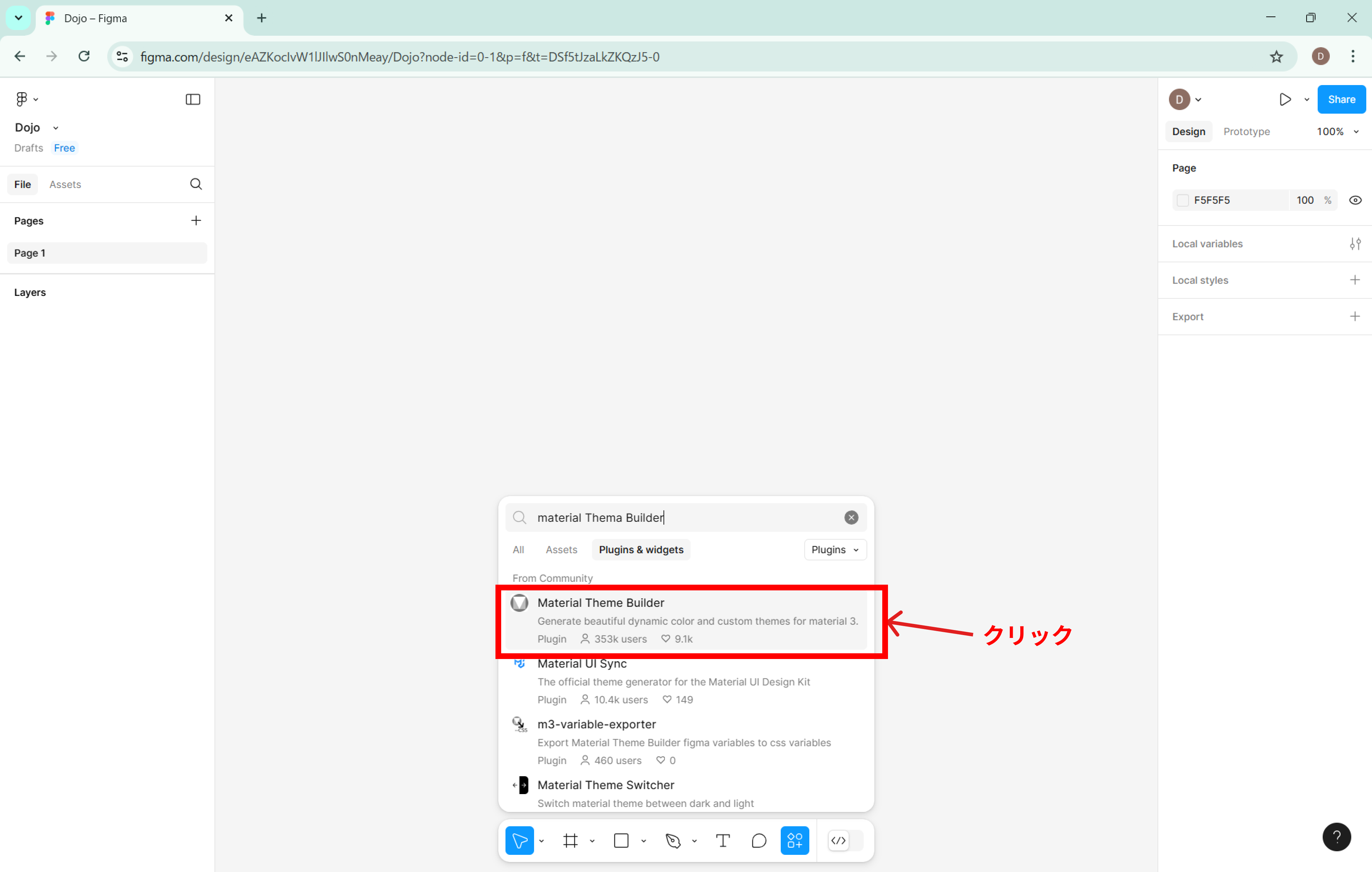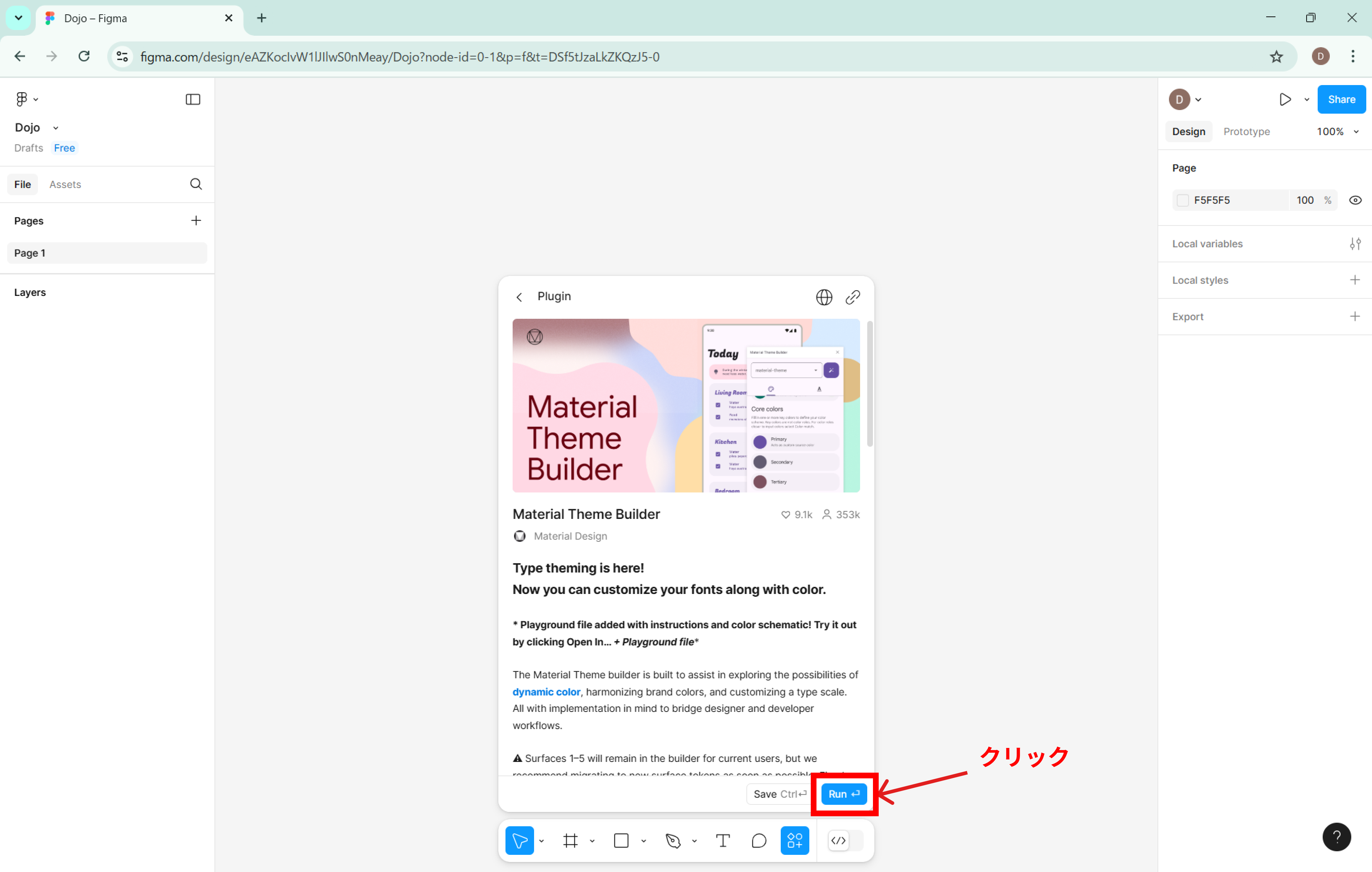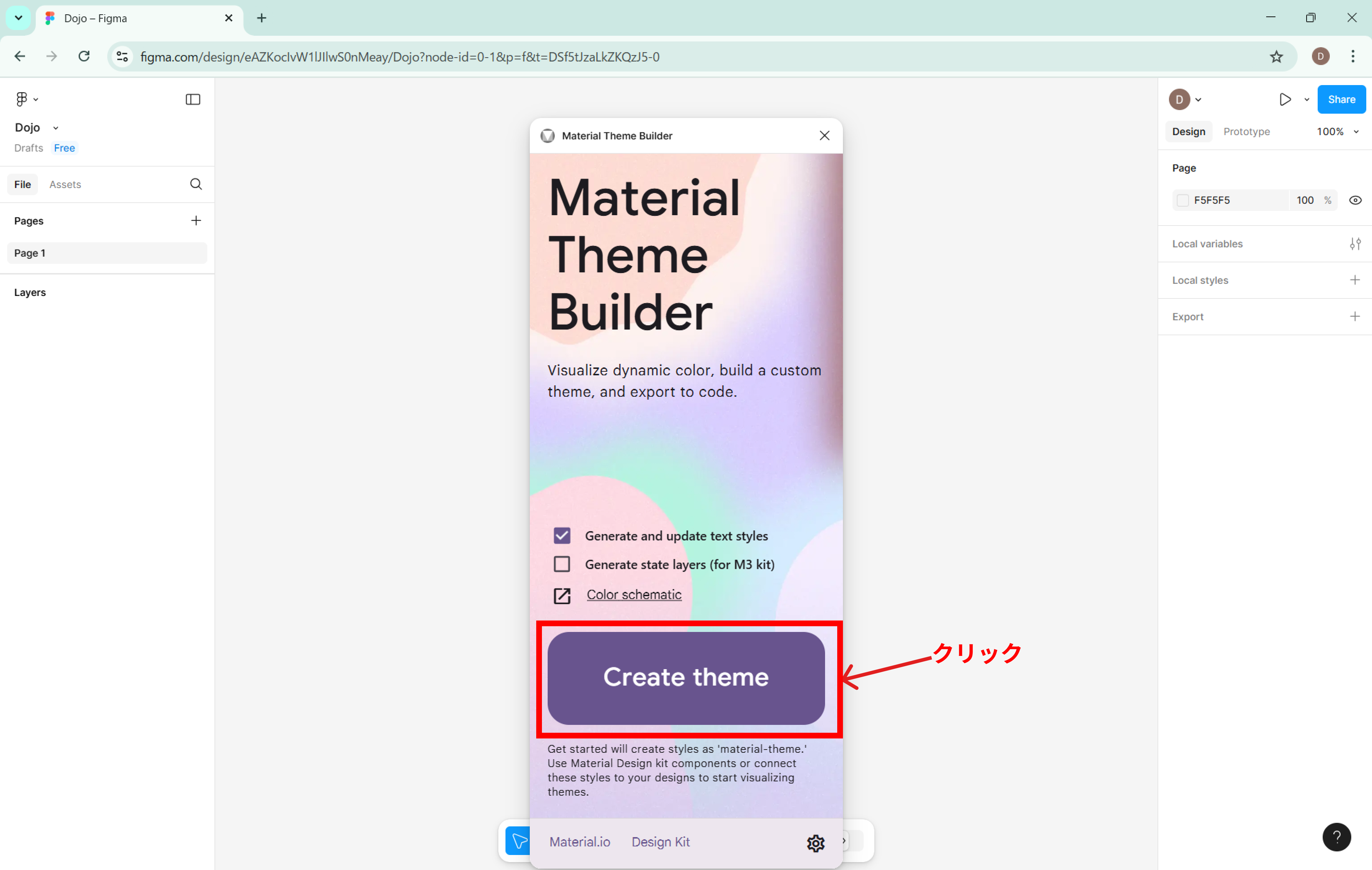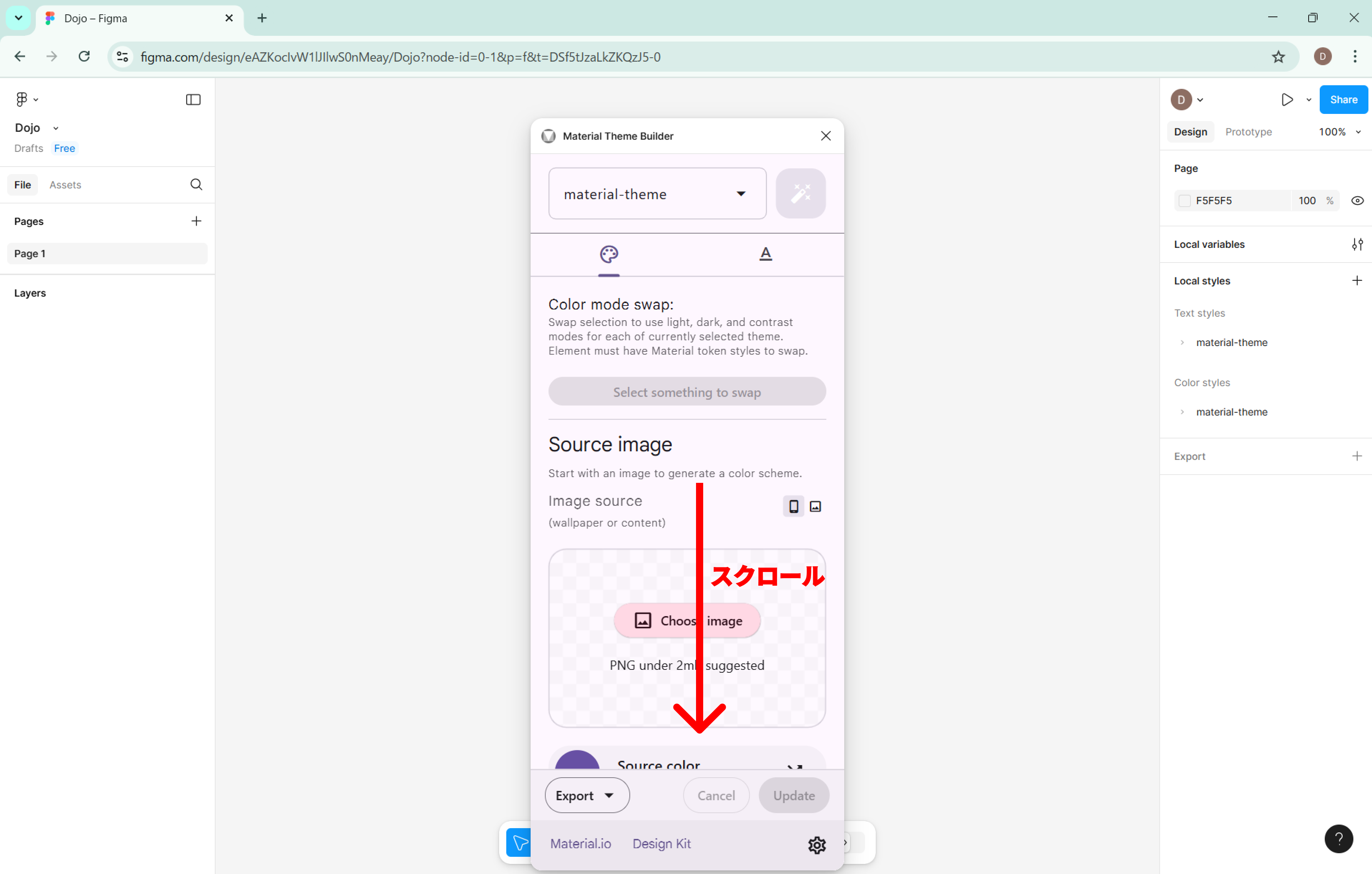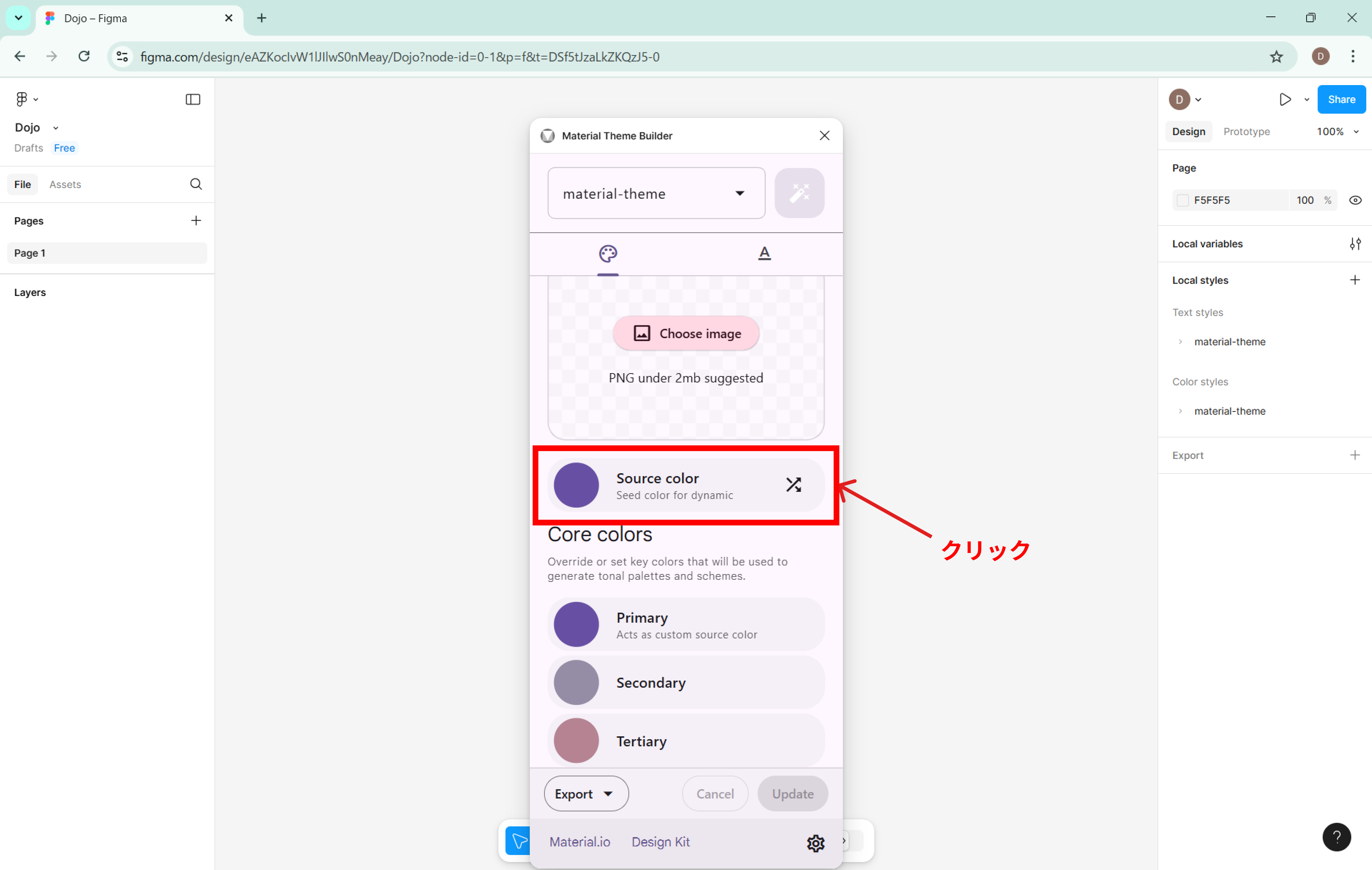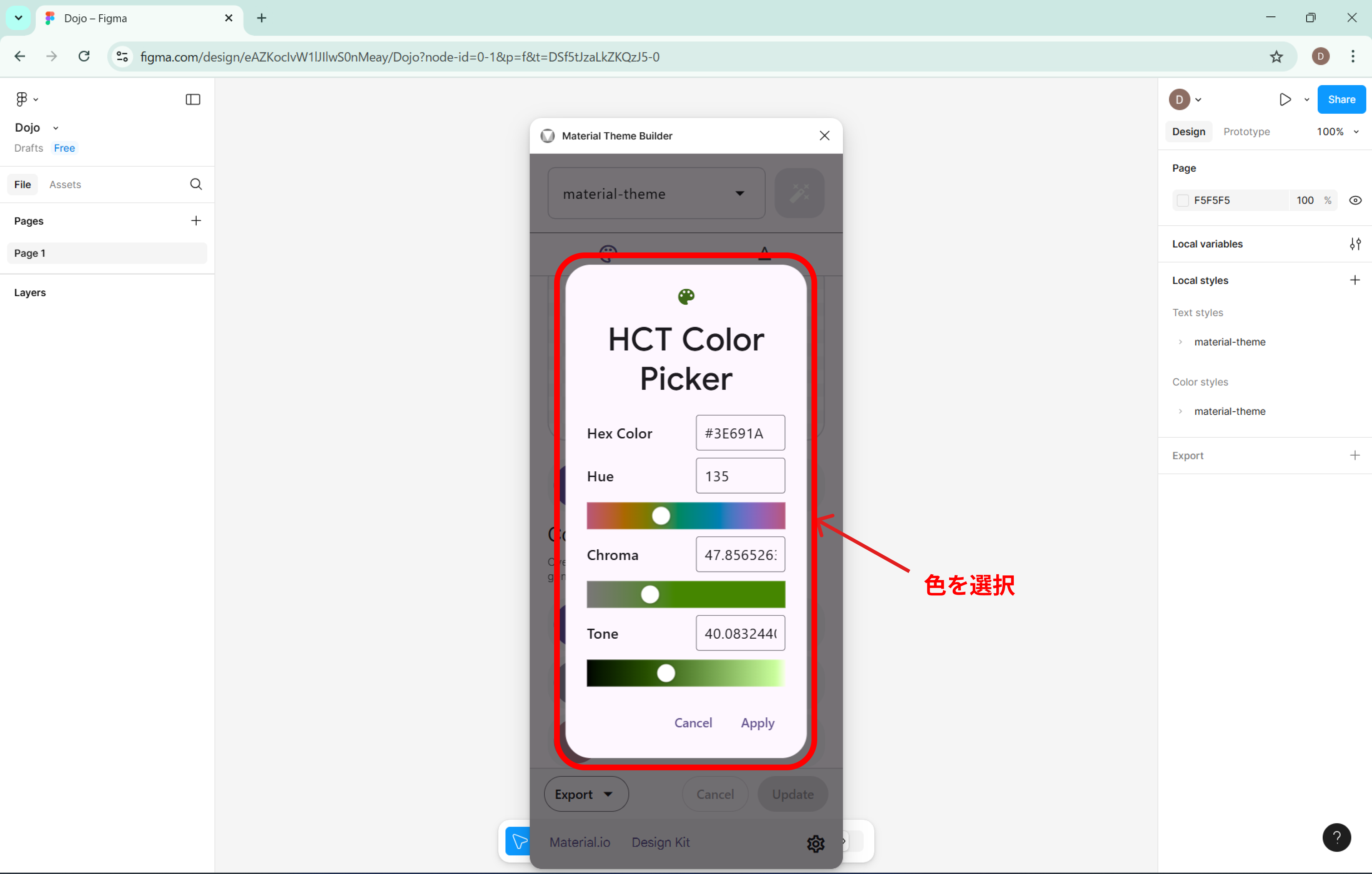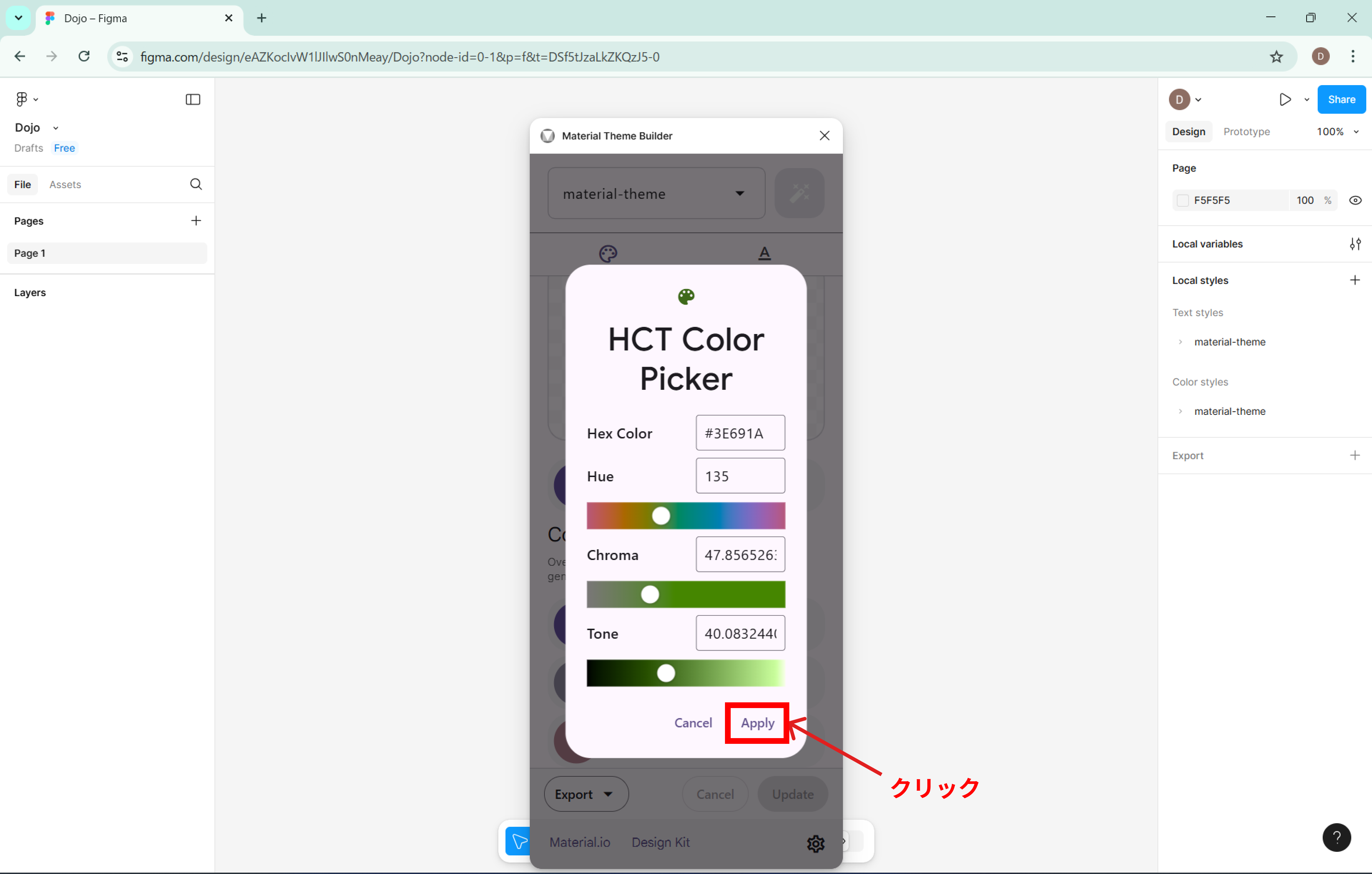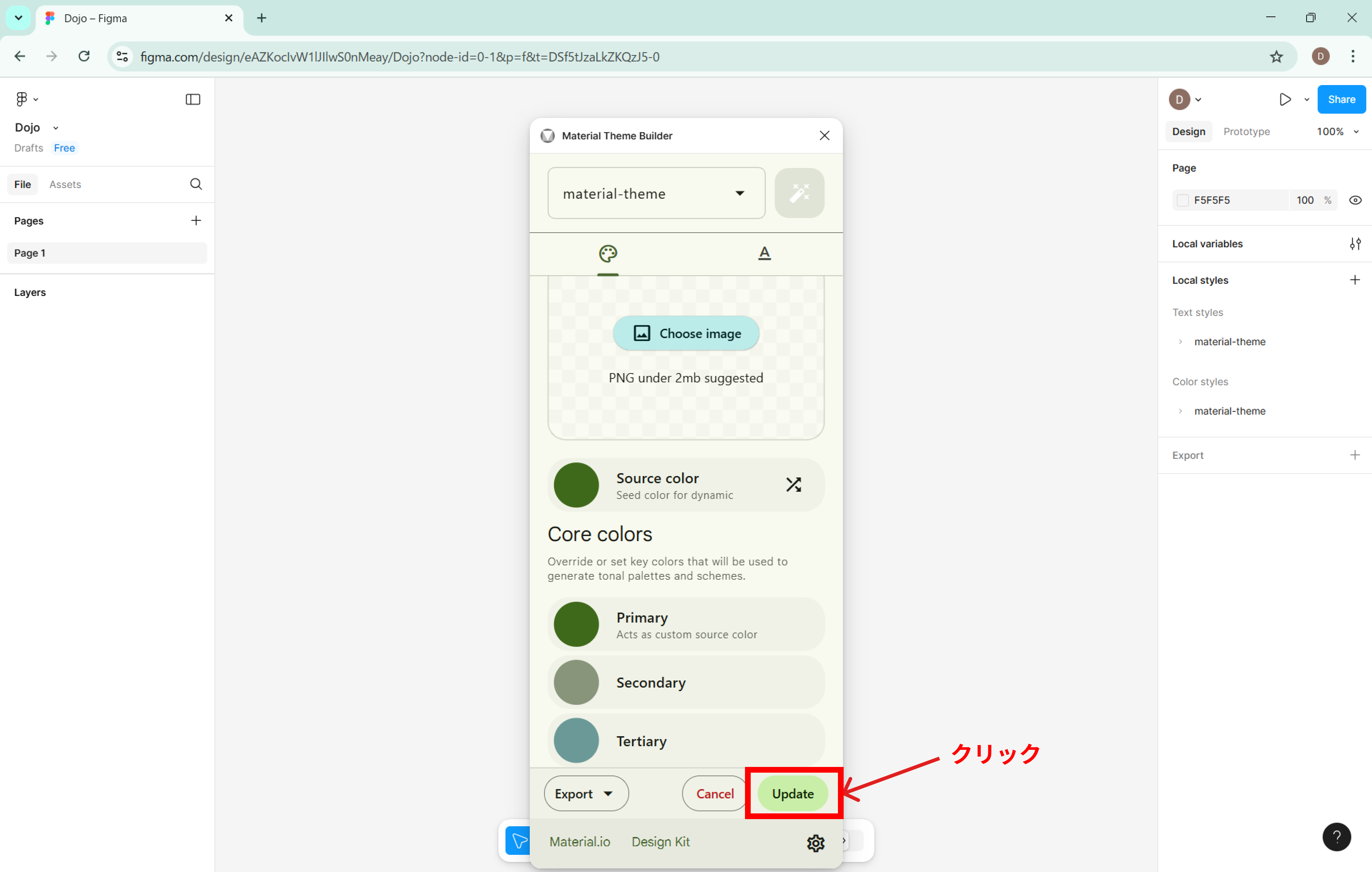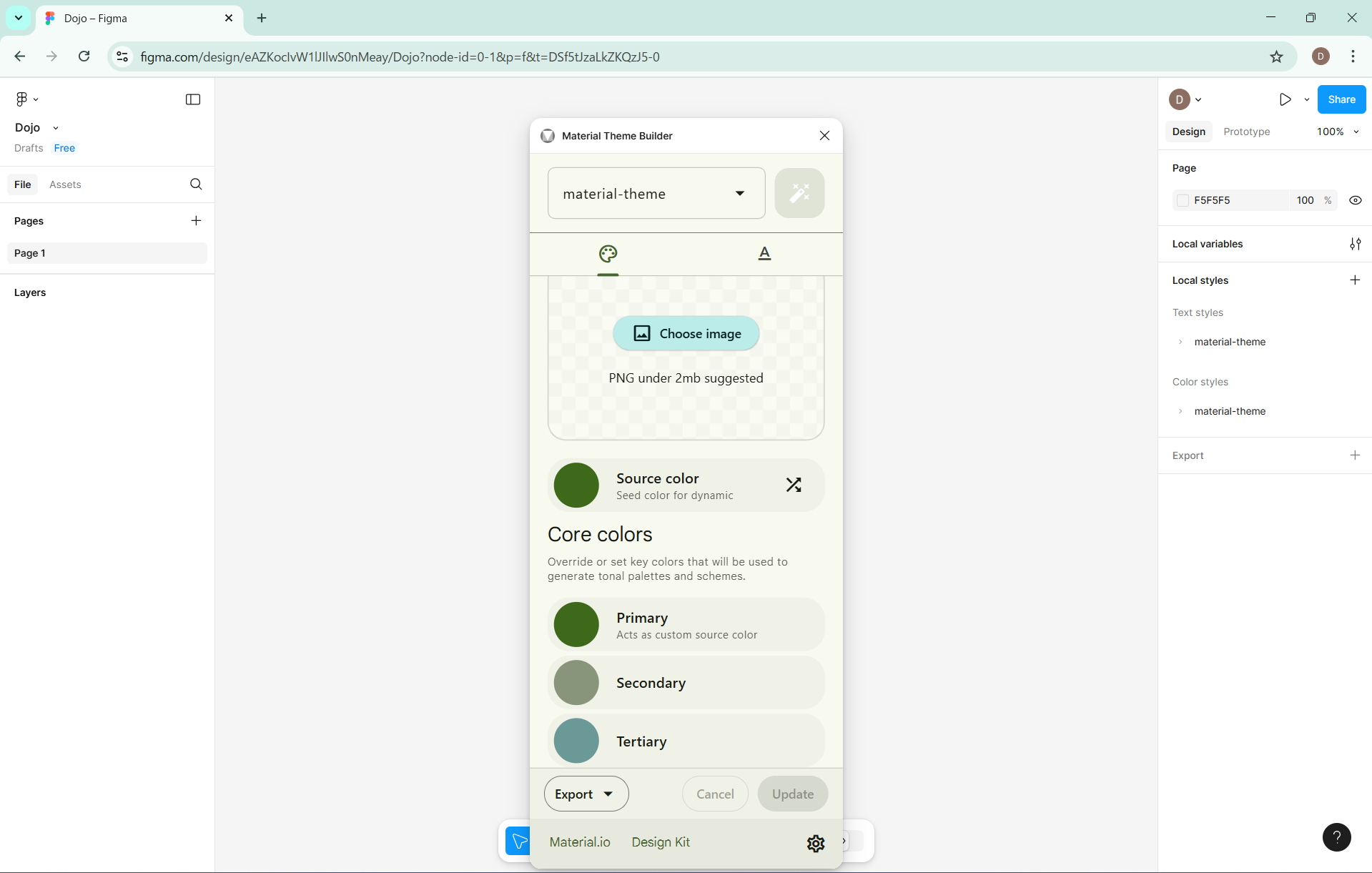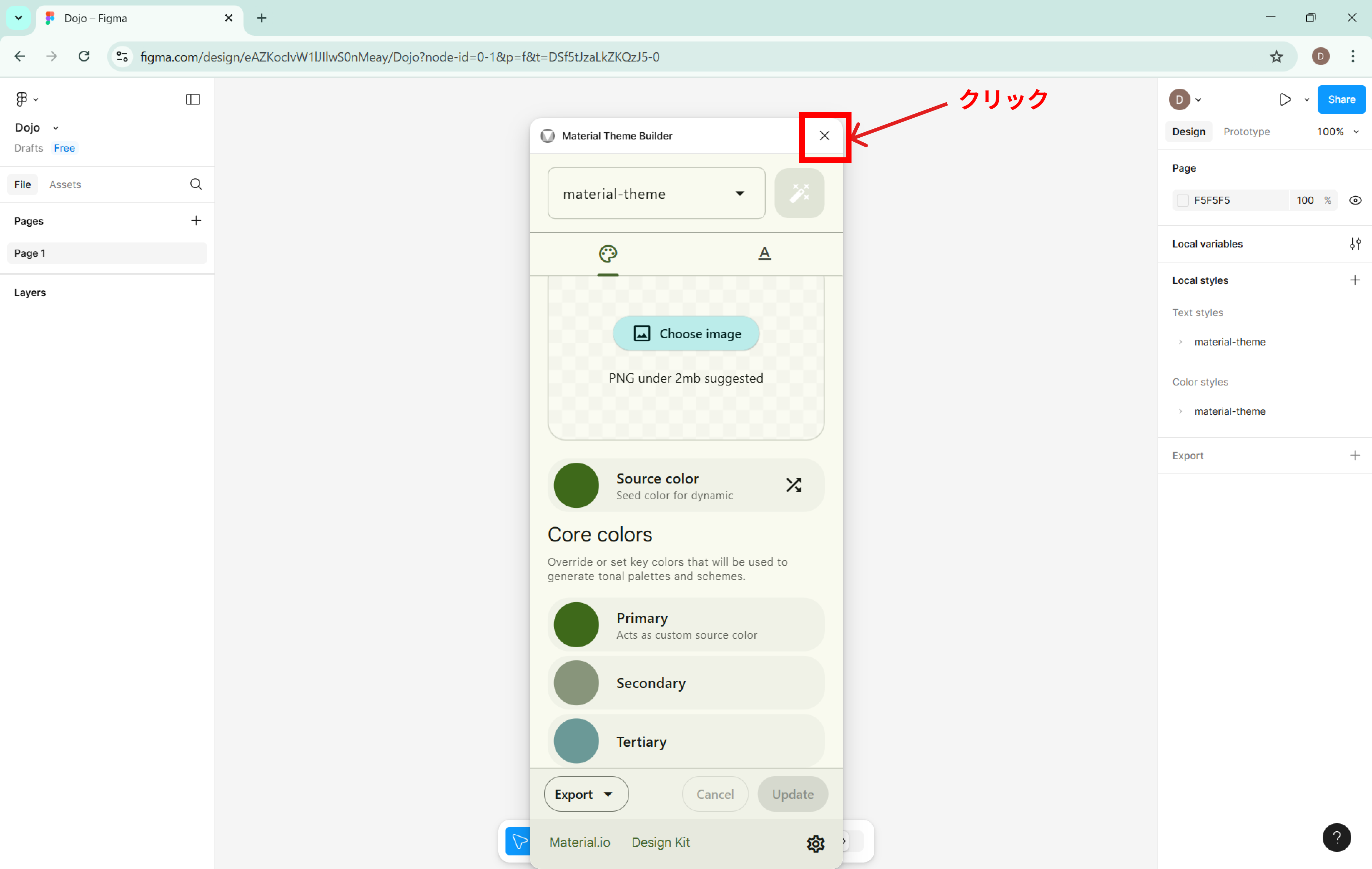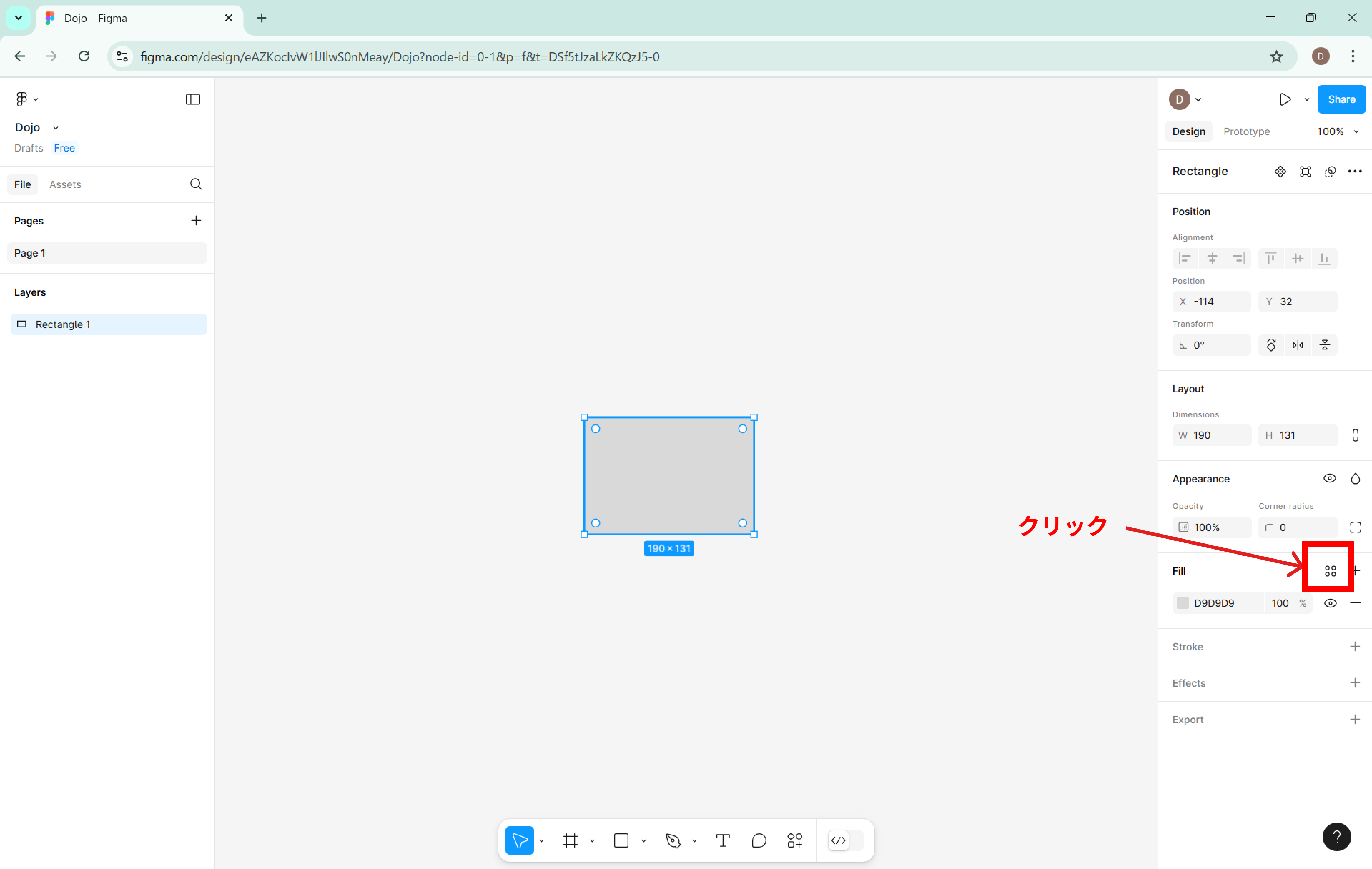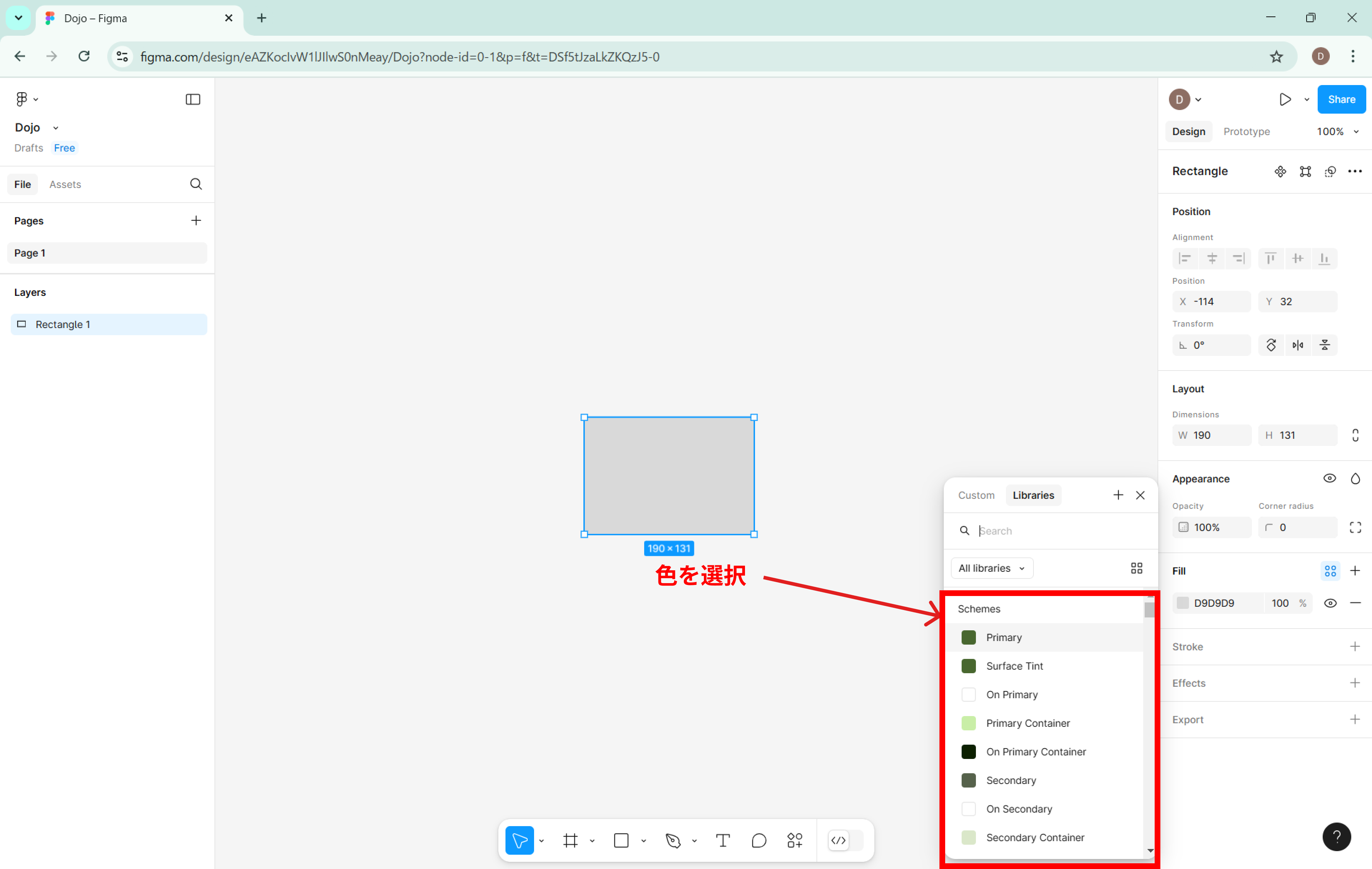後輩のためのFigmaの使い方
後輩のためにFigmaに関して書きました。
Step8は「マテリアルカラーを導入しよう」です。
導入方法
Step1 以下の部分をクリックします。
Step2 以下の部分をクリックします。
Step3 「Material Thema Builder」 を検索し、クリックします。
Step4 以下の部分をクリックします。
Step5 以下の部分をクリックします。
Step6 下にスクロールします。
Step7 以下の部分をクリックします。
Step8 以下の部分で色を選択します。
Step9 以下の部分をクリックします。
Step10 以下の部分をクリックします。
Step11 Updateが灰色になるまで待ちます。
Step12 もうタブを消して大丈夫です。
使い方
Step1 以下の部分をクリックします。
Step2 以下の部分をから色を選択します。
続き
今回は、色の詳細設定を解説しました。
次回はAuto Layoutについて解説しようと思います。