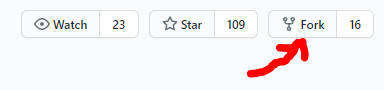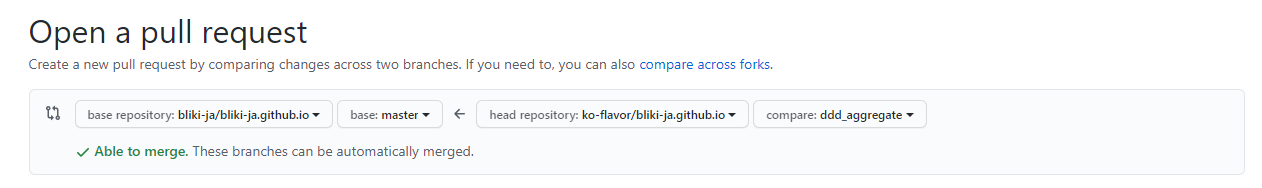社内のGitHub Enterpriseは使ったことがあったのですが、
OSSにコミットするのは初めてだったので、手順をまとめてみました。
自分がコミットしたのはblikiの日本語訳(bliki-ja)で、記事をひとつ翻訳しました。
お目当てのリポジトリをフォークする
フォークしたリポジトリのページが表示されるはずなので、ここをクリックしてURLを取得します。
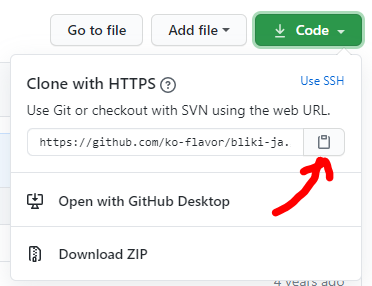
ローカルにGit Clone
ここからは基本的にはEnterpriseと同じです。
git clone https://github.com/ko-flavor/bliki-ja.github.io.git ./bliki-ja
変更してプッシュ
プルリクエスト作成
リモートにプッシュすると、自動的にPRを作成するボタンが表示されます。Enterpriseと同じですね。
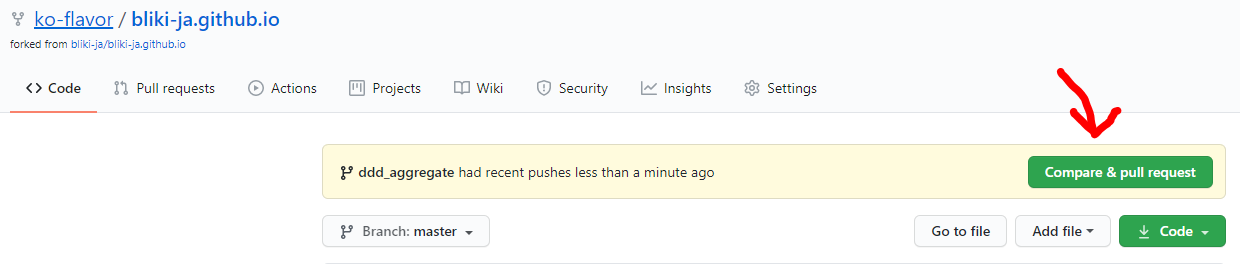
ぽちと押すと、PRを作れます。
この図のようにフォークした自分のリポジトリからもとのリポジトリに向き先が向いていればOKです。
PRを作り、あとはレビューやマージを待ちましょう。
雑感
- 思ったより複雑じゃなくてよかった、、というかEnterpriseとほとんど同じですね。
- 今回は省略しちゃいましたが、リモートからfetchしたいときなどはupstreamとして元のリポジトリも登録する必要があるようです。
- つまり、今回のやつは自分がforkする~コミット完了までコミットが無い前提だったりします。
- ちなみに、翻訳したぺージはこちらです(DDDにおける集約)。よかったら見てみてください。