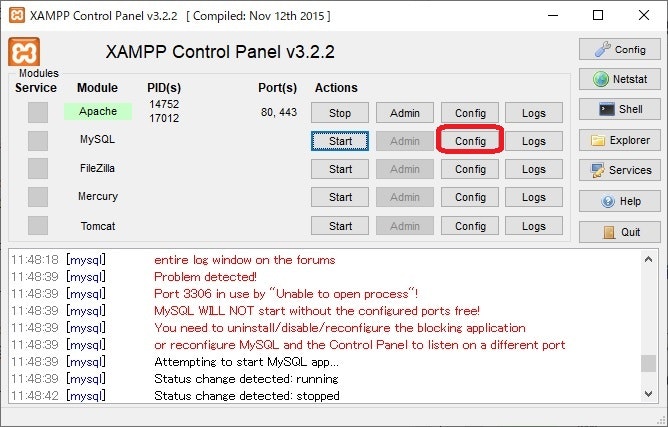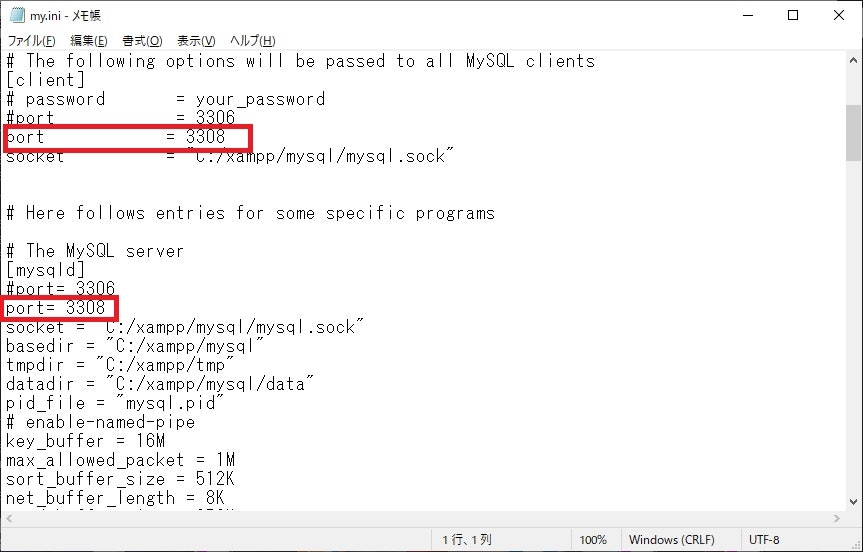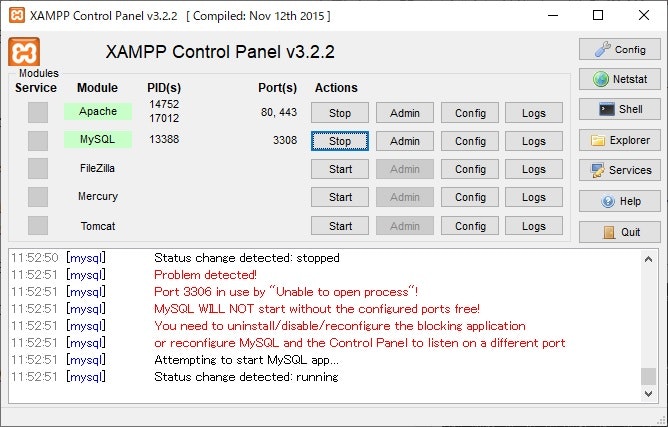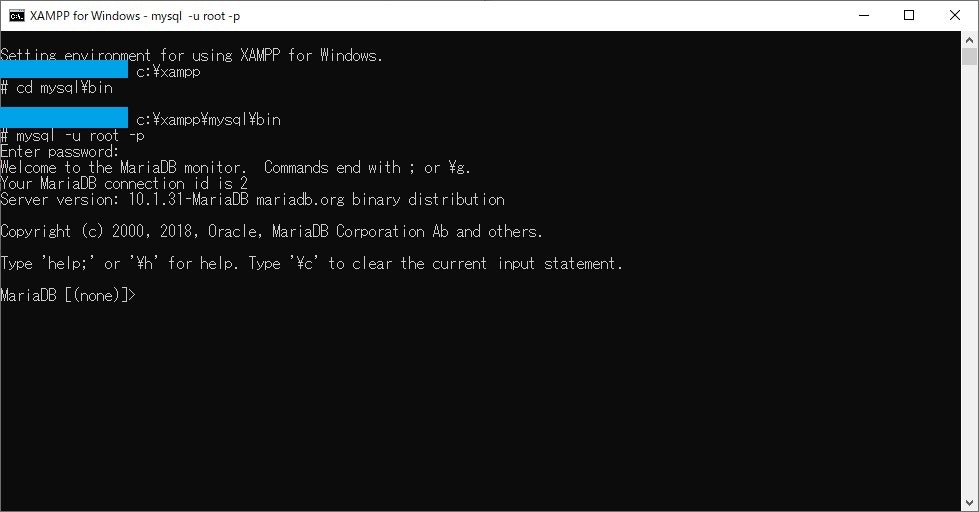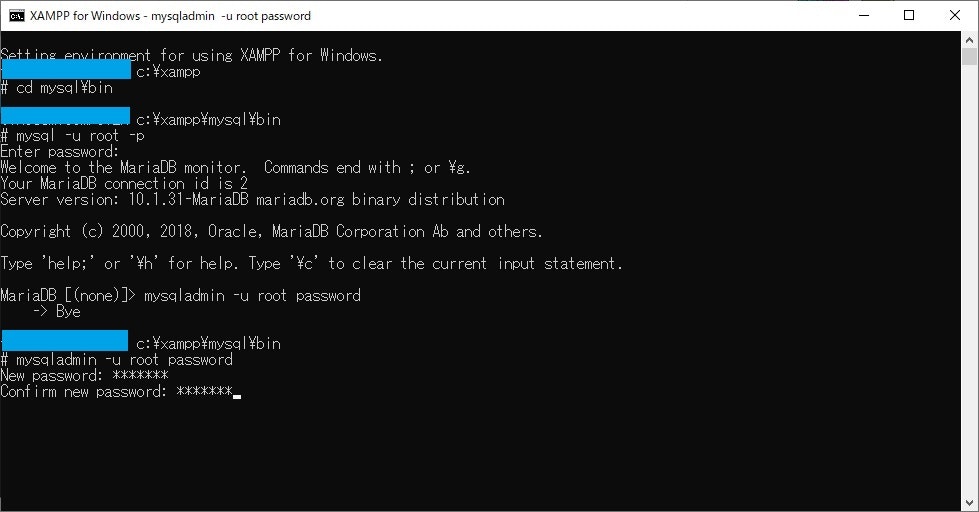xampp(7.2.4)でmysqlを使うには
sqlite3ではなく、mysqlを使ってみたい。
と思ったのだが、数々の難問が降りかかってきた。
そのうちの幾つかを記録したい。
1.xamppのコントロールパネルからmysqlが起動しない。
※イメージはポート番号変更後
configを右クリックでmy.iniを表示。
赤枠のようにポート番号を変更
3306がデフォルトらしいが、このままだと起動できないので「3308」に変更
2.コンパネのshellから、mysqlのrootパスワードを設定
コンパネのshellを起動し、
「xamppのインストールディレクトリ\mysql\bin」まで移動。
ディレクトリに移動後
「mysql -u root -p」を入力後
「Enter password」でエンターキーを押下。(ここは空パスワードでok)
接続できることが確認できた。
管理者パスワードを設定するために下記コマンドを入力する。
「mysqladmin -u root password」
を入力すると、「New password」が表示されたら、
自分で決めたパスワードを入力する。
とりあえず、rootパスワードの変更が完了。
※ここから先データベース作成等は、このshell(黒画面)から行うことになる。