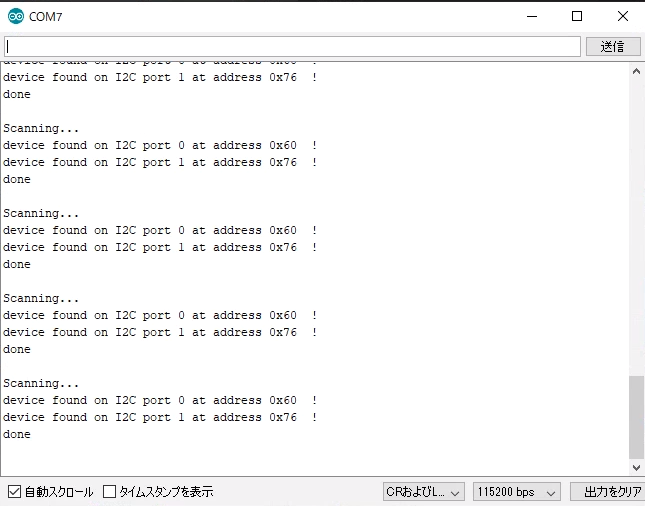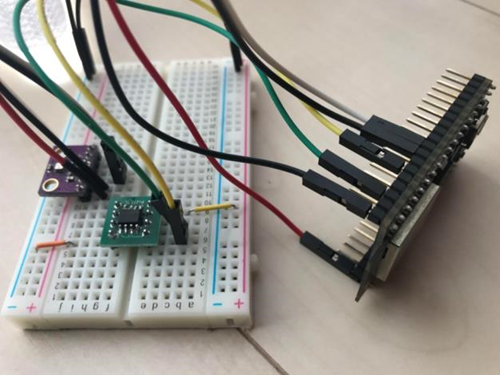はじめに#
2019年5月にIoTLTにてLTをさせていただきました。
その内容のフォローを記入しながら自分なりに整理していきたいと思います。
発表内容:
スタートアップIoTデバイスのセキュリティを考える
前回までのあらすじ#
セキュアなIoTデバイス通信をやってみた(概念理解編)でセキュリティを向上させるハードウェアの整理と、具体的にハードウェアがどうセキュリティを向上させるのかを整理しました。
環境構築#
実際に手元のマイコンを使って環境を構築し、セキュアなIoTデバイス通信を行ってみます。
一番安いATECC608AをDigi-keyにて発注
25個買うと割引!(91円→85円)
SOIC⇒DIP変換のほうが高い!(279円)
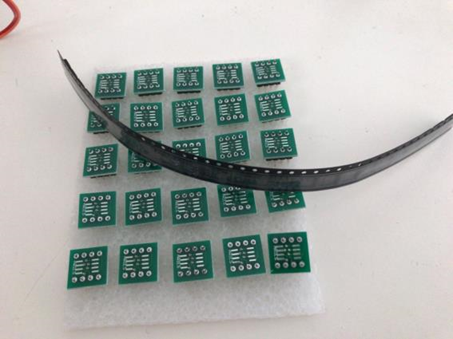
■実装
BOMリスト:
ESP32-DevKitC 1個
ATECC608A 1個
SOIC⇒DIP変換 1個
GY-BME280 1個
I2Cは100kHzで
I2C0をピン21,22(ATECC608A)
I2C1をピン18,19(GY-BME280)へ接続
■ファーストステップ
まず、ESP32とATECC608Aが疎通できるかどうかの確認を行うこととする。
きちんとI2Cレベルの通信ができるか、Arduinoのサンプルプログラム、I2CScannerをベースにカスタマイズを行い、2つのI2Cの疎通を確認できるプログラムを作成、実行する。
Arduino 1.8.9でのコードサンプル。
#include <Wire.h>
TwoWire i2c1(1);
void setup()
{
Wire.begin();
Wire.setClock(100000);
pinMode(21, INPUT_PULLUP);
pinMode(22, INPUT_PULLUP);
i2c1.begin(18, 19);
i2c1.setClock(100000);
Serial.begin(115200);
while (!Serial);
Serial.println("\nI2C Scanner");
}
void loop()
{
byte error, address;
int nDevices;
Serial.println("Scanning...");
nDevices = 0;
for(address = 1; address < 127; address++ )
{
// The i2c_scanner uses the return value of
// the Write.endTransmisstion to see if
// a device did acknowledge to the address.
Wire.beginTransmission(address);
error = Wire.endTransmission();
if (error == 0)
{
Serial.print("device found on I2C port 0 at address 0x");
if (address<16)
Serial.print("0");
Serial.print(address,HEX);
Serial.println(" !");
nDevices++;
}
else if (error==4)
{
Serial.print("Unknown error at address 0x");
if (address<16)
Serial.print("0");
Serial.println(address,HEX);
}
i2c1.beginTransmission(address);
error = i2c1.endTransmission();
if (error == 0)
{
Serial.print("device found on I2C port 1 at address 0x");
if (address<16)
Serial.print("0");
Serial.print(address,HEX);
Serial.println(" !");
nDevices++;
}
else if (error==4)
{
Serial.print("Unknown error at address 0x");
if (address<16)
Serial.print("0");
Serial.println(address,HEX);
}
}
if (nDevices == 0)
Serial.println("No I2C devices found on I2C port 0\n");
else
Serial.println("done\n");
delay(5000); // wait 5 seconds for next scan
}
実装すると、以下のように、ポート0では0x60でATECC608Aを見つけ、ポート1で0x76でBME280 を問題なく認識しているのを確認できる。
I2Cのクロック速度は今回は100kHzにて設定。