#幼稚園9月号 のふろく、#セブン銀行 のATMをQRコード対応にしてみた。仕組みは近日公開。#soracom #wiolte pic.twitter.com/gkvA7Stk9s
— Kosuke Koiwai (@kocko) August 25, 2019
7月末にネットを駆け巡った、月刊「ようちえん」の付録に関するニュース。
幼稚園9月号ふろくは「セブン銀行ATM」。モーターユニット内蔵で、お札の出し入れが楽しめます。お札を入れるときは、なるべくまっすぐ入れてください。本物と同じサイズのお札が12枚付き。8月1日ごろ発売です。 pic.twitter.com/9uVRXkV6LN
— 小学館『幼稚園』編集部 (@youchien_hensyu) July 29, 2019
絶対欲しい!と思い、即予約注文しました。
でも、ただ組み立てて遊ぶだけではつまらないので、スマホATM対応させることにしました。
スマホATMとは、セブン銀行のATMで表示されるQRコードを、スマホアプリで読み込むことで、キャッシュカード不要でお金が引き出せる、じぶん銀行など一部の銀行が対応しているサービスです。
全体像
今回作った、スマホATMの全体像はこんな感じです。
ATMに表示させた(貼り付けた)QRコードをスマホで読み込むことでブラウザを起動し、AWS上のWebサイトを表示。Webサイト上の操作で、SORACOM Beamを経由してMQTTでWio-LTEに信号を送って、ATMのモーターを動かします。
それぞれ繋ぐだけで、簡単に動くと思ったのですが、とくにハード側が意外と面倒でした。
スマホ・サーバ間の仕組みをつくる
まずはサーバ側の仕組みを作っていきます。
サーバは、すべてAWSで構成します。AWSといっても、EC2などを使うと、維持費がそれなりにかかってしまうので、なるべく安上がりになるように、Lambdaを中心に組み立てていきます。
LamdaとAPI GatewayでWebサイトを作る
AWS Lambda と Python で作る動的な HTML ページ - Qiita を参考にさせて頂き、かんたんなHTMLを返したり、GETリクエストに対応するWebサイトを作りました。ソースは後ほど。
画面デザイン
ロジック
今回、時間とやる気の都合上、ATMに表示するQRコードは動的に変更されない(画像として貼り付ける)ことにします。
すると、複数のユーザが同時にWebサイトにアクセスされる可能性があるので、それを防止するために、下記ページを参考にさせて頂き、ロックを実現しました。
DynamoDBでセマフォを実現するための同時アクセスを検証してみた | DevelopersIO
Topページにアクセスされると、他にユーザがアクセスしていないかDBに問い合わせ、誰もいなければ、uuidを払い出してDBに保存します。ユーザのその後のGETリクエストに、uuidが付与されるようにします。
タイムアウト時間も設定して、一定期間後にはuuidが無効になるようにします。
ソースはまとめて後ほど。
Wio-LTEへの指示だし(MQTT)
ATMを操作するマイコンボード、Wio-LTEとは、MQTTで通信します。LamdaからMQTTで通信するための設定は、下記エントリをご参照ください。
Wio LTE M1/NB1(BG96) で本当にパケ死せずにデータを受け取る(MQTT編) - Qiita
なるべく処理を簡略化させるために、送信する情報は int8_t (1バイトの整数: -127から128の間の値)とします。数値は、モータを動作させる秒数、マイナスは逆転、プラスは正転です。
画面遷移
Lambdaのソースコード
長いですが。
import sys
import boto3
import time
import json
import uuid
from pprint import pprint
dynamodb = boto3.resource('dynamodb')
table = dynamodb.Table("watashi-atm-lock-status")
iot = boto3.client('iot-data')
def lambda_handler(event, context):
if (event["httpMethod"] != "GET"):
# GET以外は受け付けない
html = render_top_error()
elif (event["path"] == "/" ):
# rootに来たらトップメニュー
html = top_menu()
elif (event["path"] == "/close"):
# 取引終了画面は、uuidパラメータなしでも表示
if event.get("queryStringParameters") is None:
# get("queryStringParameters",{})は、Noneが返って来ちゃうのでget("uuid")がエラーになる
html = close_transaction(None)
else:
html = close_transaction(event["queryStringParameters"].get("uuid"))
elif (event["path"] == "/timeout" ):
html = render_timeout_error()
elif event.get("queryStringParameters") is None:
# 引数がない場合はエラー
html = render_top_error()
elif (event["path"] == "/cash_in" ):
html = cash_in(event["queryStringParameters"].get("uuid"))
elif (event["path"] == "/cash_out" ):
html = cash_out(event["queryStringParameters"].get("uuid"))
else:
html = render_top_error()
return {
"statusCode": 200,
"headers": {"Content-Type": "text/html"},
"body": html
}
def top_menu():
# トップ画面にアクセスされた場合
# 1. 他のユーザがアクセスしていないか確認し、uuidを払い出し
# → もし他のユーザがアクセス中だったらエラー画面
# 2. メニューを表示
client_uuid = lock_uuid()
if(client_uuid == None):
return render_top_error()
else:
return render_top_menu(client_uuid)
def cash_out(client_uuid):
# ロックを外す(成功したなら、いままで利用権を持っていたということ)
if(unlock_uuid(client_uuid)):
activate_atm("cash_out")
return render_cash_out(client_uuid)
else:
# 失敗したということは、タイムアウトしてしまった
return render_timeout_error()
def cash_in(client_uuid):
# ロックを外す(成功したなら、いままで利用権を持っていたということ)
if(unlock_uuid(client_uuid)):
activate_atm("cash_in")
return render_cash_in(client_uuid)
else:
# 失敗したということは、タイムアウトしてしまった
return render_timeout_error()
def close_transaction(client_uuid):
# 取引終了画面
# TOPから直接来た場合にはロックが外れていないため,とりあえずロックを外す(成功しても失敗してもよい)
unlock_uuid(client_uuid)
return render_close_transaction()
def render_top_menu(client_uuid):
# TopメニューのHTMLを生成し、返却
html = render_html_header("わたし銀行 TOP")
html += f"""
<body>
<img src="https://watashi-atm-static.s3-ap-northeast-1.amazonaws.com/top.png" usemap="#ImageMap" alt="" />
<map name="ImageMap">
<area shape="rect" coords="0,0,486,191" href="https://短縮.jp/atm" alt="仕組みの説明" />
<area shape="rect" coords="66,466,1121,750" href="/atm/cash_out?uuid={client_uuid}" alt="お金を引き出す" />
<area shape="rect" coords="65,773,1118,954" href="/atm/cash_in?uuid={client_uuid}" alt="お金をあずける" />
<area shape="rect" coords="65,973,1119,1201" href="/atm/close?uuid={client_uuid}" alt="終了する" />
</map>
"""+"""
<script>
setTimeout(function(){
window.location.href = '/atm/timeout';
}, 10*1000);
</script>
"""
html += render_html_footer()
return html
def render_top_error():
# TopメニューのHTMLを生成し、返却
html = render_html_header("わたし銀行 TOP")
html += '''
<img src="https://watashi-atm-static.s3-ap-northeast-1.amazonaws.com/busy.png" usemap="#ImageMap" alt="しばらく経ってから再度お試しください。。" />
<map name="ImageMap">
<area shape="rect" coords="0,0,486,191" href="https://短縮.jp/atm" alt="仕組みの説明" />
<area shape="rect" coords="180,860,1084,1247" href="javascript:window.open('about:blank','_self').close();" alt="画面を閉じる" />
</map>
'''
html += render_html_footer()
return html
def render_timeout_error():
# TopメニューのHTMLを生成し、返却
html = render_html_header("わたし銀行 タイムアウト")
html += '''
<img src="https://watashi-atm-static.s3-ap-northeast-1.amazonaws.com/timeout.png" usemap="#ImageMap" alt="しばらく経ってから再度お試しください。。" />
<map name="ImageMap">
<area shape="rect" coords="0,0,486,191" href="https://短縮.jp/atm" alt="仕組みの説明" />
<area shape="rect" coords="180,860,1084,1247" href="javascript:window.open('about:blank','_self').close();" alt="画面を閉じる" />
</map>
'''
html += render_html_footer()
return html
def render_close_transaction():
# 取引終了画面のHTMLを生成し、返却
html = render_html_header("わたし銀行 取引終了")
html += '''
<img src="https://watashi-atm-static.s3-ap-northeast-1.amazonaws.com/close.png" usemap="#ImageMap" alt="ご利用ありがとうございました。" />
<map name="ImageMap">
<area shape="rect" coords="0,0,486,191" href="https://短縮.jp/atm" alt="仕組みの説明" />
<area shape="rect" coords="180,860,1084,1247" href="javascript:window.open('about:blank','_self').close();" alt="画面を閉じる" />
</map>
'''
html += render_html_footer()
return html
def render_cash_out(client_uuid):
# 取引終了画面のHTMLを生成し、返却
html = render_html_header("わたし銀行 引き出し")
html += '''<body>
<img src="https://watashi-atm-static.s3-ap-northeast-1.amazonaws.com/cash_out.png" alt="引き出し中" />
<script>
setTimeout(function(){
window.location.href = '/atm/close';
}, 5*1000);
</script>
</body>
'''
html += render_html_footer()
return html
def render_cash_in(client_uuid):
# 取引終了画面のHTMLを生成し、返却
html = render_html_header("わたし銀行 預け入れ")
html += '''<body>
<img src="https://watashi-atm-static.s3-ap-northeast-1.amazonaws.com/cash_in.png" alt="お金を入れてください" />
<script>
setTimeout(function(){
window.location.href = '/atm/close';
}, 5*1000);
</script>
</body>
'''
html += render_html_footer()
return html
def lock_uuid():
# 現在ATMをだれも利用していない場合、client_uuidを返却
# 現在ATMを誰かが利用している場合、nullを返却
client_uuid = str(uuid.uuid4())
# client_uuid で Lockテーブルをstatus=1に更新する。
now = int(time.time())
timeout = now - 10 # 10秒以上前にアップデートされていたらタイムアウトなので上書きできる
key = {"atm_id": "1"}
update = 'SET LockStatus = :status, update_time= :datetime, client_uuid = :client_uuid'
condition = "LockStatus = :condition OR update_time < :timeout"
attrib = {":status": 1,":datetime":now, ":condition": 0, ":timeout" : timeout, ":client_uuid" : client_uuid}
try:
table.update_item(
Key=key,
UpdateExpression=update,
ConditionExpression=condition,
ExpressionAttributeValues=attrib)
except Exception as error:
# Updateが失敗したということは、現在利用中の他ユーザが存在
print("error caught: ")
pprint(error)
return None
# Updateが成功
return client_uuid
def unlock_uuid(client_uuid):
# client_uuidが現在も有効な場合(uuidが同一かつstatus=1かつupdateが10秒以内)、statusを0(非利用)にしてtrueを返却
# client_uuidが無効な場合(他のユーザが利用中、非利用中、またはタイムアウト)、falseを返却
# client_uuid で Lockテーブルをstatus=0に更新する。
now = int(time.time())
timeout = now - 10 # 10秒以上前にアップデートされていたらタイムアウトなので失敗
key = {"atm_id": "1"}
update = 'SET LockStatus = :status, update_time= :datetime, client_uuid = :client_uuid'
condition = "client_uuid = :client_uuid AND LockStatus = :condition AND update_time > :timeout"
attrib = {":status": 0,":datetime":now, ":condition": 1, ":timeout" : timeout, ":client_uuid" : client_uuid}
try:
table.update_item(
Key=key,
UpdateExpression=update,
ConditionExpression=condition,
ExpressionAttributeValues=attrib)
except Exception as error:
# Updateが失敗
print("error caught: ")
pprint(error)
return False
# Updateが成功
return True
def render_html_header(title):
return """
<!DOCTYPE html>
<html lang="ja">
<head>
<meta charset="UTF-8">
<title>""" + title + """</title>
<style>
div {
width: 100%;
}
img {
border: none;
height: auto;
max-width: 100%;
width: auto;
}
</style>
</head>
"""
def render_html_footer():
return """
<script src="http://ajax.googleapis.com/ajax/libs/jquery/1.10.2/jquery.min.js"></script>
<script src="https://watashi-atm-static.s3-ap-northeast-1.amazonaws.com/jquery.rwdImageMaps.min.js"></script>
<script>
$(document).ready(function(e) {
$('img[usemap]').rwdImageMaps();
});
</script>
</body>
</html>
"""
def activate_atm(action):
# signed char で受け取るので、127以下
atm_duration_sec = 5
if (action=="cash_out"):
atm_duration_sec = atm_duration_sec * -1
try:
iot.publish(
topic= 'AtmActivate',
qos=0,
# signed charに変換
payload=atm_duration_sec.to_bytes(1, byteorder='little', signed=True)
)
except Exception as e:
print(e)
サーバ・ATM間の仕組みをつくる
サーバとATMとの間の構成は下記の通りです。
MQTTで指示を受けたWio-LTEが、モーターを駆動させます。

モータードライバーの接続
Wio-LTEには、Groveコネクタが6つついており、あらゆるセンサーなどを簡単に接続して使うことができます。モータを動かすため、下記のGroveモジュールを買いました。
GROVE - I2C ミニモータードライバ - SWITCH-SCIENCE
そして、テストコードで試してみたところ。。。
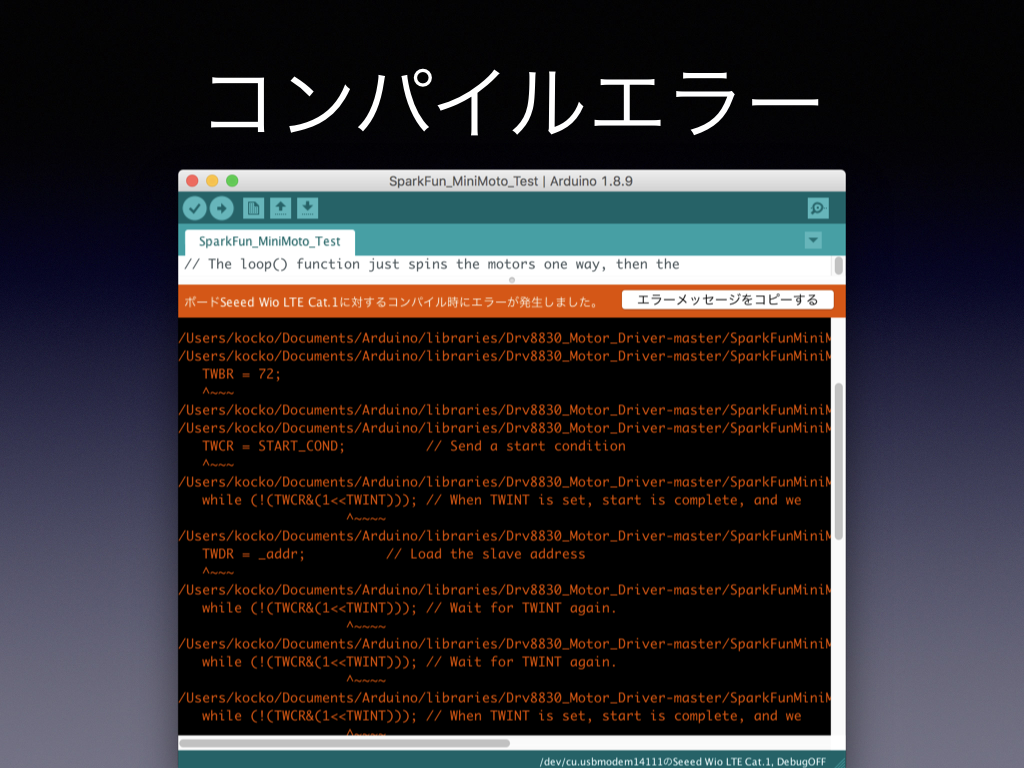
どうやら、Seeed社の公開している純正ライブラリでは、いわゆる普通のArduinoで使われる、AVR系のマイコンのみに対応しており、Wio-LTEが搭載しているSTM32シリーズには対応していないようです。
そのため、ライブラリを修正します。
ライブラリの修正
修正したライブラリはこちら。
kkoiwai/Grove_Mini_I2C_Motor_Driver: Grove_Mini_I2C_Motor_Driver - DRV8830 Library using Wire
純正ライブラリでは、AVR系マイコンのレジスタを直接叩いてI2C通信をしていましたが、Arduinoには、I2C通信を抽象化したWireライブラリがあるので、こちらを利用するように修正しました。
ちなみに、注意点ですが、i2cのデバイスのアドレスは7bitで、最後の8bit目で送信・受信を切り替えます。修正前のライブラリは8bitでアドレスを指定しますが、Wireライブラリは7bitで指定するので、1ビット右にシフトする必要があります。
ちなみにですが、後で気付いたのですが、純正ライブラリをForkして、同様にWireライブラリ対応している人がいました。車輪の再発明。
Wio-LTEのソースコード
# include <WioLTEforArduino.h>
# include <WioLTEClient.h>
# include <PubSubClient.h> // https://github.com/SeeedJP/pubsubclient
# include <GroveMiniMoto.h> // https://github.com/kkoiwai/Grove_Mini_I2C_Motor_Driver
# include <stdio.h>
# define APN "soracom.io"
# define USERNAME "sora"
# define PASSWORD "sora"
# define MQTT_SERVER_HOST "beam.soracom.io"
# define MQTT_SERVER_PORT (1883)
# define ID "WioLTE"
# define IN_TOPIC "AtmActivate"
# define OUT_TOPIC "AtmActivateError"
# define MOTOR_POWER 0x13 // 1.53v
MiniMoto motor0(0x65); // 0x65 = (0xCA >> 1)
WioLTE Wio;
WioLTEClient WioClient(&Wio);
PubSubClient MqttClient;
void callback(char* topic, byte* payload, unsigned int length) {
SerialUSB.print("Subscribe:");
for (int i = 0; i < length; i++) SerialUSB.print((int8_t)payload[i]);
SerialUSB.println("");
int secs = (int8_t)payload[0];
int power = MOTOR_POWER;
if(secs < 0){
power = power * -1;
}
secs = abs(secs);
SerialUSB.print("Motor will run for:");
SerialUSB.print(secs);
SerialUSB.print(" seconds and power: ");
SerialUSB.print(power);
SerialUSB.println(".");
motor0.drive(power);
SerialUSB.println("Motor Power On");
do{
SerialUSB.print(" remaining:");
SerialUSB.println(secs);
delay(1000);
}while(checkFaultStatus() && --secs > 0);
motor0.stop();
SerialUSB.println("Motor Power Off");
}
void setup() {
delay(200);
SerialUSB.println("");
SerialUSB.println("--- START ---------------------------------------------------");
SerialUSB.println("### I/O Initialize.");
Wio.Init();
Wio.PowerSupplyGrove(true);
delay(100);
motor0.begin();
motor0.stop();
SerialUSB.println("### Power supply ON.");
Wio.PowerSupplyLTE(true);
delay(500);
SerialUSB.println("### Turn on or reset.");
if (!Wio.TurnOnOrReset()) {
SerialUSB.println("### ERROR! ###");
return;
}
SerialUSB.println("### Connecting to \""APN"\".");
if (!Wio.Activate(APN, USERNAME, PASSWORD)) {
SerialUSB.println("### ERROR! ###");
return;
}
SerialUSB.println("### Connecting to MQTT server \""MQTT_SERVER_HOST"\"");
MqttClient.setServer(MQTT_SERVER_HOST, MQTT_SERVER_PORT);
MqttClient.setCallback(callback);
MqttClient.setClient(WioClient);
if (!MqttClient.connect(ID)) {
SerialUSB.println("### ERROR! ###");
return;
}
MqttClient.subscribe(IN_TOPIC);
char data[100];
sprintf(data,"Setup complete.");
MqttClient.publish(OUT_TOPIC, data);
SerialUSB.println("### Setup completed.");
}
void loop() {
MqttClient.loop();
delay(500);
}
bool checkFaultStatus(){
byte result = motor0.getFault();
// If result masked by FAULT is non-zero, we've got a fault
// condition, and we should report it.
if (result & FAULT)
{
SerialUSB.print("Motor 0 fault: ");
if (result & OCP) SerialUSB.println("Chip overcurrent!");
if (result & ILIMIT) SerialUSB.println("Load current limit!");
if (result & UVLO) SerialUSB.println("Undervoltage!");
if (result & OTS) SerialUSB.println("Over temp!");
char data[100];
if (result & OCP) sprintf(data,"Chip overcurrent!");
if (result & ILIMIT) sprintf(data,"Load current limit!");
if (result & UVLO) sprintf(data,"Undervoltage!");
if (result & OTS) sprintf(data, "Over temp!");
MqttClient.publish(OUT_TOPIC, data);
return false;
}
return true;
}
ATMとの接続
モータードライバの端子を、ATMのモータと接続します。
こちらのケーブルを買うと便利です。
JST製PHコネクタ2ピン付きワイヤ(赤黒) - SWITCH-SCIENCE
ATMのモータには、単三電池が1本入ります。
被覆を剥いたケーブルにアルミホイルを巻き付けて、電池の端子に挟みます。
そのあと、ダミー単三電池を入れておくとしっかりと固定できます。
ケースに切り込みを入れて電池の蓋をして、ケーブルを下から出すようにしてモータをセットします。
初回の動作確認では動かず。
コネクタをモータードライバと接続して、さぁ動作確認!と意気込んだのですが、残念ながらびくともせず。電圧が足りないエラーとなりました。

5Vを繋いでみる。
電圧が足らないのならば、直接5Vを供給してしまえ!ということで、Groveのケーブルをぶった切って、モータードライバに5Vを供給するようにしてみます。5Vはモバイルバッテリから供給します。慌てて100円ショップに行き、適当なケーブルを買ってきてつなげました。
ちなみに、Wio-LTEは3.3vなので、i2cの信号の電圧が5vになることが心配でしたが、「大丈夫」との書き込みを見つけたので、それを信じることにします。
All of the pins that can be I2C pins are qualified to be 5V tolerant according to the ST Micro documentation.
Can I directly interface to 5V I2C devices with an STM32 running on 1.8V? - Electrical Engineering Stack Exchange
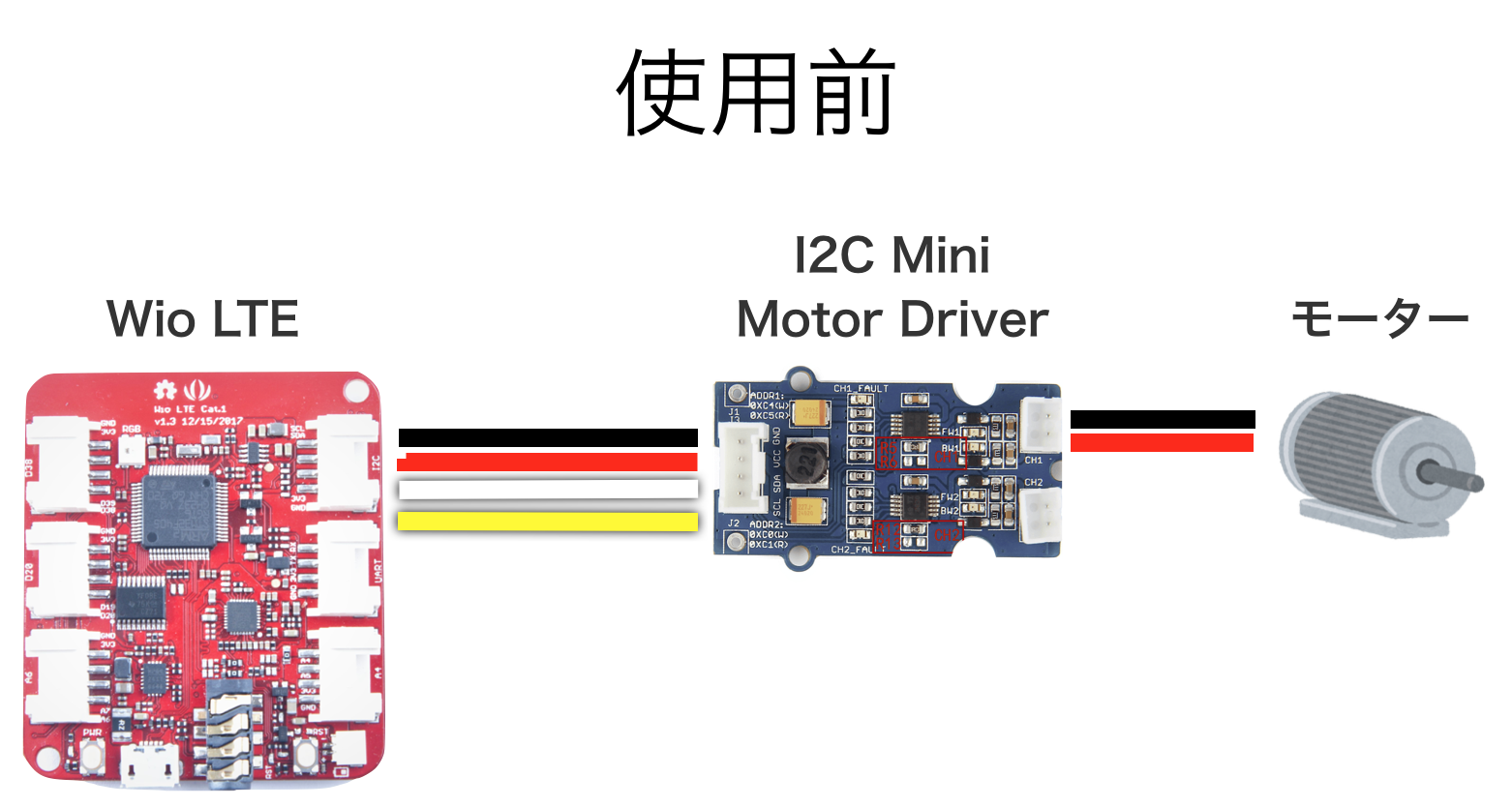

皆様がお試しになる場合は自己責任で。
(多少)動いた
紆余曲折ありましたが、多少不安定なものの、無事ATMを動かすことができました。
— Kosuke Koiwai (@kocko) August 25, 2019












