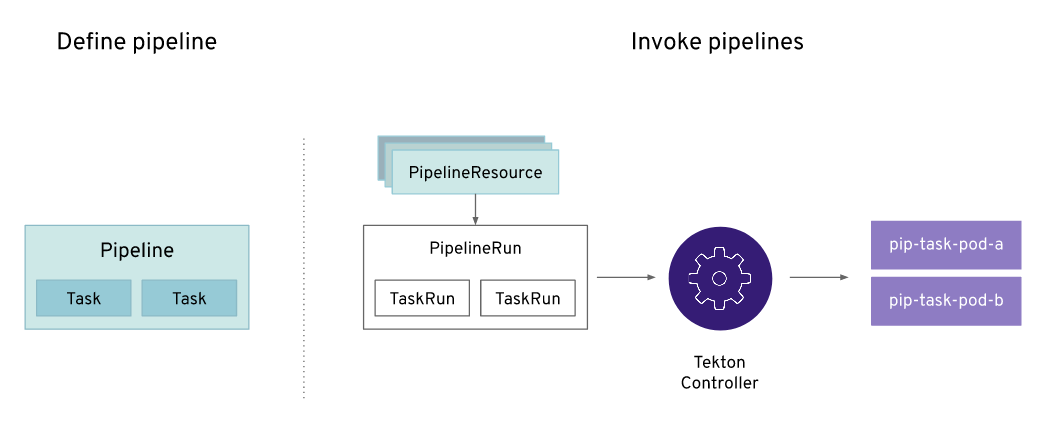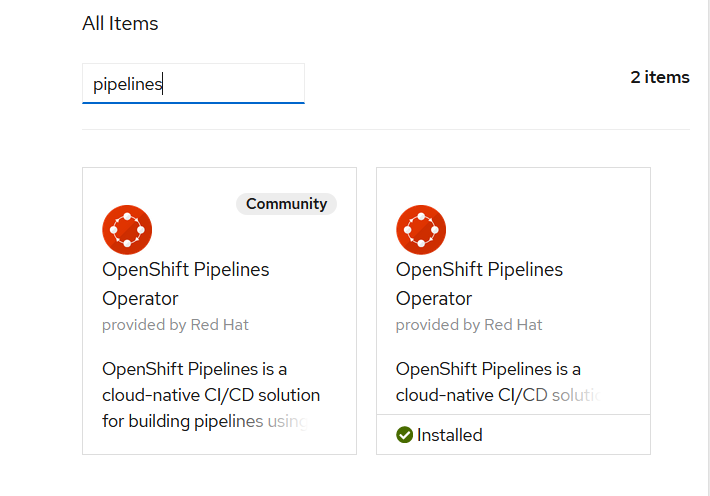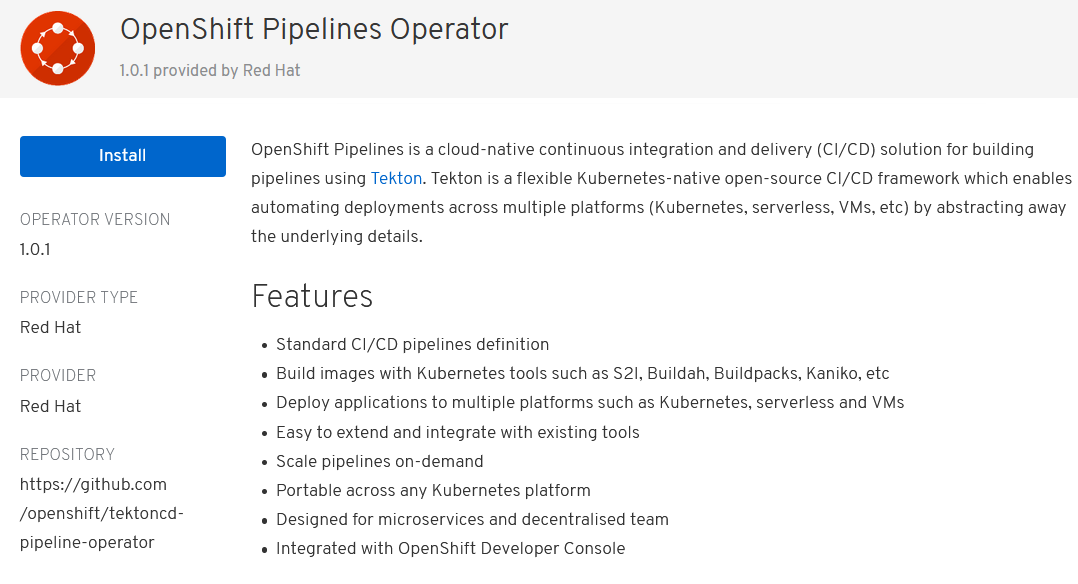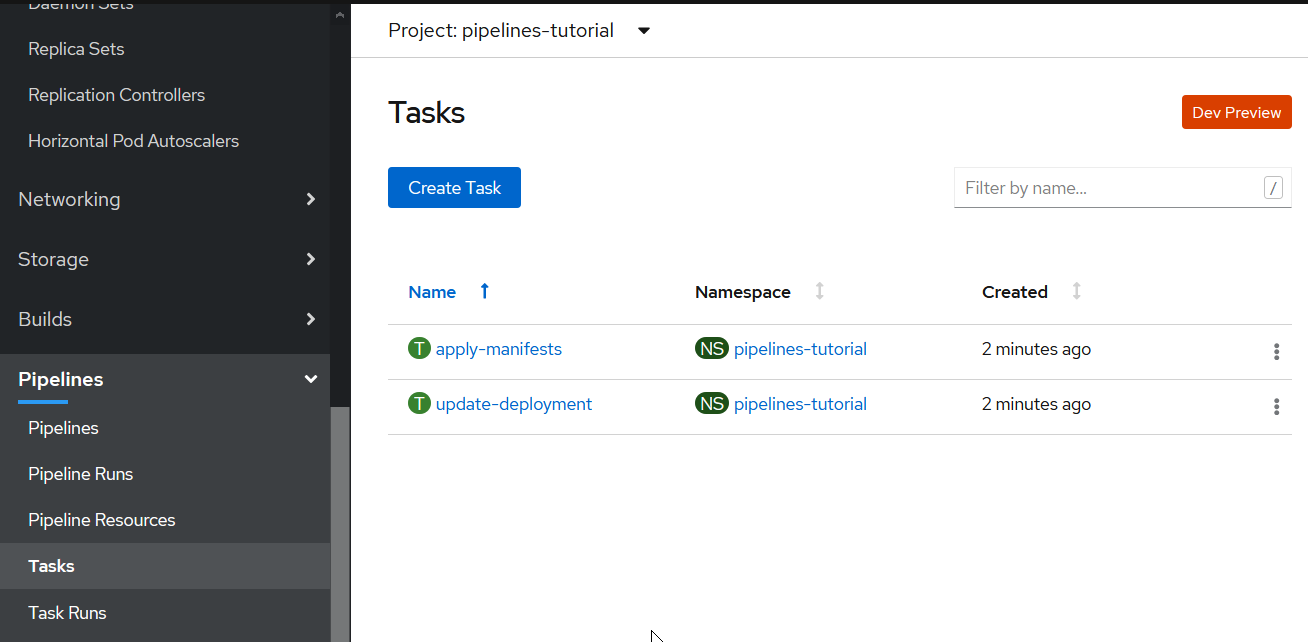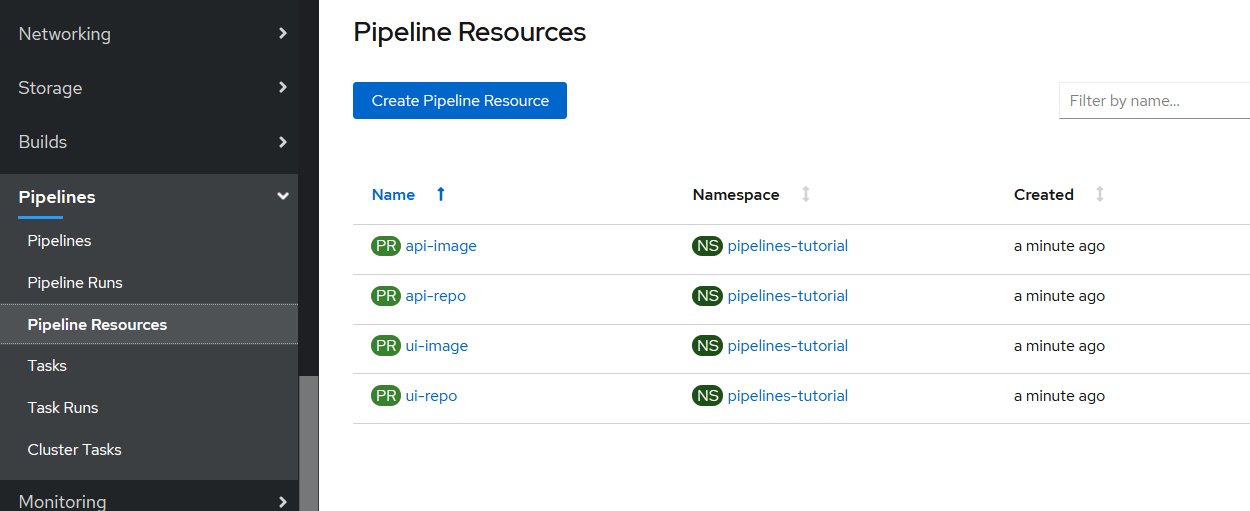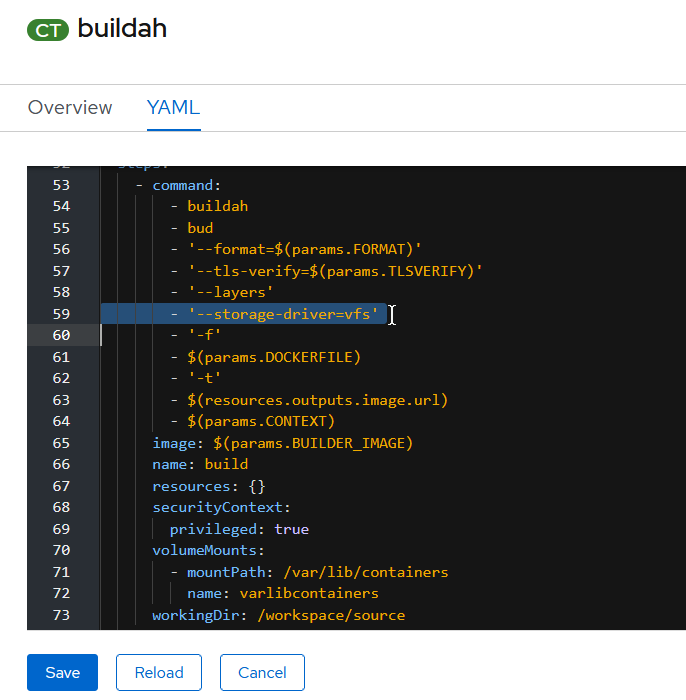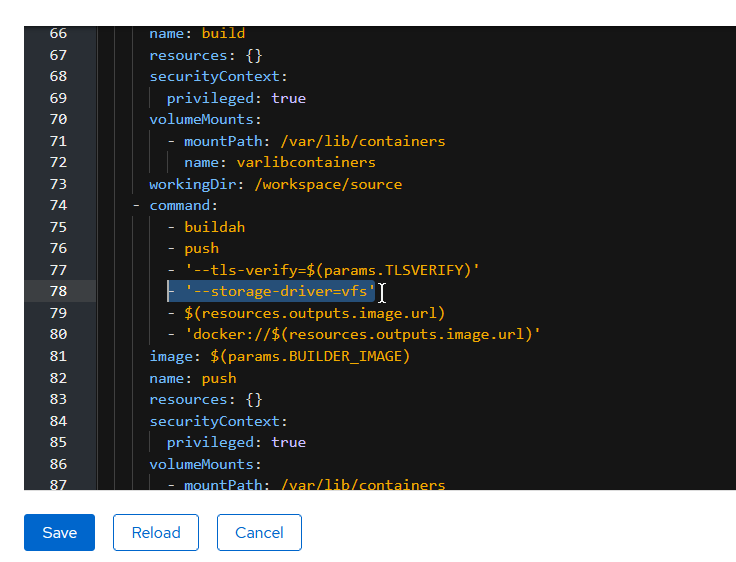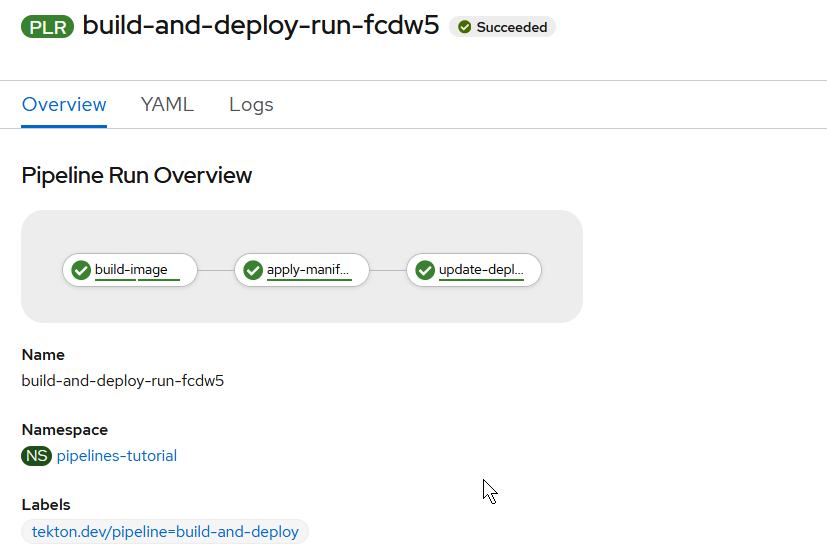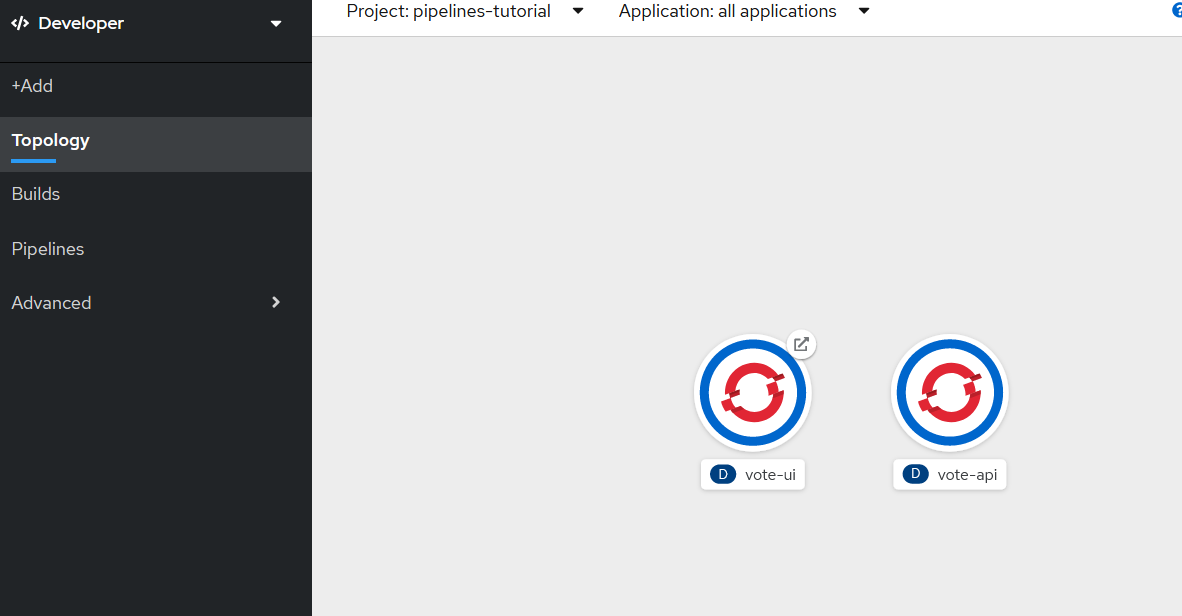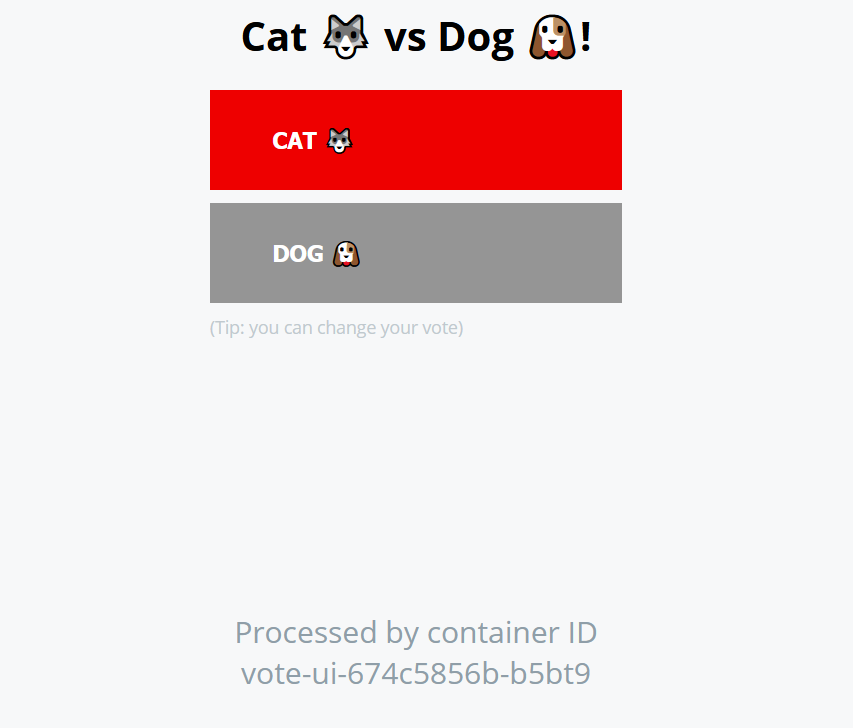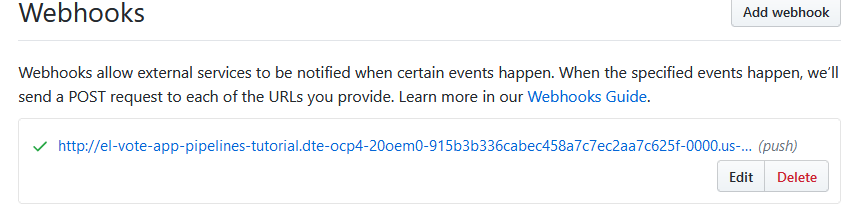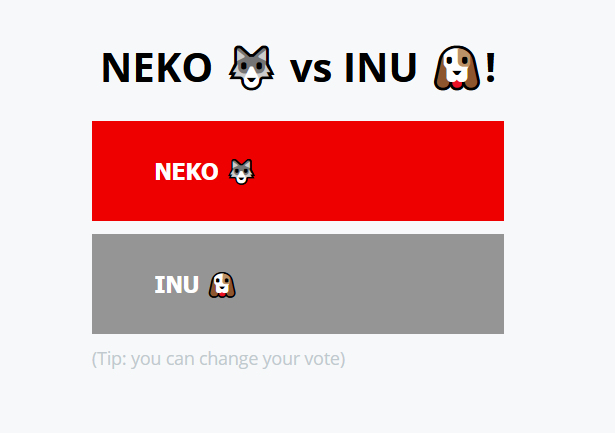今回はいよいよTektonベースのOpenshift Pipelineを使用して以下のリンク先のTutorialを実施します。
openshift/pipelines-tutorial: A step-by-step tutorial showing OpenShift Pipelines
ちなみに今回は、以下で紹介されているIBM Cloud上のOpenShiftクラスター環境を使用した結果を元に書いています。
(環境の利用手順などはリンク先の記事を参照ください)
OpenShift on IBM Cloud をデモサイトから無料で試す方法
Red Hat OpenShift on IBM Cloud の無料Hands-onを試してみる - Lab1
Tektonの概要
Tektonは昨年発足したContinuous Delivery Foundation (CDF) の下で開発されており、Kubernetes-StyleでCI/CDパイプラインを実現するためのオープンソース・プロジェクトになります。
このTektonをベースとしたOpenshift Pipelineについては、先日 Technical Preview 1.0がリリースされています。(以下参考)
OpenShift Pipelines Now Available as Technology Preview
Tektonの特徴として、以下が挙げられます。
- カスタムリソースとして定義されるKubernetes NativeなCI/CDパイプライン
- パイプラインはKubernetes上のコンテナとして、Serverlessモデルでオンデマンドで稼働
- 様々な環境のKubernetesクラスター上でポータブルに実行可能なパイプラインを実現
- 予めカタログされた様々なTaskをパイプライン上で利用可能
Tekton CLIの導入
まずTutorialの内容に入る前に以下のリンク先に従って、Tekton のCLIを導入します。
tektoncd/cli: A CLI for interacting with Tekton!
>tkn
CLI for tekton pipelines
Usage:
tkn [command]
Available Commands:
clustertask Manage clustertasks
clustertriggerbinding Manage clustertriggerbindings
condition Manage conditions
eventlistener Manage eventlisteners
pipeline Manage pipelines
pipelinerun Manage pipelineruns
resource Manage pipeline resources
task Manage tasks
taskrun Manage taskruns
triggerbinding Manage triggerbindings
triggertemplate Manage triggertemplates
Other Commands:
completion Prints shell completion scripts
version Prints version information
Flags:
-h, --help help for tkn
Use "tkn [command] --help" for more information about a command.
上記が出力されれば導入は成功です。
今回はIBM Cloud上のOpenShiftクラスター環境に対して、上のCLIを使用して主な操作を行っています。
なおoc loginしてバージョンを確認すると、以下のように自分の環境では表示されました。
>oc version
Client Version: openshift-clients-4.3.14-202004180552
Server Version: 4.3.19
Kubernetes Version: v1.16.2
OpenShift Pipeline の導入
TektonベースのPipelineを利用するためには、まずOpenshift Pipelines Operatorを導入します。
OpenShiftのWebコンソールにアクセスし、OperatorHubで対象のOperatorを検索します。
同名のOperatorが2つ表示されますが、Communityのついていない方を選択します。
こちらが先日リリースされた最新のOperatorです。
(下の画面は導入後のものになりますので、installedがついている方です)
Operatorの詳細を確認して、Installを押下します。
Subscription画面ではそのままSubscribeを押下します。
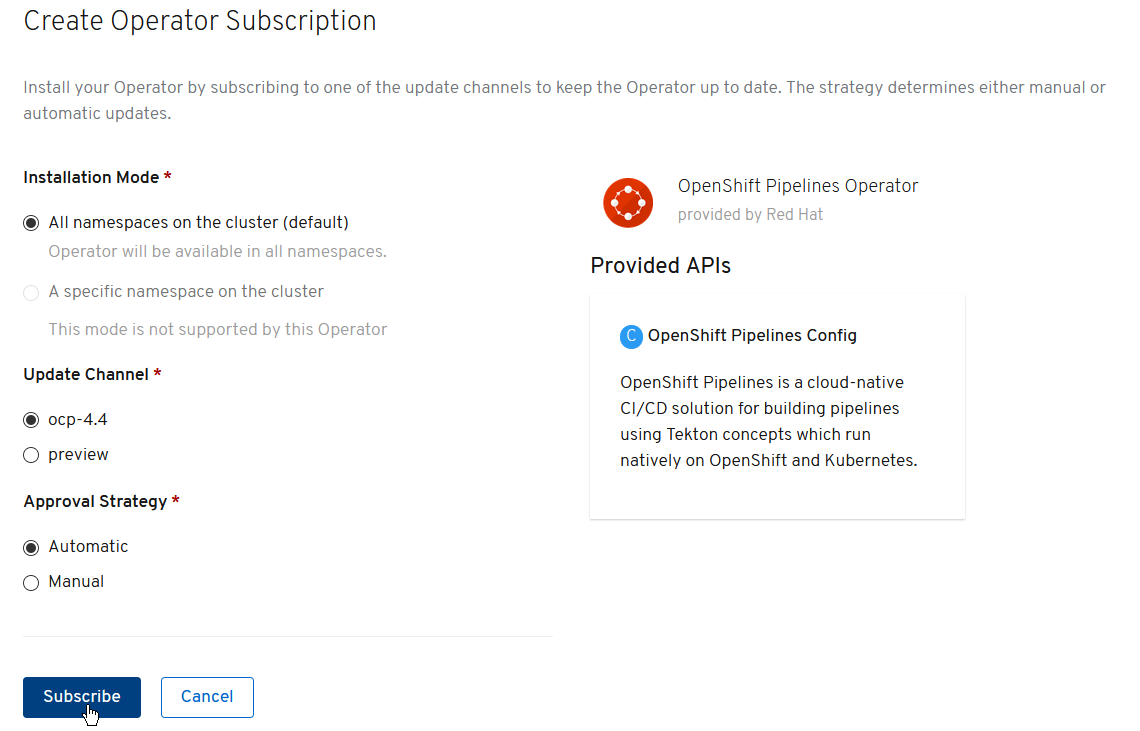
少し待つとOperatorの導入が完了し、以下のように表示されます。
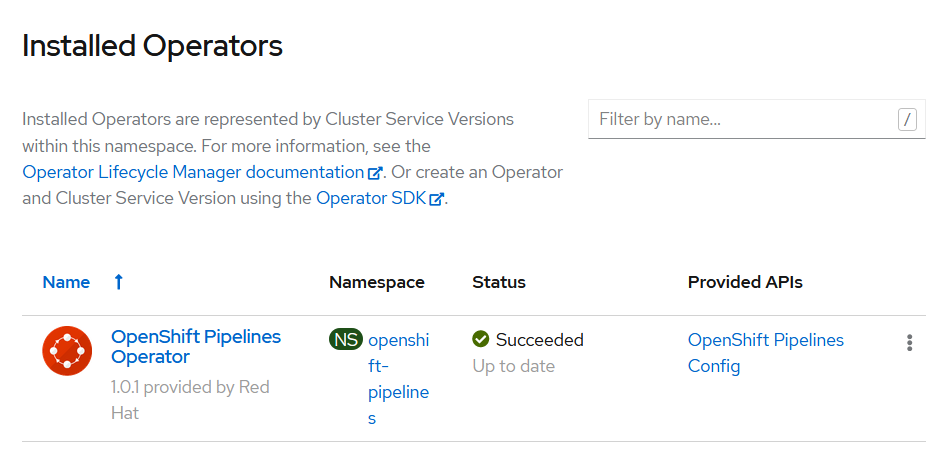
Operatorを導入すると、openshift-pipelinesプロジェクトに以下のPodが起動します。
>oc get pods -n openshift-pipelines
NAME READY STATUS RESTARTS AGE
tekton-pipelines-controller-5dcc99d6fd-l926l 1/1 Running 0 4m57s
tekton-pipelines-webhook-98f9fbbc5-f9bqb 1/1 Running 0 4m56s
tekton-triggers-controller-6589555f9d-8m8q8 1/1 Running 0 4m40s
tekton-triggers-webhook-cc4b66bd-bkb9j 1/1 Running 0 4m40s
これでTektonベースのPipelineが利用可能になりました。
今回のTutorial用のプロジェクトpipelines-tutorialもここで作成しておきます。
>oc new-project pipelines-tutorial
Now using project "pipelines-tutorial" on server "https://c106-e.us-south.containers.cloud.ibm.com:30520".
You can add applications to this project with the 'new-app' command. For example, try:
oc new-app django-psql-example
to build a new example application in Python. Or use kubectl to deploy a simple Kubernetes application:
kubectl create deployment hello-node --image=gcr.io/hello-minikube-zero-install/hello-node
Taskの作成
TaskはPipelineを構成する個々のステップの処理を定義するリソースです。
実行時にはTaskRunリソースが生成され、処理を実行するためのPodが起動します。
Taskは異なる複数のPipelineで再利用することができ、予めカタログされたものから選んで使うこともできます。
ここではTutorialのPipelineで使用するため、以下を実行して2つのTaskを作成します。
>oc create -f https://raw.githubusercontent.com/openshift/pipelines-tutorial/master/01_pipeline/01_apply_manifest_task.yaml
task.tekton.dev/apply-manifests created
>oc create -f https://raw.githubusercontent.com/openshift/pipelines-tutorial/master/01_pipeline/02_update_deployment_task.yaml
task.tekton.dev/update-deployment created
作成したTaskのManifestは以下の通りです。
いずれもocコマンドを使ってManifestをapplyしたり、Imageをデプロイするという内容であることが見て取れます。対象となるManifestファイルやImage、Gitリポジトリは外部から設定するようになっています。
apiVersion: tekton.dev/v1beta1
kind: Task
metadata:
name: apply-manifests
spec:
resources:
inputs:
- {type: git, name: source}
params:
- name: manifest_dir
description: The directory in source that contains yaml manifests
type: string
default: "k8s"
steps:
- name: apply
image: quay.io/openshift/origin-cli:latest
workingDir: /workspace/source
command: ["/bin/bash", "-c"]
args:
- |-
echo Applying manifests in $(inputs.params.manifest_dir) directory
oc apply -f $(inputs.params.manifest_dir)
echo -----------------------------------
apiVersion: tekton.dev/v1beta1
kind: Task
metadata:
name: update-deployment
spec:
resources:
inputs:
- {type: image, name: image}
params:
- name: deployment
description: The name of the deployment patch the image
type: string
steps:
- name: patch
image: quay.io/openshift/origin-cli:latest
command: ["/bin/bash", "-c"]
args:
- |-
oc patch deployment $(inputs.params.deployment) --patch='{"spec":{"template":{"spec":{
"containers":[{
"name": "$(inputs.params.deployment)",
"image":"$(inputs.resources.image.url)"
}]
}}}}'
※今回のTutorialで使用するManifestのapiVersionはtekton.dev/v1beta1で、前のバージョンのTektonでは動作しませんのでご注意ください。(先日バージョンが上がったようです)
作成したTaskはTektonのCLIでも以下のように確認できます。
>tkn task list
NAME DESCRIPTION AGE
apply-manifests 7 minutes ago
update-deployment 7 minutes ago
なお今回のPipelineでは上のもの以外に、Operatorの導入時に予め作成されるClusterTaskも使用します。
どのようなClusterTaskがあるかは以下で確認できます。
>tkn clustertasks ls
NAME DESCRIPTION AGE
buildah 17 minutes ago
buildah-v0-11-3 17 minutes ago
git-clone 17 minutes ago
jib-maven 17 minutes ago
kn 16 minutes ago
maven 17 minutes ago
openshift-client 17 minutes ago
openshift-client-v0-11-3 17 minutes ago
・・・・
Pipelineの作成
今回のPipelineを定義するPipelineリソースを作成します。
Tutorialのページに今回のPipelineの全体像が以下のように示されています。
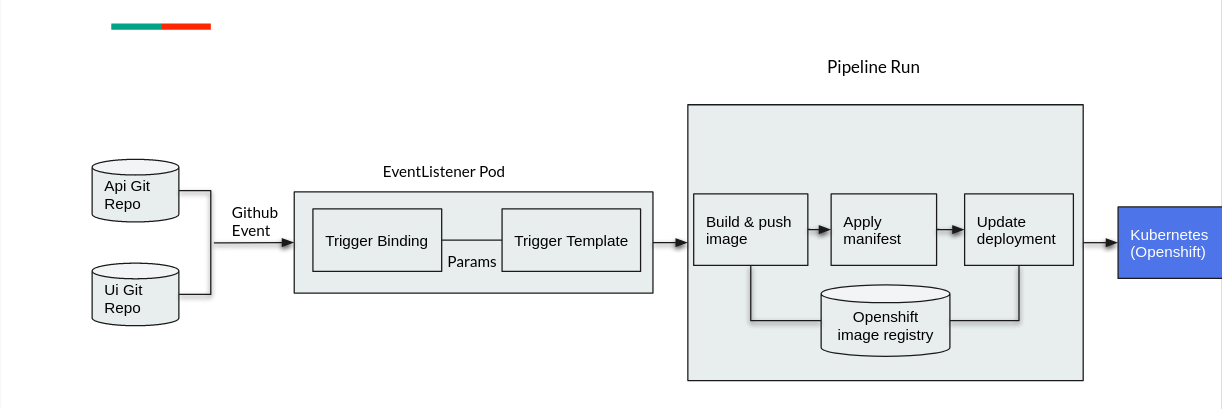
ビルド・デプロイの対象となるサンプルアプリですが、フロントエンド(UI)とバックエンド(API)のソースが異なるGitリポジトリで管理されています。
今回のTutorialでは単一のPipelineに対して、アクセスするリポジトリやImageを実行時に切り替えることにより、フロントとバックエンド双方のデプロイができるように作成します。
では、以下を実行してPipelineを作成します。
CLIでbuild-and-deployというPipelineが作成されたことが確認できます。
>oc create -f https://raw.githubusercontent.com/openshift/pipelines-tutorial/master/01_pipeline/04_pipeline.yaml
pipeline.tekton.dev/build-and-deploy created
>tkn pipeline ls
NAME AGE LAST RUN STARTED DURATION STATUS
build-and-deploy 6 minutes ago --- --- --- ---
使用したManifestは以下になります。
tasks以下に先ほど作成したものを含むTaskが定義されています。
先頭ではbuildahというClusterTaskをイメージのビルドのために指定しています。
また、GitリポジトリのURLやImage名は実行時に設定するため、この定義には具体的に明示されていない点も確認できるかと思います。
apiVersion: tekton.dev/v1beta1
kind: Pipeline
metadata:
name: build-and-deploy
spec:
resources:
- name: git-repo
type: git
- name: image
type: image
params:
- name: deployment-name
type: string
description: name of the deployment to be patched
tasks:
- name: build-image
taskRef:
name: buildah
kind: ClusterTask
resources:
inputs:
- name: source
resource: git-repo
outputs:
- name: image
resource: image
params:
- name: TLSVERIFY
value: "false"
- name: apply-manifests
taskRef:
name: apply-manifests
resources:
inputs:
- name: source
resource: git-repo
runAfter:
- build-image
- name: update-deployment
taskRef:
name: update-deployment
resources:
inputs:
- name: image
resource: image
params:
- name: deployment
value: $(params.deployment-name)
runAfter:
- apply-manifests
OpenShiftのWebコンソール上では以下のように表示されます。
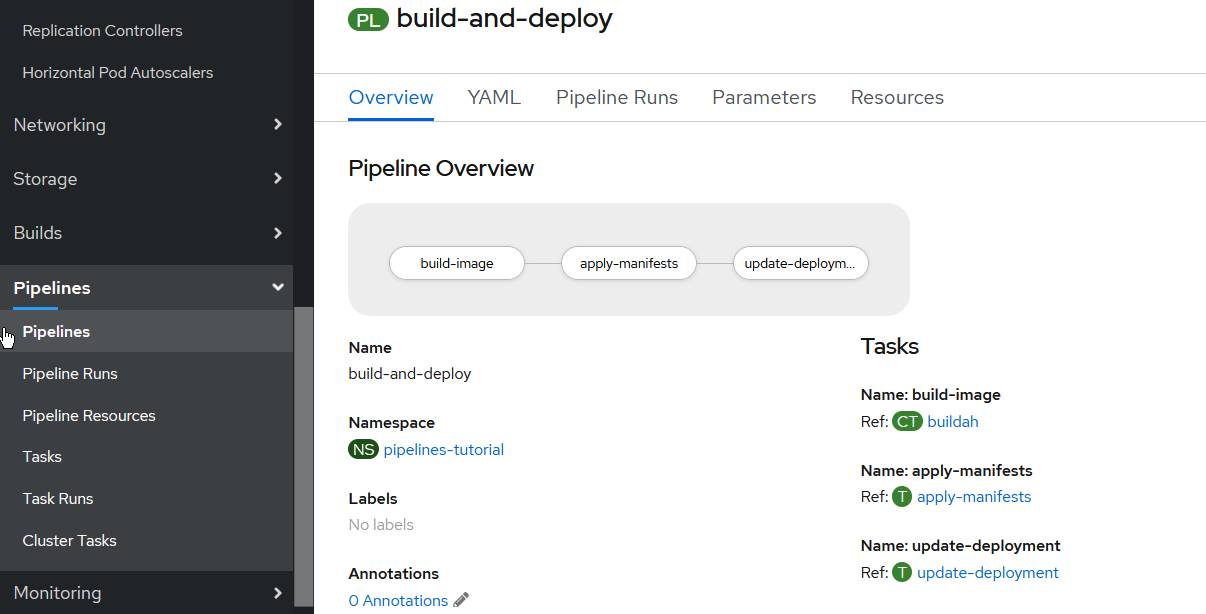
Pipelineの実行
Pipelineの実行に際し、PipelineResourceリソースを作成します。
これらにPipelineがアクセスするGitリポジトリやImageレジストリの情報をPipelineを別リソースとして定義することにより、複数のPipelineで再利用することが可能です。
以下を実行してリソースを作成し、結果を確認します。
>oc create -f https://raw.githubusercontent.com/openshift/pipelines-tutorial/master/01_pipeline/03_resources.yaml
pipelineresource.tekton.dev/api-repo created
pipelineresource.tekton.dev/api-image created
pipelineresource.tekton.dev/ui-repo created
pipelineresource.tekton.dev/ui-image created
>tkn resource ls
NAME TYPE DETAILS
api-repo git url: http://github.com/openshift-pipelines/vote-api.git
ui-repo git url: http://github.com/openshift-pipelines/vote-ui.git
api-image image url: image-registry.openshift-image-registry.svc:5000/pipelines-tutorial/vote-api:latest
ui-image image url: image-registry.openshift-image-registry.svc:5000/pipelines-tutorial/vote-ui:latest
以下がManifestの内容になります。
フロント/バックエンド各々のGitリポジトリとImageのURLを保持するPipelineResource4つを定義していることが確認できます。
---
apiVersion: tekton.dev/v1alpha1
kind: PipelineResource
metadata:
name: api-repo
spec:
type: git
params:
- name: url
value: http://github.com/openshift-pipelines/vote-api.git
---
apiVersion: tekton.dev/v1alpha1
kind: PipelineResource
metadata:
name: api-image
spec:
type: image
params:
- name: url
value: image-registry.openshift-image-registry.svc:5000/pipelines-tutorial/vote-api:latest
---
apiVersion: tekton.dev/v1alpha1
kind: PipelineResource
metadata:
name: ui-repo
spec:
type: git
params:
- name: url
value: http://github.com/openshift-pipelines/vote-ui.git
---
apiVersion: tekton.dev/v1alpha1
kind: PipelineResource
metadata:
name: ui-image
spec:
type: image
params:
- name: url
value: image-registry.openshift-image-registry.svc:5000/pipelines-tutorial/vote-ui:latest
初回実行とエラー
では、Pipelineを実行します。
フロント用とバックエンド用について、参照するPipelineResourceを切り替えてPipelineを実行することになります。
>tkn pipeline start build-and-deploy -r git-repo=api-repo -r image=api-image -p deployment-name=vote-api
Pipelinerun started: build-and-deploy-run-qvv8w
In order to track the pipelinerun progress run:
tkn pipelinerun logs build-and-deploy-run-qvv8w -f -n pipelines-tutorial
>tkn pipeline start build-and-deploy -r git-repo=ui-repo -r image=ui-image -p deployment-name=vote-ui
Pipelinerun started: build-and-deploy-run-t2c5k
In order to track the pipelinerun progress run:
tkn pipelinerun logs build-and-deploy-run-t2c5k -f -n pipelines-tutorial
CLIで状況を確認します。Pipelineを実行する都度、PipelineRunリソースが作成され、各々の状況が確認できます。
上で2度実行しましたので、以下では2つのPipelineRunが作成されています。
しかし、いずれもSTATUSがFailedなので、失敗してしまったようです。
>tkn pipeline list
NAME AGE LAST RUN STARTED DURATION STATUS
build-and-deploy 16 minutes ago build-and-deploy-run-t2c5k 48 seconds ago 17 seconds Failed
>tkn pipelinerun ls
NAME STARTED DURATION STATUS
build-and-deploy-run-t2c5k 55 seconds ago 17 seconds Failed
build-and-deploy-run-qvv8w 2 minutes ago 49 seconds Failed
tkn pipelinerun logsコマンドでPipelineの実行ログを確認します。
build-imageのステップでerror ensuring container path ~のエラーが発生して失敗となっています。
(2つとも同様のエラーで失敗していました)
>tkn pipelinerun logs build-and-deploy-run-qvv8w -f -n pipelines-tutorial
[build-image : git-source-api-repo-mzmtj] {"level":"info","ts":1591172389.461964,"caller":"git/git.go:105","msg":"Successfully cloned http://github.com/openshift-pipelines/vote-api.git @ master in path /workspace/source"}
[build-image : git-source-api-repo-mzmtj] {"level":"warn","ts":1591172389.462097,"caller":"git/git.go:152","msg":"Unexpected error: creating symlink: symlink /tekton/home/.ssh /root/.ssh: file exists"}
[build-image : git-source-api-repo-mzmtj] {"level":"info","ts":1591172389.5624797,"caller":"git/git.go:133","msg":"Successfully initialized and updated submodules in path /workspace/source"}
[build-image : build] STEP 1: FROM golang:alpine AS builder
[build-image : build] Getting image source signatures
[build-image : build] Copying blob sha256:cbe0275821fc905c0321a44449b7ca670963f2cc0824150bea2125dee8dc7376
[build-image : build] Copying blob sha256:ed8968b2872e472e21554ca58b35a02277634f3e501cc04ab7b0d0963f60f54d
[build-image : build] Copying blob sha256:9e0cccf56431698a0981b191f61dcb4ba6afa272d35deb14eaccf2cb46ed0f9d
[build-image : build] Copying blob sha256:df20fa9351a15782c64e6dddb2d4a6f50bf6d3688060a34c4014b0d9a752eb4c
[build-image : build] Copying blob sha256:a92cc7c5fd73817407fa0e4de5e1fb262a9c0f34c35c7450a2d01a7cef79c62f
[build-image : build] Copying config sha256:3289bf11c2843f3ebc4741a2c08dbb493594ddcd9fb4e4392cd0817d780006b8
[build-image : build] Writing manifest to image destination
[build-image : build] Storing signatures
[build-image : build] STEP 2: WORKDIR /build
[build-image : build] error building at STEP "WORKDIR /build": error ensuring container path "/build": lstat /var/lib/containers/storage/overlay/7da908a15cf2d6850523800d21c43dcc45df83f38b1c4a3e42fd79962e40cc91/merged/build: invalid argument
failed to get logs for task build-image : container step-build has failed : [{"key":"StartedAt","value":"2020-06-03T08:19:50Z","resourceRef":{}}]
TaskRun build-and-deploy-run-qvv8w-build-image-kchlx has failed
回避策とリトライ
エラーの原因がちょっとわからなかったのですが、このTutorialのGithubリポジトリのIssueを確認していったところ、同様のエラーに関するものがあり(以下)、コメントに回避策が記載されていました。
(参考)
https://github.com/openshift/pipelines-tutorial/issues/83
https://github.com/containers/buildah/issues/2198
https://github.com/openshift/pipelines-tutorial/issues/66
エラーの原因などについては気になるところですが、ひとまず回避策を試してみます。
Pipelineで使用している'buildah'Taskの内容をコンソール上で修正します。
このTaskではbuildahというイメージビルドツールを実行しますが、その際のパラメータに--storage-driver=vfsを追加 (2箇所) します。
Pipelineを再実行してみると・・・、今度は成功しました。
>tkn pipeline start build-and-deploy -r git-repo=api-repo -r image=api-image -p deployment-name=vote-api
Pipelinerun started: build-and-deploy-run-fcdw5
In order to track the pipelinerun progress run:
tkn pipelinerun logs build-and-deploy-run-fcdw5 -f -n pipelines-tutorial
>tkn pipelinerun logs build-and-deploy-run-fcdw5 -f -n pipelines-tutorial
[build-image : git-source-api-repo-ptrq5] {"level":"info","ts":1591173915.449504,"caller":"git/git.go:105","msg":"Successfully cloned http://github.com/openshift-pipelines/vote-api.git @ master in path /workspace/source"}
[build-image : git-source-api-repo-ptrq5] {"level":"warn","ts":1591173915.449643,"caller":"git/git.go:152","msg":"Unexpected error: creating symlink: symlink /tekton/home/.ssh /root/.ssh: file exists"}
[build-image : git-source-api-repo-ptrq5] {"level":"info","ts":1591173915.5584414,"caller":"git/git.go:133","msg":"Successfully initialized and updated submodules in path /workspace/source"}
[build-image : build] STEP 1: FROM golang:alpine AS builder
[build-image : build] Getting image source signatures
[build-image : build] Copying blob sha256:a92cc7c5fd73817407fa0e4de5e1fb262a9c0f34c35c7450a2d01a7cef79c62f
[build-image : build] Copying blob sha256:df20fa9351a15782c64e6dddb2d4a6f50bf6d3688060a34c4014b0d9a752eb4c
[build-image : build] Copying blob sha256:ed8968b2872e472e21554ca58b35a02277634f3e501cc04ab7b0d0963f60f54d
[build-image : build] Copying blob sha256:9e0cccf56431698a0981b191f61dcb4ba6afa272d35deb14eaccf2cb46ed0f9d
[build-image : build] Copying blob sha256:cbe0275821fc905c0321a44449b7ca670963f2cc0824150bea2125dee8dc7376
[build-image : build] Copying config sha256:3289bf11c2843f3ebc4741a2c08dbb493594ddcd9fb4e4392cd0817d780006b8
[build-image : build] Writing manifest to image destination
[build-image : build] Storing signatures
[build-image : build] STEP 2: WORKDIR /build
[build-image : build] af51e672f802117afd683d916cd3c884743f079703e8224ed13799be7a618a69
[build-image : build] STEP 3: ADD . /build/
[build-image : build] 5ebc25bcb2a2f0c738fb6162d14dafb3f8aed08141151d84fbff3a9c6aa4f2de
[build-image : build] STEP 4: RUN GOOS=linux GARCH=amd64 CGO_ENABLED=0 go build -mod=vendor -o api-server .
[build-image : build] a1107030a93223bc27acb299fc2f7af4dad084ff7ab27748fb1d861b5cfb177e
[build-image : build] STEP 5: FROM scratch
[build-image : build] STEP 6: WORKDIR /app
[build-image : build] c97e389885a5d7354b2cebb6e041c80645b600dd4ee28ac26c2d95dbbdea1ce6
[build-image : build] STEP 7: COPY --from=builder /build/api-server /app/api-server
[build-image : build] 476a54087ca2b0be5627fb75d7428bbf3fe67a2a7ee181104ae32684b1ad3abc
[build-image : build] STEP 8: CMD [ "/app/api-server" ]
[build-image : build] STEP 9: COMMIT image-registry.openshift-image-registry.svc:5000/pipelines-tutorial/vote-api:latest
[build-image : build] 0721f4fe509bfc6da6917277566988ab530492af192ab56f8e0dc11639d5fa3d
[build-image : build] 0721f4fe509bfc6da6917277566988ab530492af192ab56f8e0dc11639d5fa3d
[build-image : push] Getting image source signatures
[build-image : push] Copying blob sha256:28a93e1d4c78661357bee8cbf0851db74876911cd132ae68952dda5faf10d641
[build-image : push] Copying config sha256:0721f4fe509bfc6da6917277566988ab530492af192ab56f8e0dc11639d5fa3d
[build-image : push] Writing manifest to image destination
[build-image : push] Copying config sha256:0721f4fe509bfc6da6917277566988ab530492af192ab56f8e0dc11639d5fa3d
[build-image : push] Writing manifest to image destination
[build-image : push] Storing signatures
[build-image : image-digest-exporter-62zt6] {"level":"info","ts":1591173960.4052322,"logger":"fallback-logger","caller":"logging/config.go:76","msg":"Fetch GitHub commit ID from kodata failed: \"KO_DATA_PATH\" does not exist or is empty"}
[build-image : image-digest-exporter-62zt6] {"level":"info","ts":1591173960.4056447,"logger":"fallback-logger","caller":"imagedigestexporter/main.go:59","msg":"No index.json found for: api-image"}
[apply-manifests : git-source-api-repo-ckz9z] {"level":"info","ts":1591173978.2230394,"caller":"git/git.go:105","msg":"Successfully cloned http://github.com/openshift-pipelines/vote-api.git @ master in path /workspace/source"}
[apply-manifests : git-source-api-repo-ckz9z] {"level":"info","ts":1591173978.3232229,"caller":"git/git.go:133","msg":"Successfully initialized and updated submodules in path /workspace/source"}
[apply-manifests : apply] Applying manifests in k8s directory
[apply-manifests : apply] deployment.apps/vote-api created
[apply-manifests : apply] service/vote-api created
[apply-manifests : apply] -----------------------------------
[update-deployment : patch] deployment.extensions/vote-api patched
もう1つも再実行すると、同様に成功しました。
>tkn pipeline list
NAME AGE LAST RUN STARTED DURATION STATUS
build-and-deploy 47 minutes ago build-and-deploy-run-b6459 2 minutes ago 59 seconds Succeeded
>tkn pipelinerun ls
NAME STARTED DURATION STATUS
build-and-deploy-run-b6459 3 minutes ago 59 seconds Succeeded
build-and-deploy-run-fcdw5 7 minutes ago 1 minute Succeeded
build-and-deploy-run-vjf9t 12 minutes ago 54 seconds Failed
build-and-deploy-run-t2c5k 31 minutes ago 17 seconds Failed
build-and-deploy-run-qvv8w 32 minutes ago 49 seconds Failed
pipeline-tutorialプロジェクトにフロント/バックエンド各々のアプリケーションがデプロイされました。
フロント側のRouteのURLにアクセスすると、サンプルアプリのUIにアクセスできました。
Triggerの追加
今まではPipelineを手動で実行していましたが、リポジトリへのPushイベントを捉えて自動実行するためのトリガーを追加しましょう。
トリガーを追加するため、TriggerTemplate、TriggerBinding、EventListenerという3つのリソースを作成します。
今回は各々のManifestが用意されていますので以下のように実行します。
>oc create -f https://raw.githubusercontent.com/openshift/pipelines-tutorial/master/03_triggers/02_template.yaml
triggertemplate.triggers.tekton.dev/vote-app created
>oc create -f https://raw.githubusercontent.com/openshift/pipelines-tutorial/master/03_triggers/01_binding.yaml
triggerbinding.triggers.tekton.dev/vote-app created
>oc create -f https://raw.githubusercontent.com/openshift/pipelines-tutorial/master/03_triggers/03_event_listener.yaml
eventlistener.triggers.tekton.dev/vote-app created
以下に各リソースのManifestを記載します。
まず'TriggerTemplate'ですが、Pipeline実行に必要な'PipelineResource'や'PipelineRun'のパラメータ化された定義になっています。
apiVersion: triggers.tekton.dev/v1alpha1
kind: TriggerTemplate
metadata:
name: vote-app
spec:
params:
- name: git-repo-url
description: The git repository url
- name: git-revision
description: The git revision
default: master
- name: git-repo-name
description: The name of the deployment to be created / patched
resourcetemplates:
- apiVersion: tekton.dev/v1alpha1
kind: PipelineResource
metadata:
name: $(params.git-repo-name)-git-repo-$(uid)
spec:
type: git
params:
- name: revision
value: $(params.git-revision)
- name: url
value: $(params.git-repo-url)
- apiVersion: tekton.dev/v1alpha1
kind: PipelineResource
metadata:
name: $(params.git-repo-name)-image-$(uid)
spec:
type: image
params:
- name: url
value: image-registry.openshift-image-registry.svc:5000/pipelines-tutorial/$(params.git-repo-name):latest
- apiVersion: tekton.dev/v1beta1
kind: PipelineRun
metadata:
name: build-deploy-$(params.git-repo-name)-$(uid)
spec:
serviceAccountName: pipeline
pipelineRef:
name: build-and-deploy
resources:
- name: git-repo
resourceRef:
name: $(params.git-repo-name)-git-repo-$(uid)
- name: image
resourceRef:
name: $(params.git-repo-name)-image-$(uid)
params:
- name: deployment-name
value: $(params.git-repo-name)
次はTriggerBindingリソースです。
トリガーとなるイベント (今回はGithubからのWebhook)で渡ってくる値と、上で作成したTemplateのパラメータのバインディングを定義したリソースです。
apiVersion: triggers.tekton.dev/v1alpha1
kind: TriggerBinding
metadata:
name: vote-app
spec:
params:
- name: git-repo-url
value: $(body.repository.url)
- name: git-repo-name
value: $(body.repository.name)
- name: git-revision
value: $(body.head_commit.id)
最後はイベントを受けるためのEventListenerリソースです。
TriggerTemplateとTriggerBindingの紐づけを定義しています。
apiVersion: triggers.tekton.dev/v1alpha1
kind: EventListener
metadata:
name: vote-app
spec:
serviceAccountName: pipeline
triggers:
- bindings:
- name: vote-app
template:
name: vote-app
EventListenerのServiceをoc exposeで公開します。
作成されたRouteのURLを確認しておきます。
>oc expose svc el-vote-app
route.route.openshift.io/el-vote-app exposed
>oc get route
NAME HOST/PORT PATH SERVICES PORT TERMINATION WILDCARD
el-vote-app el-vote-app-pipelines-tutorial.dte-ocp4-20oem0-915b3b336cabec458a7c7ec2aa7c625f-0000.us-south.containers.appdomain.cloud el-vote-app http-listener None
vote-ui vote-ui-pipelines-tutorial.dte-ocp4-20oem0-915b3b336cabec458a7c7ec2aa7c625f-0000.us-south.containers.appdomain.cloud vote-ui 8080-tcp None
GitHub WebHookの設定
ここまでPipeline側にTriggerを作成しましたので、リポジトリ側に実際にトリガーとなるGitHub WebHookの設定を行います。
今回はフロントエンド (UI) 側のリポジトリに設定を行います。
先の手順でPipelineResourceとして設定されているフロント側のリポジトリ (http://github.com/openshift-pipelines/vote-ui.git) を自分のアカウントでForkしておきます。
GitHub WebHookの設定は普通に行えばよいです。
Payload URLには先ほど確認したEventListenerのRouteのURLを設定します。
以下が設定例になります。
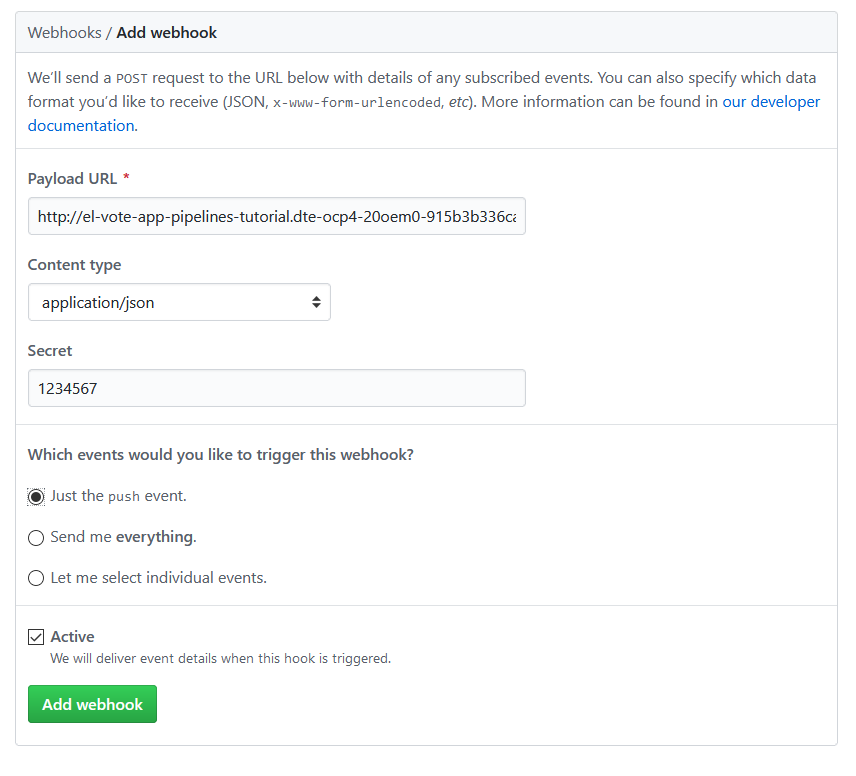
Forkにより参照すべきリポジトリが変わってしまいましたので、フロント側のリポジトリURLを保持しているPipelineResource (ui-repo) も忘れずに修正しておきます。
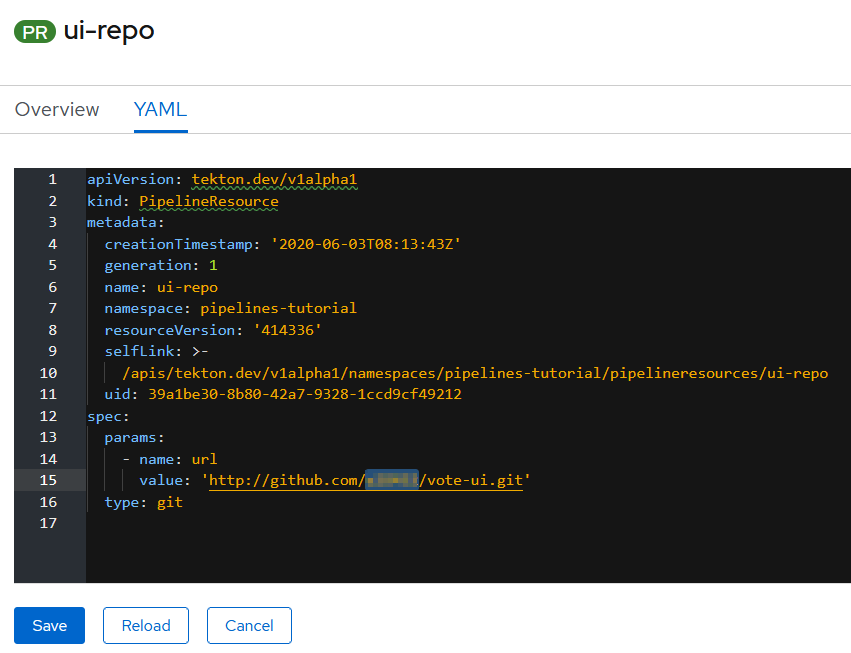
サンプルアプリの画面上に表示されていた「CAT」「DOG」を変更してみます。
今回はリポジトリのRootにあるapp.pyを以下のように修正してCommit/Pushしてみました。
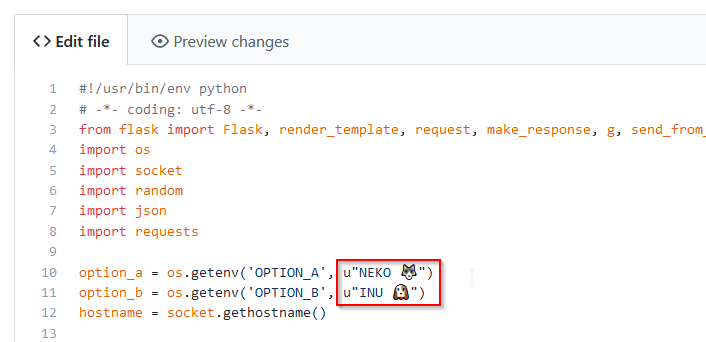
すぐにPipelineが自動実行されます。数分で正常終了しました。
>tkn pipelinerun ls
NAME STARTED DURATION STATUS
build-deploy-vote-ui-5kdwb 47 seconds ago --- Running
build-and-deploy-run-b6459 26 minutes ago 59 seconds Succeeded
build-and-deploy-run-fcdw5 30 minutes ago 1 minute Succeeded
build-and-deploy-run-vjf9t 36 minutes ago 54 seconds Failed
build-and-deploy-run-t2c5k 55 minutes ago 17 seconds Failed
build-and-deploy-run-qvv8w 56 minutes ago 49 seconds Failed
>tkn pipelinerun logs
? Select pipelinerun: build-deploy-vote-ui-5kdwb started 1 minute ago
[build-image : git-source-vote-ui-git-repo-5kdwb-5z6q9] {"level":"info","ts":1591175715.3912668,"caller":"git/git.go:105","msg":"Successfully cloned https://github.com/e28492/vote-ui @ f231b4ece70a06172a0065438a71220b45a5b458 in path /workspace/source"}
[build-image : git-source-vote-ui-git-repo-5kdwb-5z6q9] {"level":"warn","ts":1591175715.3916698,"caller":"git/git.go:152","msg":"Unexpected error: creating symlink: symlink /tekton/home/.ssh /root/.ssh: file exists"}
[build-image : git-source-vote-ui-git-repo-5kdwb-5z6q9] {"level":"info","ts":1591175715.4913938,"caller":"git/git.go:133","msg":"Successfully initialized and updated submodules in path /workspace/source"}
・・・
[apply-manifests : apply] Applying manifests in k8s directory
[apply-manifests : apply] deployment.apps/vote-ui configured
[apply-manifests : apply] route.route.openshift.io/vote-ui unchanged
[apply-manifests : apply] service/vote-ui unchanged
[apply-manifests : apply] -----------------------------------
[update-deployment : patch] deployment.extensions/vote-ui patched
>tkn pipelinerun ls
NAME STARTED DURATION STATUS
build-deploy-vote-ui-5kdwb 4 minutes ago 57 seconds Succeeded
build-and-deploy-run-b6459 30 minutes ago 59 seconds Succeeded
build-and-deploy-run-fcdw5 34 minutes ago 1 minute Succeeded
build-and-deploy-run-vjf9t 40 minutes ago 54 seconds Failed
build-and-deploy-run-t2c5k 59 minutes ago 17 seconds Failed
build-and-deploy-run-qvv8w 1 hour ago 49 seconds Failed
サンプルアプリにアクセスすると・・・、ちゃんと変更されています。
以上で今回のOpenShift PipelineのTutorialは終了です。
おわりに
以前使用したJenkinsベースのPipelineと比較すると、Tektonの場合は作成するリソースが若干多いかな、という印象ですが、これにより個々のリソースの可搬性や再利用性が向上している面があると思われます。
今後はこちらを中心に様々な機能が追加されていくと思いますので、引き続き注目していきたいと思います。