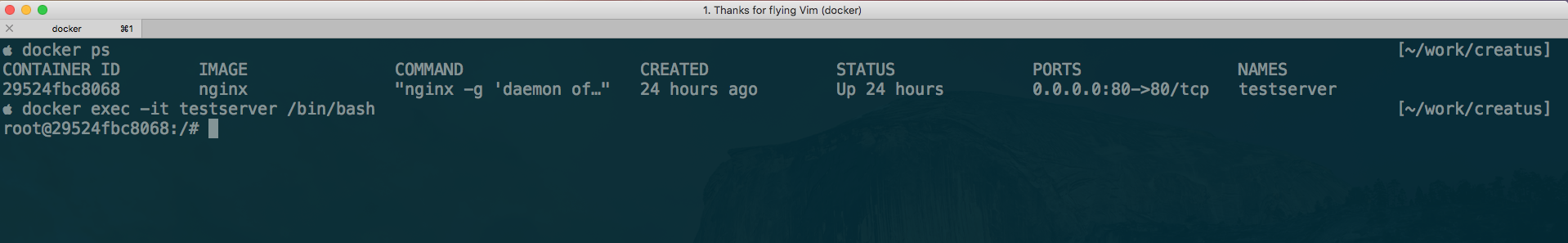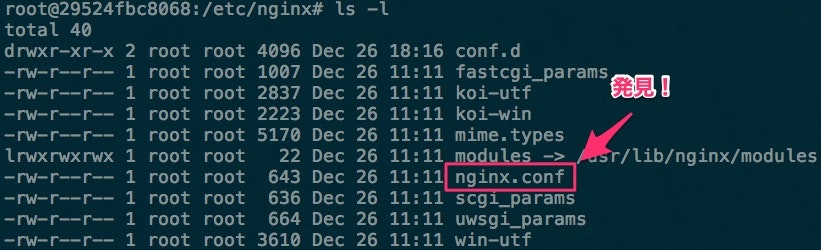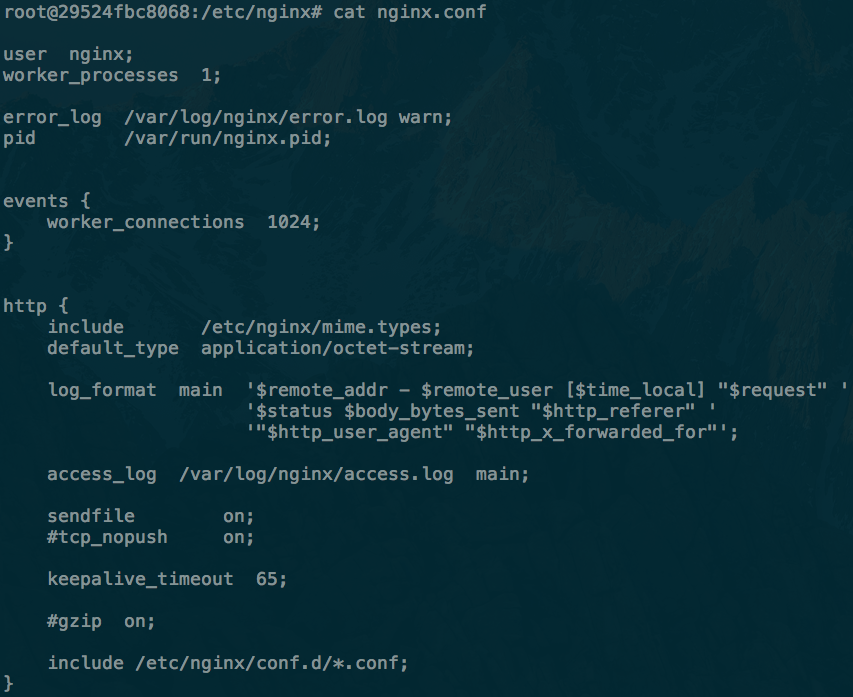前回の記事ではdocker上でnginxが起動するまでを行いました。
今回は、dockerコンテナへアクセスしてnginxの設定ファイルを探します。
dockerコンテナのプロセス確認
$ docker ps
testserverという名前のnginxイメージが起動しています。
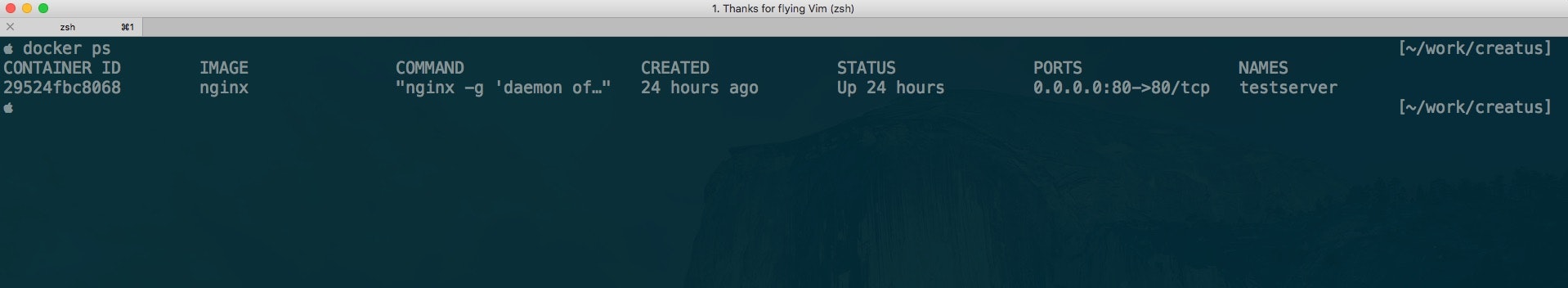
コンテナにアクセス
$ docker exec -it testserver /bin/bash
nginxの設定ファイル
公式ドキュメントには
「It is typically one of /usr/local/nginx/conf, /etc/nginx, or /usr/local/etc/nginx .」
とあり、__Google__翻訳すると
「通常は /usr/local/nginx/confか/etc/nginx/か/usr/local/etc/nginx/ にあります。」
とのことです。
参照 https://www.nginx.com/resources/admin-guide/configuration-files/
実際はコンテナ内に入る機会はそんなにないようですが、
緊急時や直接確認したい事があるかもしれませんので、覚えていて損はないでしょう。