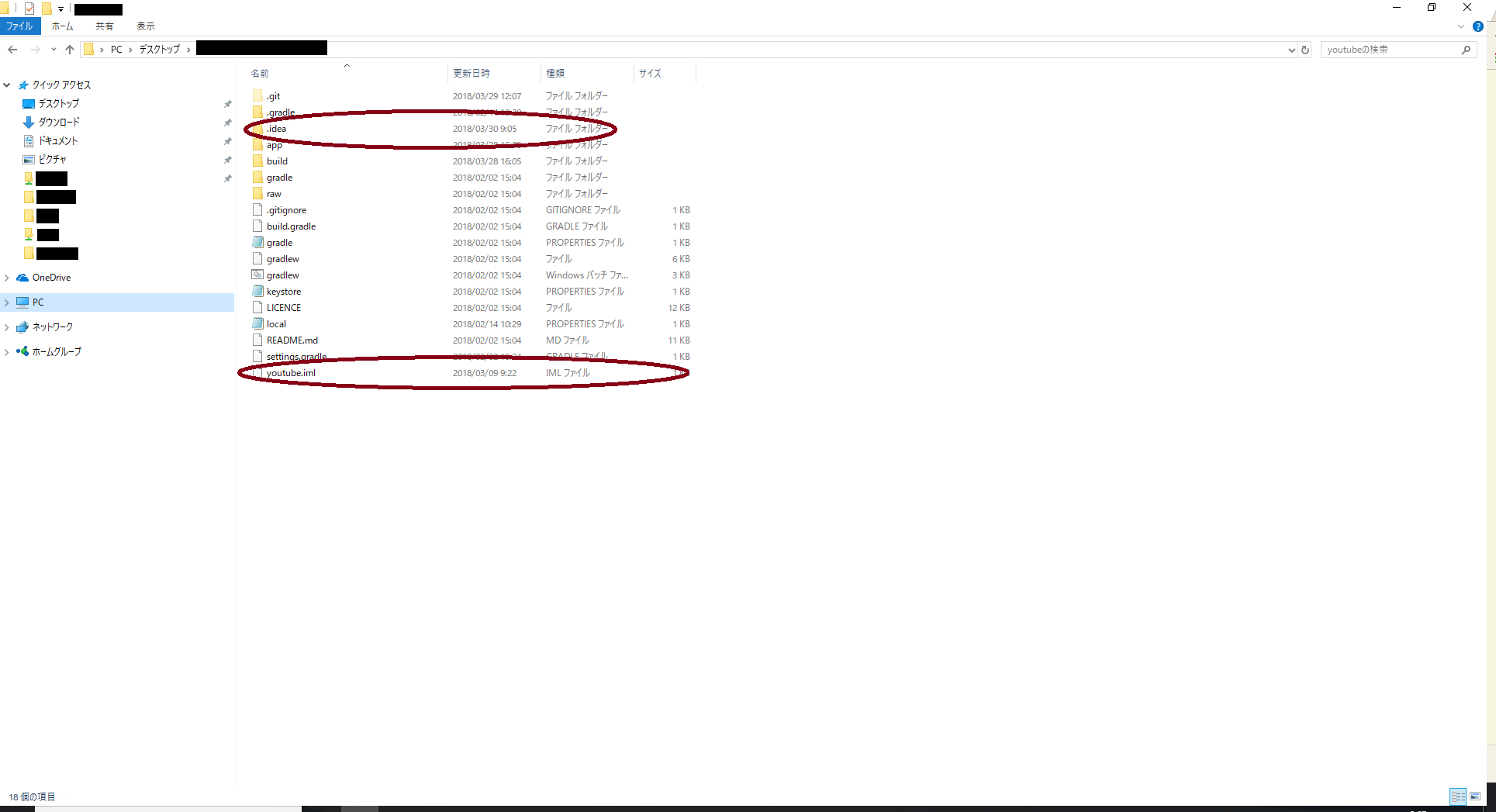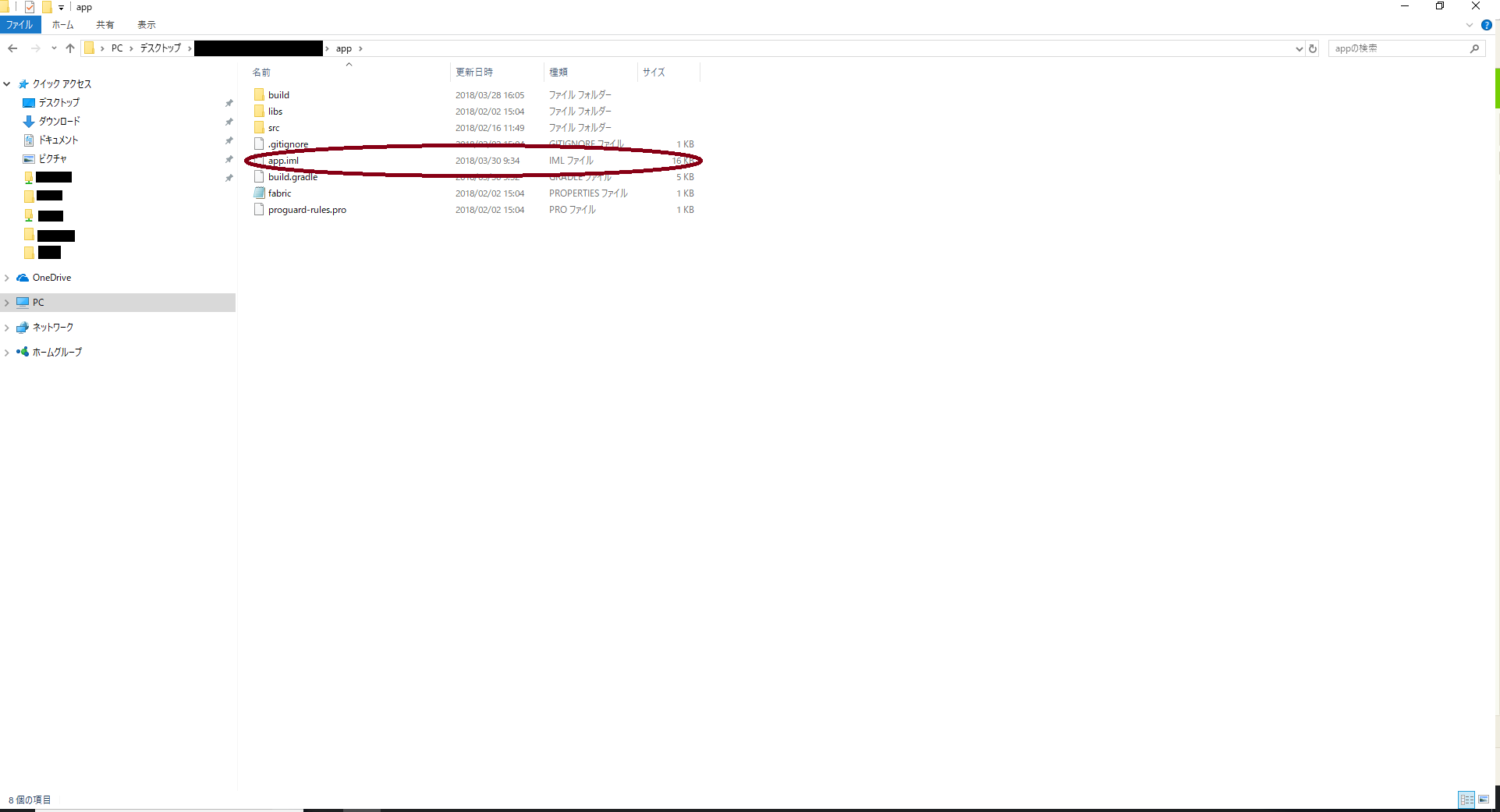More than 5 years have passed since last update.
Android Studioでbuild.gradleやsetting.gradleの変更がうまく反映されないときの対処法
1
Last updated at Posted at 2018-03-30
Register as a new user and use Qiita more conveniently
- You get articles that match your needs
- You can efficiently read back useful information
- You can use dark theme