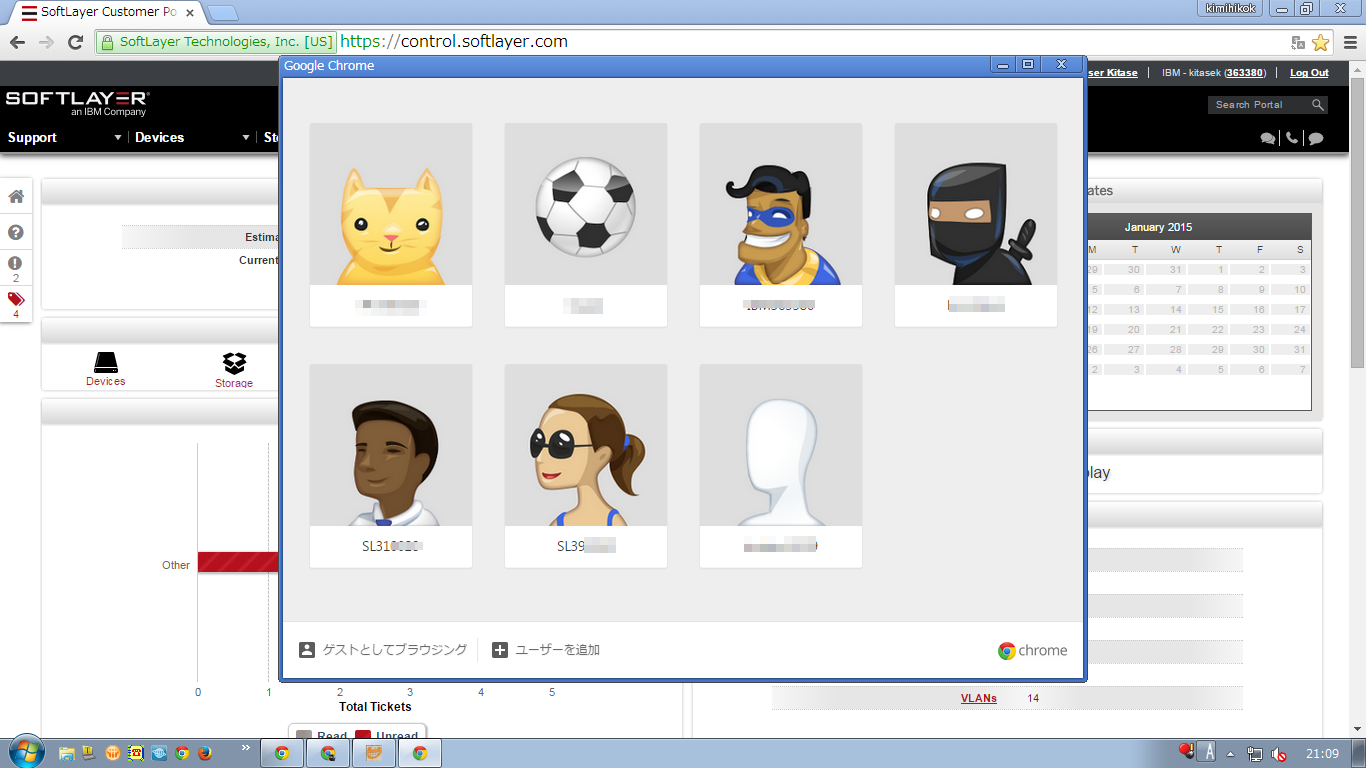このエントリは2枚目 SoftLayer Advent Calendar 2014の3日目のエントリです。
皆様、SoftLayerのアカウントをいくつ持っていますか?1つしかもっていないという方は少ないのではないでしょうか。例えばパートナー様であれば、お客様毎にアカウントをもっていると思いますし、ユーザーであれば、サブアカウントを複数作成し部署やプロジェクト毎に提供しているかもしれません。
アカウントを変えて作業するたびに、ログオフ、ログオンするのはとても面倒だと思います。そこで、Chromeのユーザー管理の機能を使って、それぞれユーザー毎に独立したセッションをもつ方法をお勧めします。
Ctrl+Shift+M(Mac: ⌘-shift-M)を押してみてください。下記のようにユーザーの切り替えることができます。
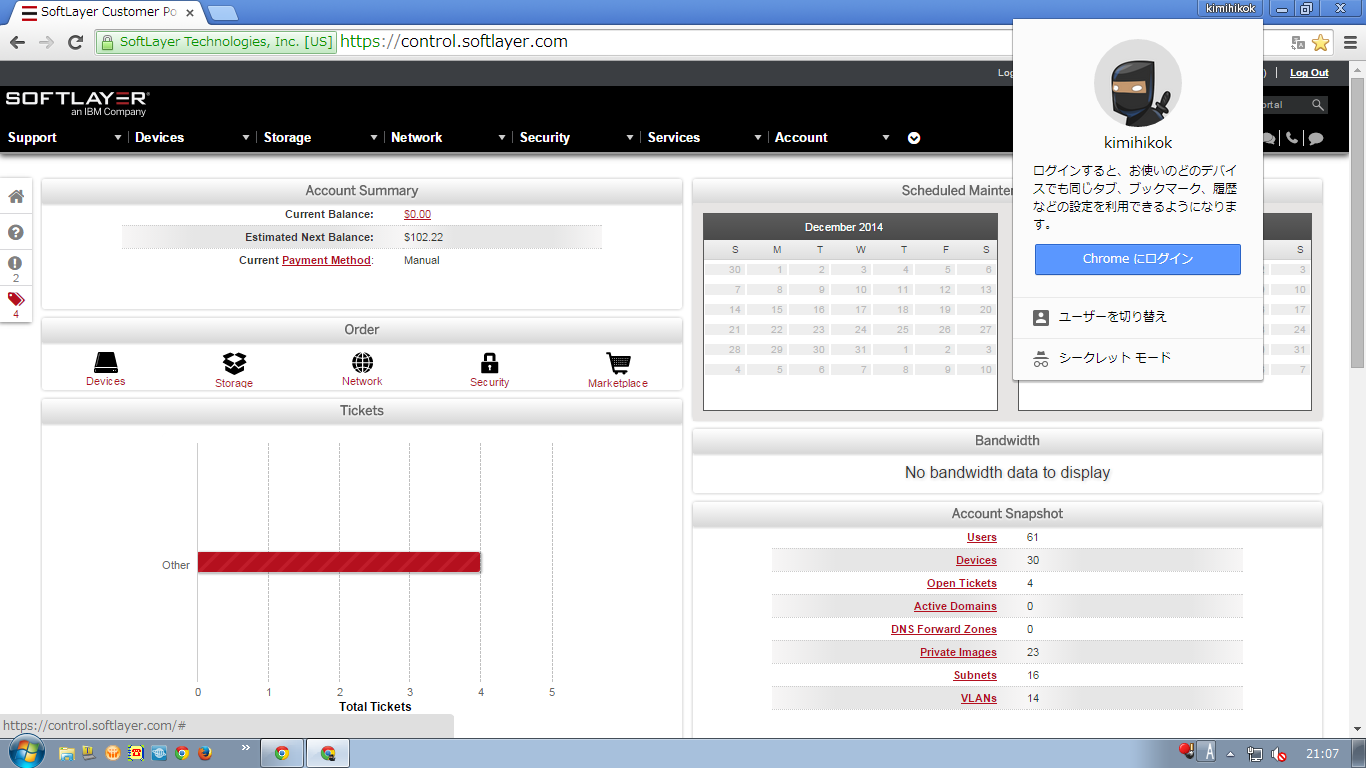
これで、SoftLayerの管理ポータルにログオン、ログオフをすることなく、簡単にアカウントを使い分けることが可能です。