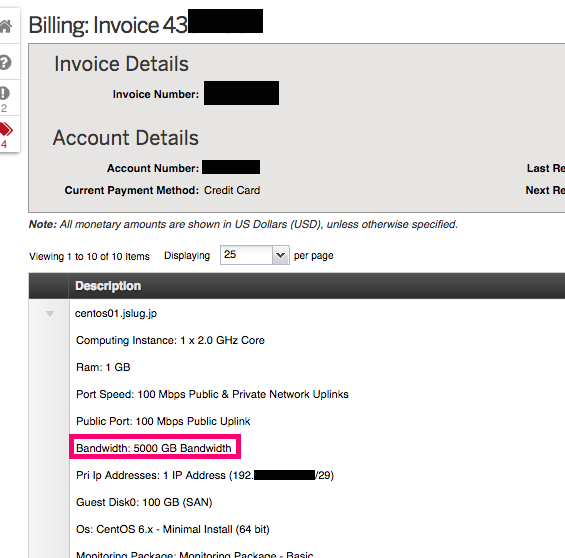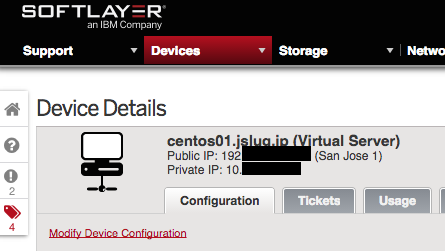このエントリは2枚目 SoftLayer Advent Calendar 2014の8日目のエントリです。
皆様、SoftLayerを利用している時に、このサーバーは月額課金か時間課金サーバーか判断つかない事はないでしょうか。ここでは管理ポータルから簡単に確認する方法を紹介します。
サーバーの詳細から確認する場合
管理ポータルより、[Device] - [Device List]で、確認したいサーバーをクリックすると、時間課金サーバーの場合、Current Totalで、料金と(updated hourly)と表示されています。
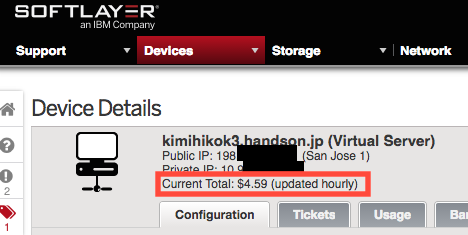
Invoice(請求書)から確認する場合
[Account] - [Billing] - [Invoices]から、該当のInvoice(請求書)をクリックすると、時間課金サーバーの場合、Bandwidthが、"0 GB"となっています。
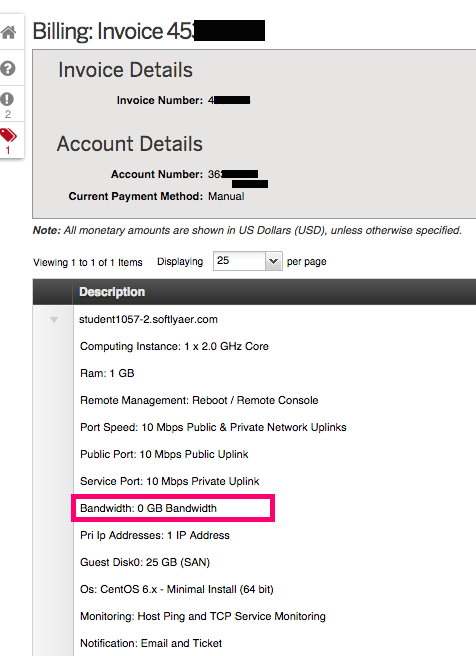
月額課金サーバーの場合、仮想サーバーであれば、パブリックネットワークへのアウトバンド通信料の無料枠"5000 GB"を、物理サーバーであれば、無料枠"20000 GB"を確認できます。