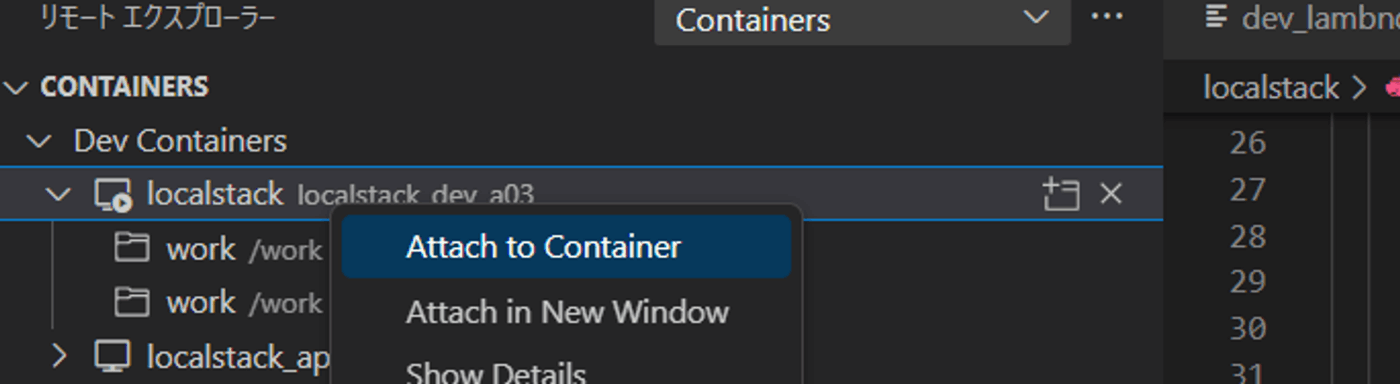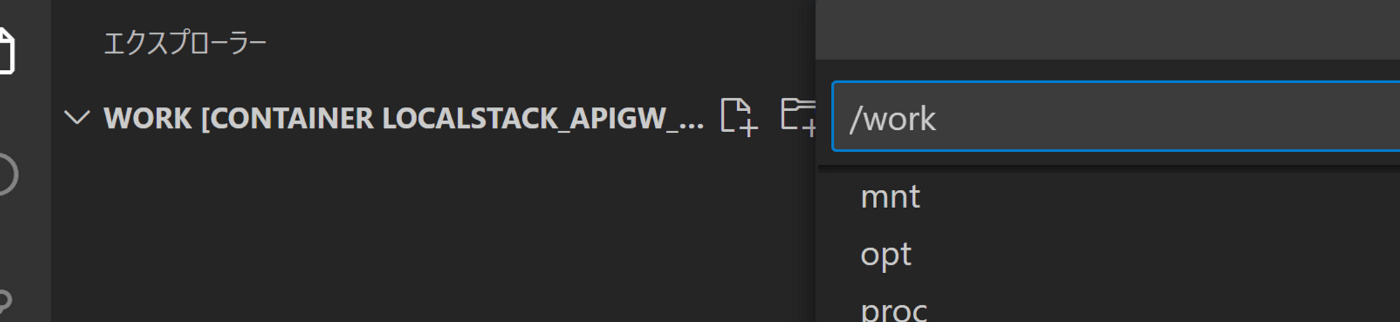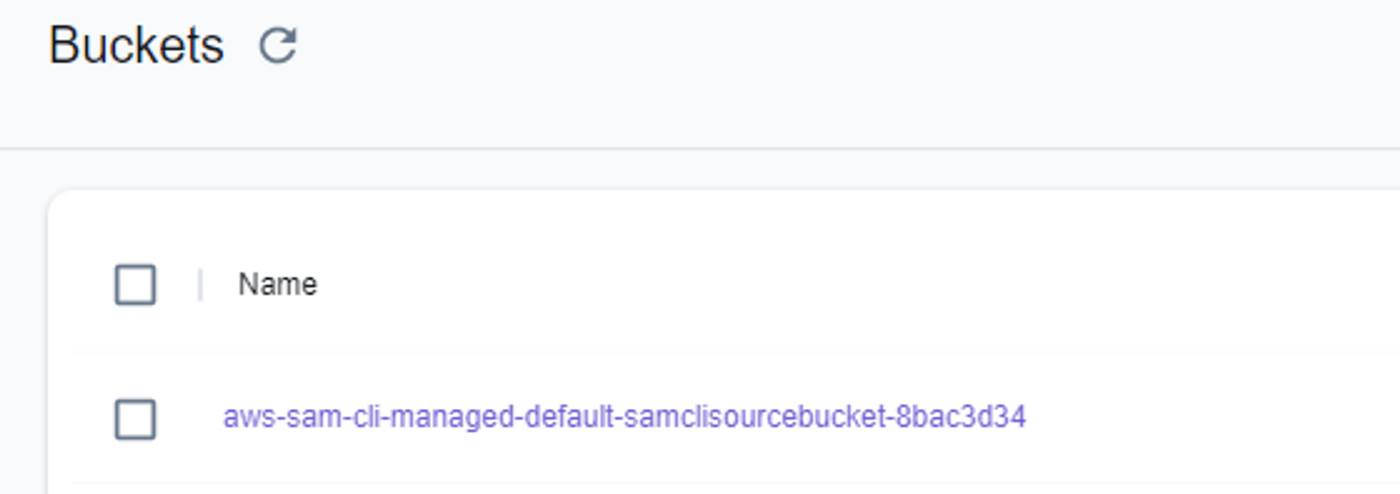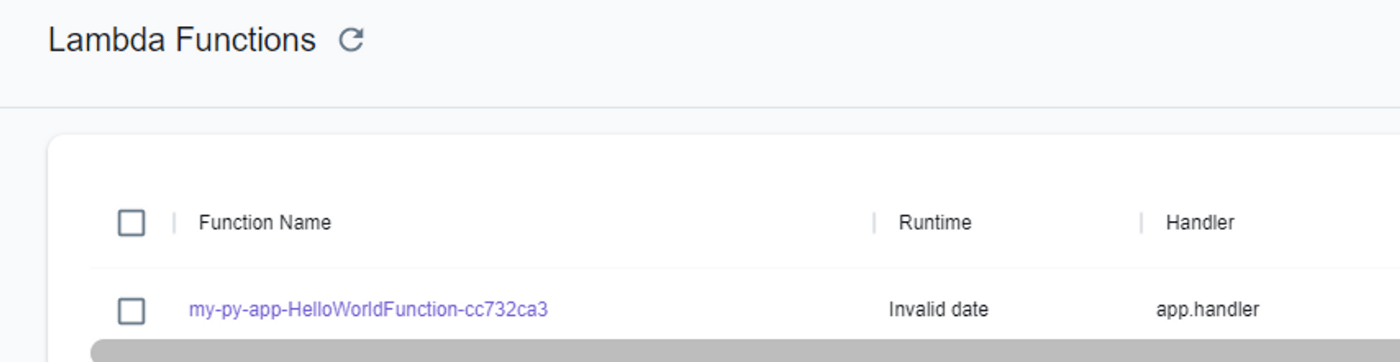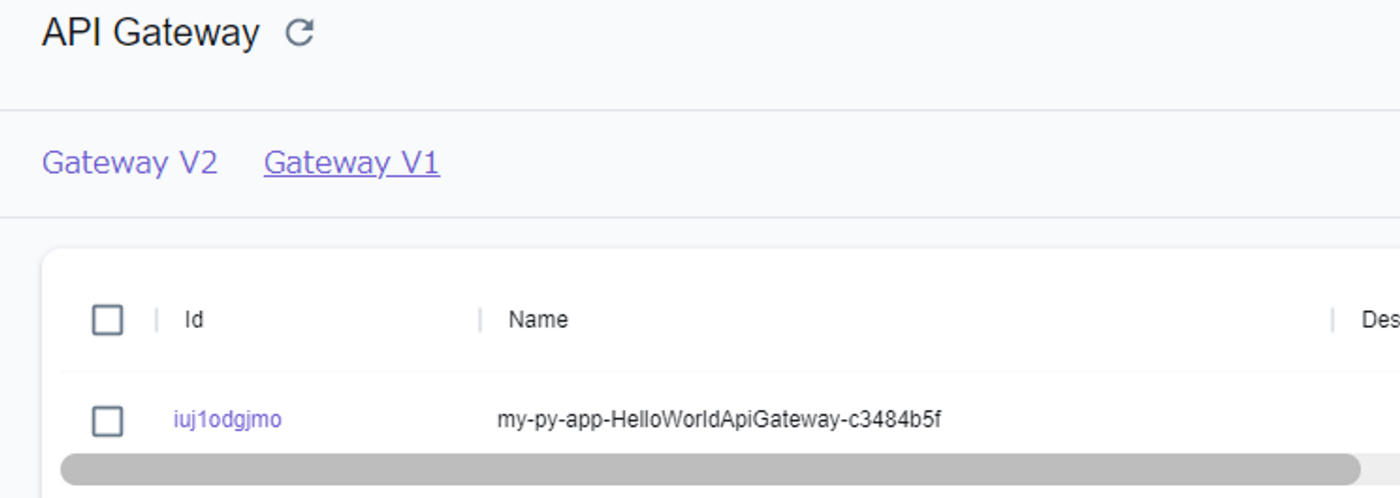中身は↓と同じ
https://zenn.dev/notfound_pan/articles/059e61cfdb689e
注意事項
僕はpro課金勢です
無料版では動くかは確認してません
次の記事
やりたいこと
- aws lambdaは便利なんだけどapiが増えるたびにインフラさんにlambda作ってもらって・・・ってめんどくさい
- apigwのリソースパスを{proxy+}にしてapigwをリバプロとする
- lambda側はpython/fastapiで作る
- ただ実際にawsに作っちゃうとお金がかかるからローカルの開発環境でやりたい
- localstackでやる
- いろいろやろうとすると環境が汚れる(そしてそのうち壊れる)
- 開発環境もコンテナに閉じ込める
localstackとは
ローカルマシンで起動するとawsをエミュレートしてくれる
開発端末でawscliやsamcliでリソースを作ったりするとawsではなくlocalstackにリソースができる
今回作りたいもの
AWSでつくるならこんな感じ
開発環境からsamでlambdaをデプロイする
デプロイのときにtemplate.yamlからapigw,lambda,DynamoDBを作る
ユーザはhttpでapigw経由でlambdaにつないでDynamoへCRUDする
・・・というものをlocalstackで作る
localstackで作るとこんな構成になる
開発環境、localstackどっちもdockerのコンテナとして動かす
localstackでlambdaを動かすとlocalstack外の別コンテナになるのでこんな感じ
フォルダ構成
ホスト側から見るとこんな感じ
satoshi@Ubuntu:/workspace/projects$ tree localstack -La 4
localstack
├── dev_lambnda_python3.9.16_Dockerfile
├── docker-compose.yml
├── localstack_with_dockercli
└── mount
├── dev
│ ├── home
│ │ └── .aws
│ └── work
└── localstack
mount以下はホストとコンテナで共有するvolume
.awsはaws configureした後にできるファイルたちを残したいからコンテナ内の~/.awsを保持してもらう
dev_lambnda_python3.9.16_Dockerfileが開発用のイメージを作るDockerfile
localstack_with_dockercliはlocalstackのイメージにちょっと足したイメージを作るDockerfile
各ファイル
dev_lambnda_python3.9.16_Dockerfile
python,pip,pipenv,awscli,aws-sam-cli,aws-sam-cli-localを入れている
他にもいりそうなものを何個かインストール
FROM ubuntu:jammy
#base
ENV DEBIAN_FRONTEND=noninteractive
RUN apt-get update
RUN apt install -y apt-transport-https ca-certificates curl software-properties-common \
&& curl -fsSL https://download.docker.com/linux/ubuntu/gpg | apt-key add - \
&& add-apt-repository "deb [arch=amd64] https://download.docker.com/linux/ubuntu jammy stable"
RUN apt-get update
RUN apt-get install -y apt-utils sudo locales tzdata \
iputils-ping net-tools dnsutils jq tzdata curl gcc make tree \
g++ git unzip groff-base \
build-essential libtool texinfo dpkg-dev pkg-config \
gfortran ccache qt5-qmake \
zlib1g-dev libffi-dev libbz2-dev libreadline-dev libssl-dev libsqlite3-dev liblzma-dev tk-dev docker-ce-cli \
&& apt-get clean \
&& rm -rf /var/lib/apt/lists/*
RUN localedef -f UTF-8 -i ja_JP ja_JP.UTF-8
ENV LANG ja_JP.UTF-8
ENV LC_ALL ja_JP.UTF-8
ENV LANGUAGE ja_JP:ja
ENV TZ Asia/Tokyo
RUN cd /tmp \
&& curl -O https://www.python.org/ftp/python/3.9.16/Python-3.9.16.tgz \
&& rm -rf Python-3.9.16 \
&& tar -xvzof Python-3.9.16.tgz \
&& cd ./Python-3.9.16 \
&& ./configure --enable-optimizations \
&& make \
&& sudo make install
RUN python3 -m pip install -U pip setuptools \
&& pip install --upgrade pip \
&& pip install pipenv
RUN groupadd -g 1000 dev-lambda-user \
&& useradd -u 1000 -g 1000 -m dev-lambda-user \
&& useradd -g 1000 -G sudo -m -s /bin/bash iganari \
&& echo "dev-lambda-user:passwd" | chpasswd \
&& echo "root:passwd" | chpasswd
RUN echo 'Defaults visiblepw' >> /etc/sudoers
RUN echo 'dev-lambda-user ALL=(ALL) NOPASSWD:ALL' >> /etc/sudoers
RUN cd /tmp \
&& curl "https://awscli.amazonaws.com/awscli-exe-linux-x86_64.zip" -o "awscliv2.zip" \
&& unzip awscliv2.zip \
&& sudo ./aws/install \
&& rm -fr aws/ awscliv2.zip \
&& pip install awscli-local \
&& pip install aws-sam-cli \
&& pip install aws-sam-cli-local
USER dev-lambda-user
SHELL [ "/bin/bash", "-c" ]
RUN curl -o- https://raw.githubusercontent.com/nvm-sh/nvm/v0.39.3/install.sh | bash
RUN . /home/dev-lambda-user/.nvm/nvm.sh \
&& nvm install --lts \
&& nvm use --lts \
&& nvm cache clear \
&& node -v && npm -v \
&& npm i -g yarn wscat
SHELL [ "/bin/bash", "-c" ]
RUN echo -e 'export PATH=/home/dev-lambda-user/.local/bin:$PATH' >> /home/dev-lambda-user/.bashrc \
&& echo -e 'export PIPENV_VENV_IN_PROJECT=true' >> /home/dev-lambda-user/.bashrc \
&& source /home/dev-lambda-user/.bashrc
RUN echo -e "\
export NVM_DIR=\"\$HOME/.nvm\"\n\
[ -s \"\$NVM_DIR/nvm.sh\" ] && \. \"\$NVM_DIR/nvm.sh\"\n\
" >> /home/dev-lambda-user/.bashrc \
&& source /home/dev-lambda-user/.bashrc
RUN echo -e "complete -C '/usr/local/bin/aws_completer' aws" >> /home/dev-lambda-user/.bashrc \
&& echo -e "complete -C '/usr/local/bin/aws_completer' awslocal" >> /home/dev-lambda-user/.bashrc \
&& source /home/dev-lambda-user/.bashrc
CMD ["bash"]
localstack_with_dockercli
FROM localstack/localstack-pro:1.4.0
#base
ENV DEBIAN_FRONTEND=noninteractive
RUN apt-get update
RUN apt install -y apt-transport-https ca-certificates curl software-properties-common \
&& curl -fsSL https://download.docker.com/linux/debian/gpg | gpg --dearmor -o /usr/share/keyrings/docker-archive-keyring.gpg
RUN echo \
"deb [arch=$(dpkg --print-architecture) signed-by=/usr/share/keyrings/docker-archive-keyring.gpg] https://download.docker.com/linux/debian \
$(lsb_release -cs) stable" | tee /etc/apt/sources.list.d/docker.list > /dev/null
RUN apt-get update
RUN apt-get install -y libc6 docker-ce-cli iputils-ping net-tools dnsutils tree \
&& apt-get clean \
&& rm -rf /var/lib/apt/lists/*
ポイント
ENV DEBIAN_FRONTEND=noninteractive
これをいれとかないとgitのapt-get installで躓く
RUN cd /tmp \
&& curl -O https://www.python.org/ftp/python/3.9.16/Python-3.9.16.tgz \
&& rm -rf Python-3.9.16 \
&& tar -xvzof Python-3.9.16.tgz \
&& cd ./Python-3.9.16 \
&& ./configure --enable-optimizations \
&& make \
&& sudo make install
lambdaで使うpythonとバージョンを合わせたいので自分でmake
RUN echo -e 'export PATH=/home/dev-lambda-user/.local/bin:$PATH' >> /home/dev-lambda-user/.bashrc \
&& echo -e 'export PIPENV_VENV_IN_PROJECT=true' >> /home/dev-lambda-user/.bashrc \
&& source /home/dev-lambda-user/.bashrc
pipenv使ったときに~/.local以下に諸々入ってしまうとコンテナを止めて動かしたときに消えてしまう
プロジェクト配下に.venvを作るようにPIPENV_VENV_IN_PROJECTを仕込む
docker-compose.yml
version: "3.7"
services:
localstack:
container_name: "localstack_a04"
build:
context: .
dockerfile: localstack_with_dockercli
user: "${UID}:${GID}"
ports:
- "127.0.0.1:4566:4566" # LocalStack Gateway
- "127.0.0.1:4510-4559:4510-4559" # external services port range
- "127.0.0.1:53:53" # DNS config (only required for Pro)
- "127.0.0.1:53:53/udp" # DNS config (only required for Pro)
- "127.0.0.1:443:443" # LocalStack HTTPS Gateway (only required for Pro
- 8000:8080
environment:
- SERVICES=${SERVICES- }
- DEBUG=1
# - LEGACY_DOCKER_CLIENT=1
- DATA_DIR=${DATA_DIR- }
- LAMBDA_EXECUTOR=${LAMBDA_EXECUTOR- }
- LAMBDA_DOCKER_NETWORK=localstack.internal
- LOCALSTACK_API_KEY=${LOCALSTACK_API_KEY- } # only required for Pro
- HOST_TMP_FOLDER=${TMPDIR:-/tmp/}localstack
- DOCKER_HOST=unix:///var/run/docker.sock
- LAMBDA_EXECUTOR=docker-reuse
- HOSTNAME_EXTERNAL=localstack
volumes:
- "/workspace/projects/localstack/mount/localstack/var/lib/localstack:/var/lib/localstack"
- "/var/run/docker.sock:/var/run/docker.sock"
networks:
- container-link
devlambda:
build:
context: .
dockerfile: dev_lambnda_python3.9.16_Dockerfile
container_name: "localstack_dev_a03"
user: "dev-lambda-user:dev-lambda-user"
environment:
- LOCALSTACK_HOSTNAME=localstack
- LOCALSTACK_HOST=localstack
- DEFAULT_REGION=ap-northeast-1
volumes:
- "/workspace/projects/localstack/mount/dev/home/.aws:/home/dev-lambda-user/.aws"
- "/workspace/projects/localstack/mount/dev/work:/work"
- "/var/run/docker.sock:/var/run/docker.sock"
tty: true
working_dir: /work
networks:
- container-link
networks:
container-link:
name: localstack.internal
ポイント
- DEBUG=1
トラブル時に捗る
- LOCALSTACK_HOSTNAME=localstack
- LOCALSTACK_HOST=localstack
awscli localやsam localはデフォルトだとlocalhost:4566につなぐ
今回、開発用のコンテナとlocalstackのコンテナは別で動かすのでawslocal,samlocalの向き先をlocalstackに変えている
LOCALSTACK_HOSTNAMEがsamlocal用でLOCALSTACK_HOSTがawslocal用
なんでそろえなかったんだろうね…
動かす
docker compose upしてlocalstackと開発用のコンテナを起動する
satoshi@Ubuntu:/workspace/projects/localstack$ docker compose up
WARN[0000] The "UID" variable is not set. Defaulting to a blank string.
WARN[0000] The "GID" variable is not set. Defaulting to a blank string.
[+] Running 2/2
⠿ Container localstack_a04 Recreated 0.2s
⠿ Container localstack_dev_a03 Recreated
・・・
lamndaを作る
vscodeで開発用のコンテナにつなぐ
/workを開く
docker-compose.ymlでホストの/workspace/projects/localstack/mount/dev/workとつなげているので開発コンテナ内ではそこが/workでみえる
初期状態ではworkの下は空
- "/workspace/projects/localstack/mount/dev/work:/work"
以降はvscodeのターミナルで実行
aws configureでlocalstackにつなぐときのprofileを作る
適当でOK
dev-lambda-user@6ebb0a4f7fd1:/work$ aws configure --profile localstack
AWS Access Key ID [None]: dummy
AWS Secret Access Key [None]: dummy
Default region name [None]: ap-northeast-1
Default output format [None]: json
samlocal initでプロジェクト作成
dev-lambda-user@f220fa55d305:/work$ samlocal init
You can preselect a particular runtime or package type when using the `sam init` experience.
Call `sam init --help` to learn more.
Which template source would you like to use?
1 - AWS Quick Start Templates
2 - Custom Template Location
Choice: 1
Choose an AWS Quick Start application template
1 - Hello World Example
2 - Multi-step workflow
3 - Serverless API
4 - Scheduled task
5 - Standalone function
6 - Data processing
7 - Hello World Example With Powertools
8 - Infrastructure event management
9 - Serverless Connector Hello World Example
10 - Multi-step workflow with Connectors
11 - Lambda EFS example
12 - DynamoDB Example
13 - Machine Learning
Template: 1
Use the most popular runtime and package type? (Python and zip) [y/N]: y
Would you like to enable X-Ray tracing on the function(s) in your application? [y/N]: N
Would you like to enable monitoring using CloudWatch Application Insights?
For more info, please view https://docs.aws.amazon.com/AmazonCloudWatch/latest/monitoring/cloudwatch-application-insights.html [y/N]: N
Project name [sam-app]: py-app
-----------------------
Generating application:
-----------------------
Name: py-app
Runtime: python3.9
Architectures: x86_64
Dependency Manager: pip
Application Template: hello-world
Output Directory: .
Configuration file: py-app/samconfig.toml
Next steps can be found in the README file at py-app/README.md
Commands you can use next
=========================
[*] Create pipeline: cd py-app && sam pipeline init --bootstrap
[*] Validate SAM template: cd py-app && sam validate
[*] Test Function in the Cloud: cd py-app && sam sync --stack-name {stack-name} --watch
実行するとpy-appフォルダができてsamが諸々ファイルを作ってくれている
lambdaで実行するプログラムがhello_world/app.py
lambda、apigatewayのデプロイに使うのがtemplate.yaml
他はあんまり気にしない
testは今回書かないのでtestsは消してもよし
.
├── README.md
├── __init__.py
├── events
│ └── event.json
├── hello_world
│ ├── __init__.py
│ ├── app.py
│ └── requirements.txt
├── samconfig.toml
├── template.yaml
└── tests
├── __init__.py
├── integration
│ ├── __init__.py
│ └── test_api_gateway.py
├── requirements.txt
└── unit
├── __init__.py
└── test_handler.py
pipenvで仮想環境を作る
pythonの仮想環境を開発コンテナ内につくる
hello_world以下がlambdaのコードなので/work/py-app/hello_worldに移動してから仮想環境を作る
dev-lambda-user@f220fa55d305:/work/py-app/hello_world$ pipenv --python 3.9.16
Creating a virtualenv for this project...
Pipfile: /work/py-app/hello_world/Pipfile
Using /usr/local/bin/python3.9 (3.9.16) to create virtualenv...
⠋ Creating virtual environment...created virtual environment CPython3.9.16.final.0-64 in 649ms
creator CPython3Posix(dest=/work/py-app/hello_world/.venv, clear=False, no_vcs_ignore=False, global=False)
seeder FromAppData(download=False, pip=bundle, setuptools=bundle, wheel=bundle, via=copy, app_data_dir=/home/dev-lambda-user/.local/share/virtualenv)
added seed packages: pip==23.0.1, setuptools==67.4.0, wheel==0.38.4
activators BashActivator,CShellActivator,FishActivator,NushellActivator,PowerShellActivator,PythonActivator
✔ Successfully created virtual environment!
Virtualenv location: /work/py-app/hello_world/.venv
requirements.txt found in /work/py-app/hello_world instead of Pipfile! Converting...
✔ Success!
Warning: Your Pipfile now contains pinned versions, if your requirements.txt did.
We recommend updating your Pipfile to specify the "*" version, instead.
仮想環境に入る
dev-lambda-user@f220fa55d305:/work/py-app/hello_world$ pipenv shell
Launching subshell in virtual environment...
. /work/py-app/hello_world/.venv/bin/activate
pipenvでfastapiとmangumを入れる
(hello_world) dev-lambda-user@f220fa55d305:/work/py-app/hello_world$ pipenv install fastapi mangum
Installing fastapi...
Resolving fastapi...
Installing...
Adding fastapi to Pipfile's [packages] ...
✔ Installation Succeeded
Installing mangum...
Resolving mangum...
Installing...
Adding mangum to Pipfile's [packages] ...
✔ Installation Succeeded
Pipfile.lock not found, creating...
Locking [packages] dependencies...
Building requirements...
Resolving dependencies...
✔ Success!
Locking [dev-packages] dependencies...
Updated Pipfile.lock (b49ab962751802c60e89e1ff81be94395ae0a96ed15a13806310592559663cc9)!
Installing dependencies from Pipfile.lock (663cc9)...
requirements.txtを作っておく
(hello_world) dev-lambda-user@f220fa55d305:/work/py-app/hello_world$ pipenv requirements > requirements.txt
Pythonのプログラムを作る
/work/py-app/hello_world/app.pyを以下に書き換え
/helloでhello worldを返してuser/{uuid}/{index}でDynamoにデータを書き込む
DynamoDBはsamlocal deployしたときにtemplate.yamlから作る
from fastapi import FastAPI,Body
from mangum import Mangum
import boto3
dynamodb = boto3.resource("dynamodb", region_name='ap-northeast-1',endpoint_url='http://localstack:4566/')
table = dynamodb.Table("userTable")
app = FastAPI()
handler = Mangum(app)
@app.get("/hello")
async def hello():
print("hello get called")
return {"message" : "Hello,World v2"}
@app.get("/user/{uuid}/{index}")
async def get_user(uuid:str):
response = table.get_item(
Key={
'Uuid': uuid,
'Index': 0
})
return response['Item']
@app.put("/user/{uuid}/{index}")
async def put_user(uuid:str,index:int,body=Body(...)):
print("put_user called")
user_data = {
'Uuid': uuid,
'Index': 0,
'UserInfo' : body['UserInfo']
}
try:
table.put_item(Item = user_data)
except Exception as e:
print("error")
print(e)
return user_data
/work/py-app/template.yamlを以下に書き換え
APIGW、lamnda、DynamoDBを作る
localstackで動く最低限のものだけ書いた
AWSTemplateFormatVersion: '2010-09-09'
Transform: AWS::Serverless-2016-10-31
Description: >
py-app
Sample SAM Template for py-app
Globals:
Function:
Timeout: 3
Resources:
HelloWorldApiGateway:
Type: AWS::Serverless::Api
Properties:
StageName: stg
MethodSettings:
# ログを有効化
- DataTraceEnabled: true
LoggingLevel: 'INFO'
ResourcePath: '/*'
HttpMethod: '*'
HelloWorldFunction:
Type: AWS::Serverless::Function
Properties:
CodeUri: hello_world/
Handler: app.handler
Runtime: python3.9
Timeout: 80
Architectures:
- x86_64
Events:
HelloWorld:
Type: Api
Properties:
Path: /{proxy+}
Method: Any
RestApiId:
Ref: HelloWorldApiGateway
dynamoDBTest:
Type: AWS::DynamoDB::Table
Properties:
TableName: userTable
AttributeDefinitions:
- AttributeName: Uuid
AttributeType: S
- AttributeName: Index
AttributeType: N
KeySchema:
- AttributeName: Uuid
KeyType: HASH
- AttributeName: Index
KeyType: RANGE
ProvisionedThroughput:
ReadCapacityUnits: 10
WriteCapacityUnits: 5
Outputs:
HelloWorldApiGateway:
Description: "API Gateway endpoint URL for Prod stage for Hello World function"
Value: !Sub "http://localstack:4566/restapis/${HelloWorldApiGateway}/stg/_user_request_/hello"
HelloWorldFunction:
Description: "Hello World Lambda Function ARN"
Value: !GetAtt HelloWorldFunction.Arn
samでビルド
(hello_world) dev-lambda-user@f220fa55d305:/work/py-app/hello_world$ cd ../
(hello_world) dev-lambda-user@f220fa55d305:/work/py-app$ samlocal build
Starting Build use cache
Manifest is not changed for (HelloWorldFunction), running incremental build
Building codeuri: /work/py-app/hello_world runtime: python3.9 metadata: {} architecture: x86_64 functions: HelloWorldFunction
Running PythonPipBuilder:CopySource
Running PythonPipBuilder:CopySource
Build Succeeded
Built Artifacts : .aws-sam/build
Built Template : .aws-sam/build/template.yaml
Commands you can use next
=========================
[*] Validate SAM template: sam validate
[*] Invoke Function: sam local invoke
[*] Test Function in the Cloud: sam sync --stack-name {{stack-name}} --watch
[*] Deploy: sam deploy --guided
samlocalでデプロイ
(hello_world) dev-lambda-user@f220fa55d305:/work/py-app$ samlocal deploy --stack-name my-py-app --region ap-northeast-1
Creating the required resources...
Successfully created!
Managed S3 bucket: aws-sam-cli-managed-default-samclisourcebucket-1336e058
A different default S3 bucket can be set in samconfig.toml
Or by specifying --s3-bucket explicitly.
Uploading to 129bcb1b34288ef5f9d229ce6880b08a 4073745 / 4073745 (100.00%)
Deploying with following values
===============================
Stack name : my-py-app
Region : ap-northeast-1
Confirm changeset : True
Disable rollback : False
Deployment s3 bucket : aws-sam-cli-managed-default-samclisourcebucket-1336e058
Capabilities : ["CAPABILITY_IAM"]
Parameter overrides : {}
Signing Profiles : {}
Initiating deployment
=====================
Uploading to bbee67b9c357de5f62e649b6c08dc303.template 1837 / 1837 (100.00%)
Waiting for changeset to be created..
CloudFormation stack changeset
---------------------------------------------------------------------------------------------------------------------------------------------------------------------------------------------------------
Operation LogicalResourceId ResourceType Replacement
---------------------------------------------------------------------------------------------------------------------------------------------------------------------------------------------------------
+ Add HelloWorldFunctionRole AWS::IAM::Role N/A
+ Add HelloWorldApiGatewaystgStage AWS::ApiGateway::Stage N/A
+ Add HelloWorldApiGatewayDeployment50b9b0bd4f AWS::ApiGateway::Deployment N/A
+ Add HelloWorldFunctionHelloWorldPermissionstg AWS::Lambda::Permission N/A
+ Add dynamoDBTest AWS::DynamoDB::Table N/A
+ Add HelloWorldApiGateway AWS::ApiGateway::RestApi N/A
+ Add HelloWorldFunction AWS::Lambda::Function N/A
---------------------------------------------------------------------------------------------------------------------------------------------------------------------------------------------------------
Changeset created successfully. arn:aws:cloudformation:ap-northeast-1:000000000000:changeSet/samcli-deploy1679633665/7c2ab037
Previewing CloudFormation changeset before deployment
======================================================
Deploy this changeset? [y/N]: y
2023-03-24 13:54:30 - Waiting for stack create/update to complete
CloudFormation events from stack operations (refresh every 5.0 seconds)
---------------------------------------------------------------------------------------------------------------------------------------------------------------------------------------------------------
ResourceStatus ResourceType LogicalResourceId ResourceStatusReason
---------------------------------------------------------------------------------------------------------------------------------------------------------------------------------------------------------
CREATE_COMPLETE AWS::CloudFormation::Stack HelloWorldFunctionRole -
CREATE_COMPLETE AWS::CloudFormation::Stack dynamoDBTest -
CREATE_COMPLETE AWS::CloudFormation::Stack HelloWorldApiGateway -
CREATE_COMPLETE AWS::CloudFormation::Stack HelloWorldFunction -
CREATE_COMPLETE AWS::CloudFormation::Stack HelloWorldApiGatewayDeployment50b9b0bd4f -
CREATE_COMPLETE AWS::CloudFormation::Stack HelloWorldFunctionHelloWorldPermissionstg -
CREATE_COMPLETE AWS::CloudFormation::Stack HelloWorldApiGatewaystgStage -
CREATE_COMPLETE AWS::CloudFormation::Stack my-py-app -
---------------------------------------------------------------------------------------------------------------------------------------------------------------------------------------------------------
CloudFormation outputs from deployed stack
----------------------------------------------------------------------------------------------------------------------------------------------------------------------------------------------------------
Outputs
----------------------------------------------------------------------------------------------------------------------------------------------------------------------------------------------------------
Key HelloWorldApiGateway
Description API Gateway endpoint URL for Prod stage for Hello World function
Value http://localstack:4566/restapis/iuj1odgjmo/stg/_user_request_/hello
Key HelloWorldFunction
Description Hello World Lambda Function ARN
Value arn:aws:lambda:ap-northeast-1:000000000000:function:my-py-app-HelloWorldFunction-cc732ca3
----------------------------------------------------------------------------------------------------------------------------------------------------------------------------------------------------------
Successfully created/updated stack - my-py-app in ap-northeast-1
Key HelloWorldApiGateway
Description API Gateway endpoint URL for Prod stage for Hello World function
Value http://localstack:4566/restapis/iuj1odgjmo/stg/_user_request_/hello
ここに接続先のlocalstackのURLが出てる
LocalStackのダッシュボードで確認
ここを経由してlambdaが作られる
開発コンテナからLocalstackのlambdaを叩いてみる
curlでlocalstackのapigwをたたく
繋がっている
OK
(hello_world) dev-lambda-user@f220fa55d305:/work/py-app$ curl -H "accept: application/json" -H "Content-Type: application/json" http://localstack:4566/restapis/iuj1odgjmo/stg/_user_request_/hello | jq .
% Total % Received % Xferd Average Speed Time Time Time Current
Dload Upload Total Spent Left Speed
100 28 100 28 0 0 279 0 --:--:-- --:--:-- --:--:-- 282
{
"message": "Hello,World v2"
}
(hello_world) dev-lambda-user@f220fa55d305:/work/py-app$ curl -X PUT -H "accept: application/json" -H "Content-Type: application/json" http://localstack:4566/restapis/iuj1odgjmo/stg/_user_request_/user/satoshi/0 -d '{"UserInfo":{"data1":"value1","data2":"value2"}}' | jq .
% Total % Received % Xferd Average Speed Time Time Time Current
Dload Upload Total Spent Left Speed
100 123 100 75 100 48 262 167 --:--:-- --:--:-- --:--:-- 431
{
"Uuid": "satoshi",
"Index": 0,
"UserInfo": {
"data1": "value1",
"data2": "value2"
}
}
(hello_world) dev-lambda-user@f220fa55d305:/work/py-app$ curl -H "accept: application/json" -H "Content-Type: application/json" http://localstack:4566/restapis/iuj1odgjmo/stg/_user_request_/user/satoshi/0 | jq .
% Total % Received % Xferd Average Speed Time Time Time Current
Dload Upload Total Spent Left Speed
100 75 100 75 0 0 540 0 --:--:-- --:--:-- --:--:-- 543
{
"Index": 0,
"UserInfo": {
"data1": "value1",
"data2": "value2"
},
"Uuid": "satoshi"
}
(hello_world) dev-lambda-user@f220fa55d305:/work/py-app$