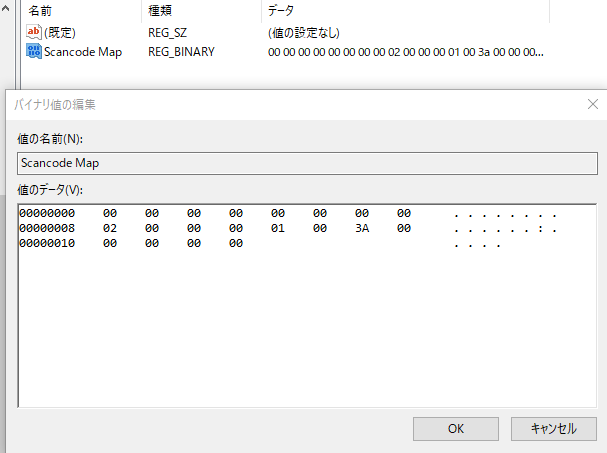結構使いやすい場所にあるにも関わらず、あまり使わない不遇のキーcaps lockを、vimmerなら小指が折れそうになるほど使うESCにしちまおうぜゲヘヘ
やり方
win + r- 「ファイルを指定して実行」から
regeditを起動(要: 管理者権限) -
コンピューター\HKEY_LOCAL_MACHINE\SYSTEM\CurrentControlSet\Control\Keyboard Layoutを開く - 右クリック - 新規 - バイナリ値を作成する
- 名前を
Scancode Mapに変更
バイナリ値の修正
00 00 00 00 00 00 00 00
02 00 00 00 01 00 3A 00
00 00 00 00
一応レジストリを弄るので、手順通り出来ているか確認しつつ作業して下さい。
ちゃんと出来たことを指差し確認したら、PCを再起動しましょう。