事象
昔のプロジェクトを変換したとき、こんなエラーが出る
C:\Program Files (x86)\Windows Kits\8.0\Include\um\objidlbase.h(6080): error C2061: 構文エラー : 識別子 '__RPC__out_xcount_part' 2>C:\Program Files (x86)\Windows Kits\8.0\Include\um\objidl.h(14288): error C2061: 構文エラー : 識別子 '__RPC__inout_xcount'
対処
-
include
全部のプロジェクトに対して
プロジェクト>プロパティ>構成プロパティ>VC++ディレクトリ>インクルードディレクトリ に
C:\Program Files (x86)\Microsoft SDKs\Windows\v7.1A\Include
を追加する
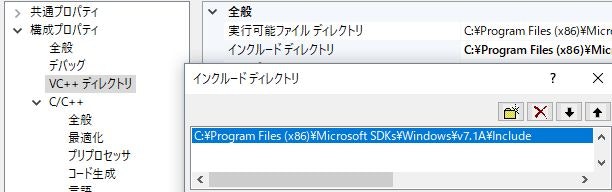
-
プリプロセッサ
1でもまだコンパイル通らないときは、
プロジェクト>プロパティ>構成プロパティ>C/C++>プリプロセッサ>プリプロセッサの定義 に
_USING_V110_SDK71_
を追加する
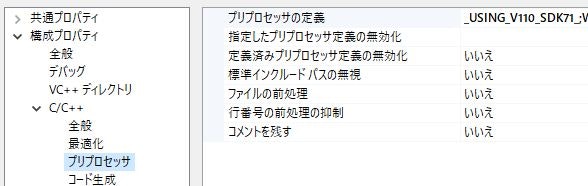
プロジェクト>プロパティ>構成プロパティ>全般>プラットフォームツールセットを「Visual Studio 2013 – Windows XP (v120_xp)」にしても解決する(プリプロセッサの定義の継承値に上記定義が追加される)
仕組みや誤りはgoogle先生やコメント欄の賢人達が教えてくれるハズ…